Solutions
Collect, Target and Bring Customers Back
Don't lose your customers
Generate Conversions & Revenue through hyper-personalised marketing automation in cross-channel:
Web push notification, email, SMS and WhatsApp messages.
1-month free trial with 1-day integration & campaign setup
Monday, March 18

The Fashion House
{Jane}, we are running out of your {red high heels} in {size 36} left. Complete your order soon!


The Fashion House
{Jane}, 10% OFF on your next purchase: PROMO10 frzb.it/asddea
GOOGLE CHROME
thefashionhouse.com
Are you still looking for {red high heels}?
We are running out of your size. Order before it’s too late!

{Jane}, other best-sellers in {red high heels} that you’d love!


Preferred by
Companies Globally
End Users Reached
Notifications Sent
per month
Sessions Generated
per month
Clients from more than 50 countries have trusted in us






The complete cross-channel marketing automation retargeting platform to bring customers back
Engage with the right user, with the right message, at the right time, through the right channel.
Capture
Build new databases for your CRM by one-click, capturing both registered and non-registered users
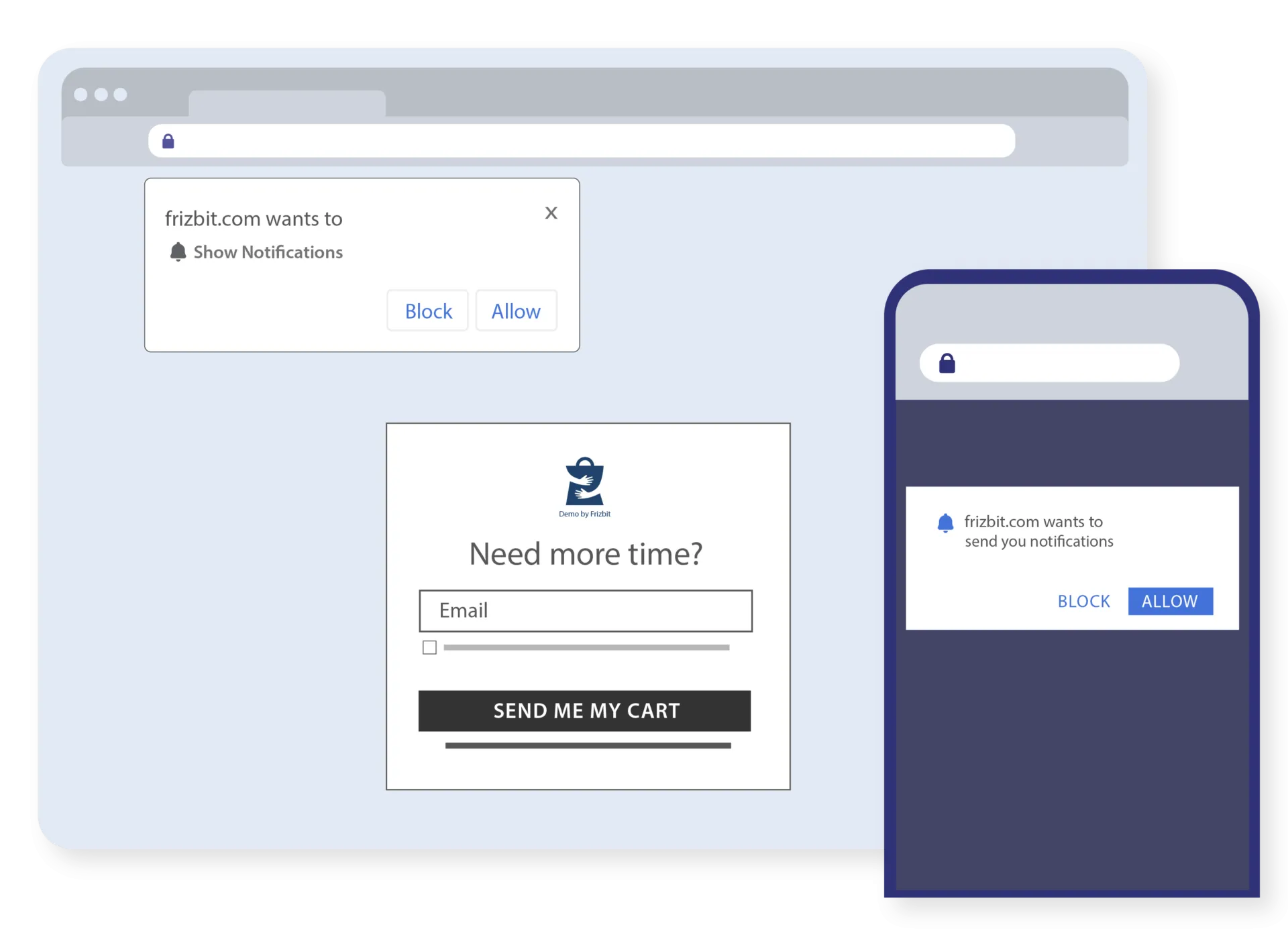
Target
Retarget your users based on their behaviour by creating dynamic segments and filtering them with custom events.
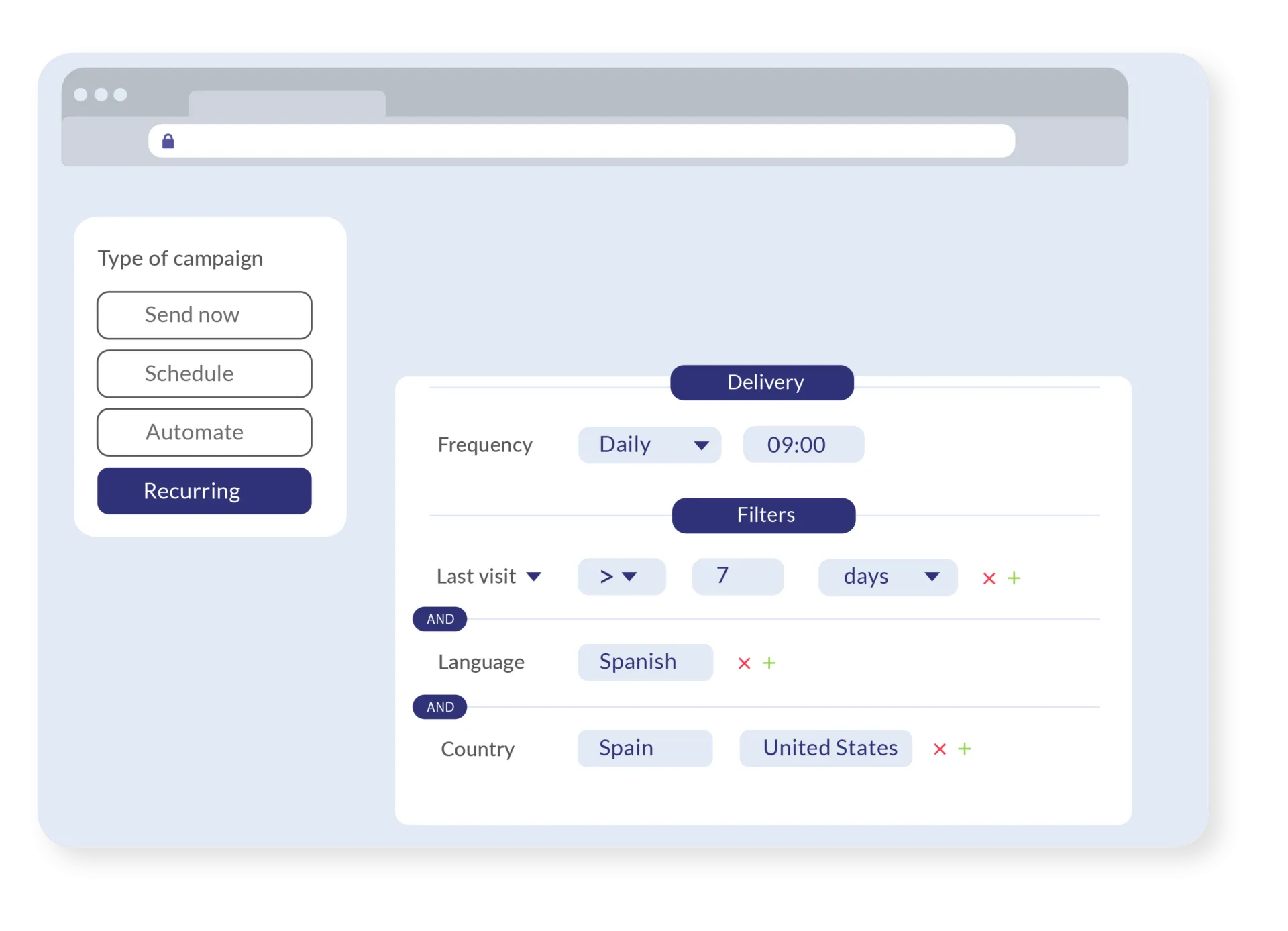
Engage
Engage with the right user, at the right time, through the right channel with hyper-personalized messages and alerts.
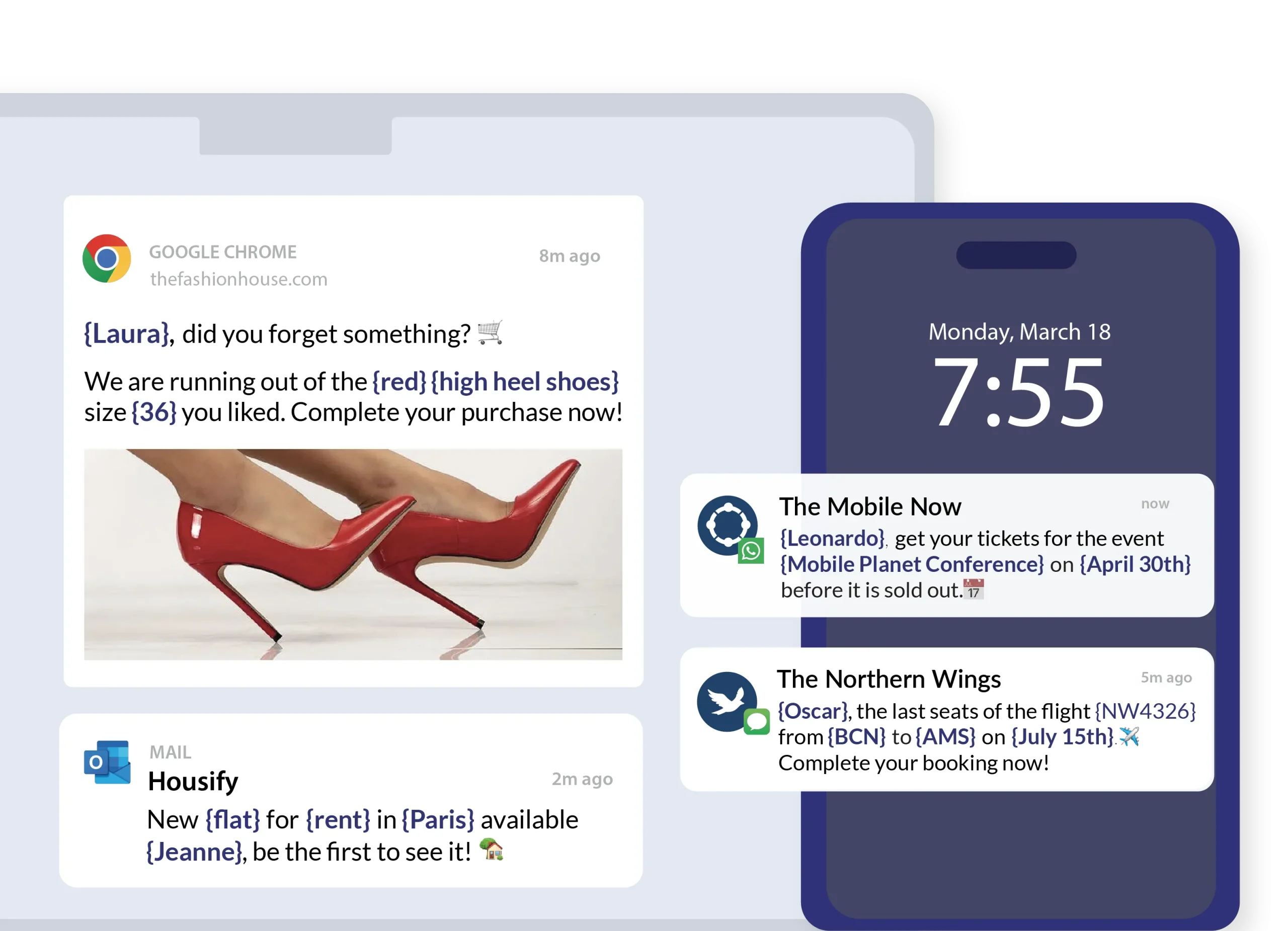
Optimize
Track and measure your results on our dashboard and optimise your campaigns with A/B testing.
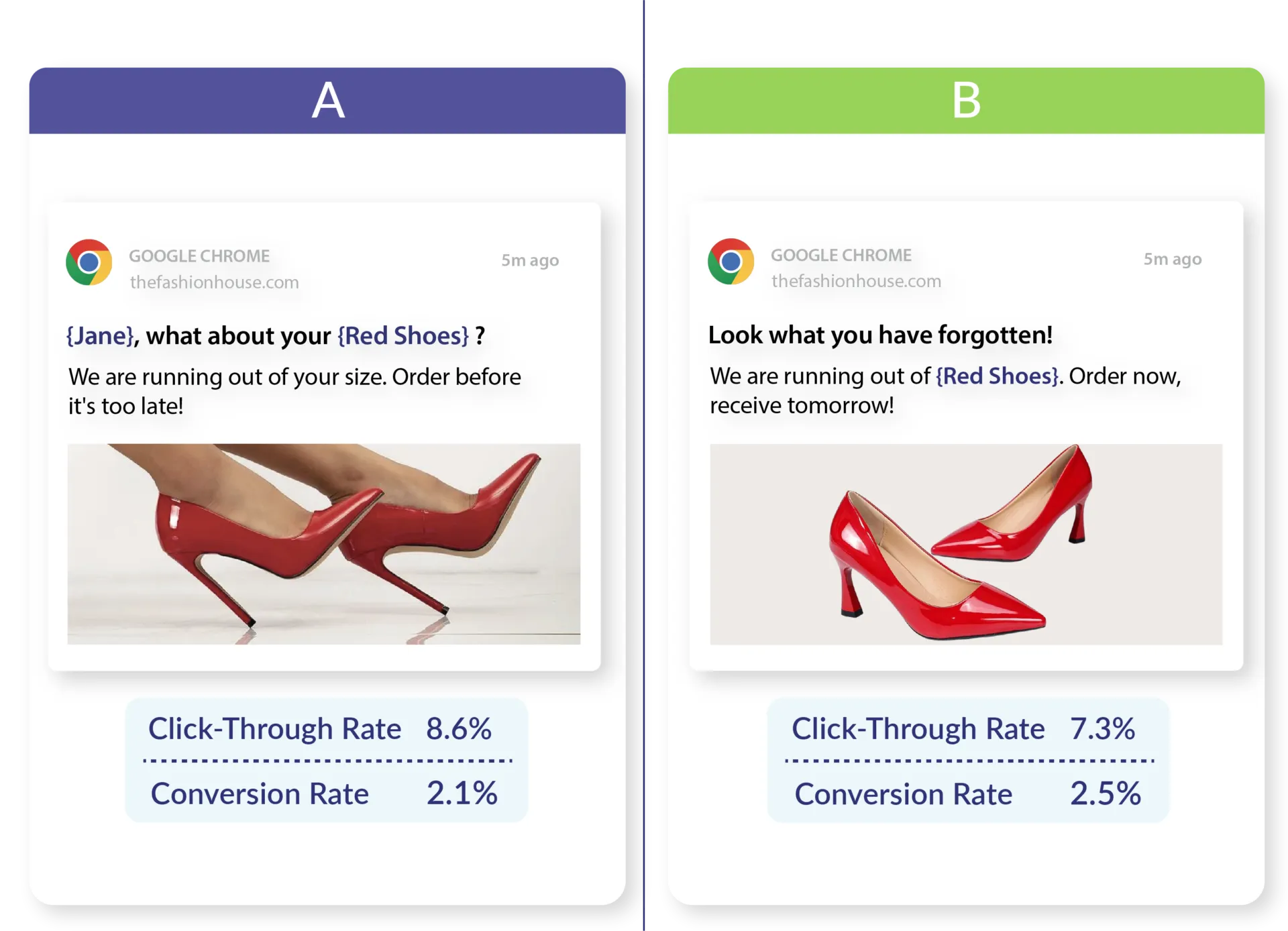
Campaign Library & Journey Builder
Use our predefined campaign library or create your own journeys with our scenario builder
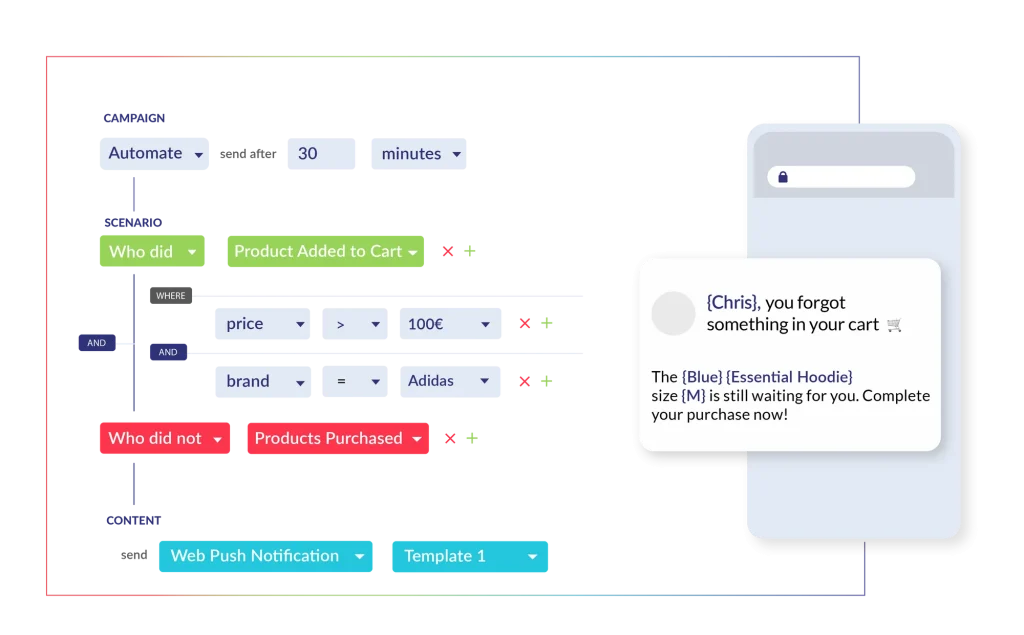
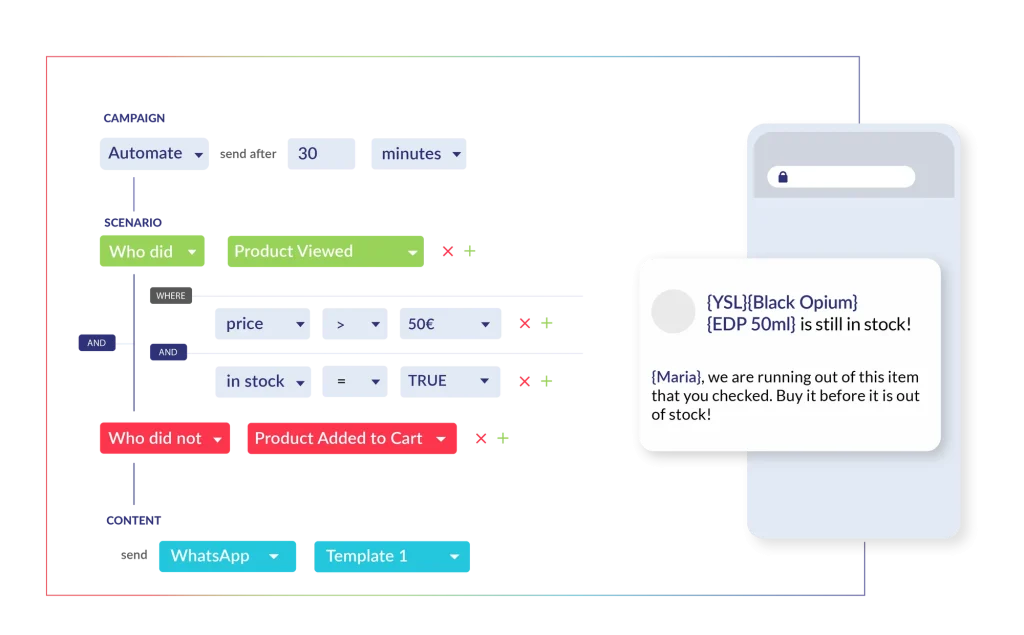

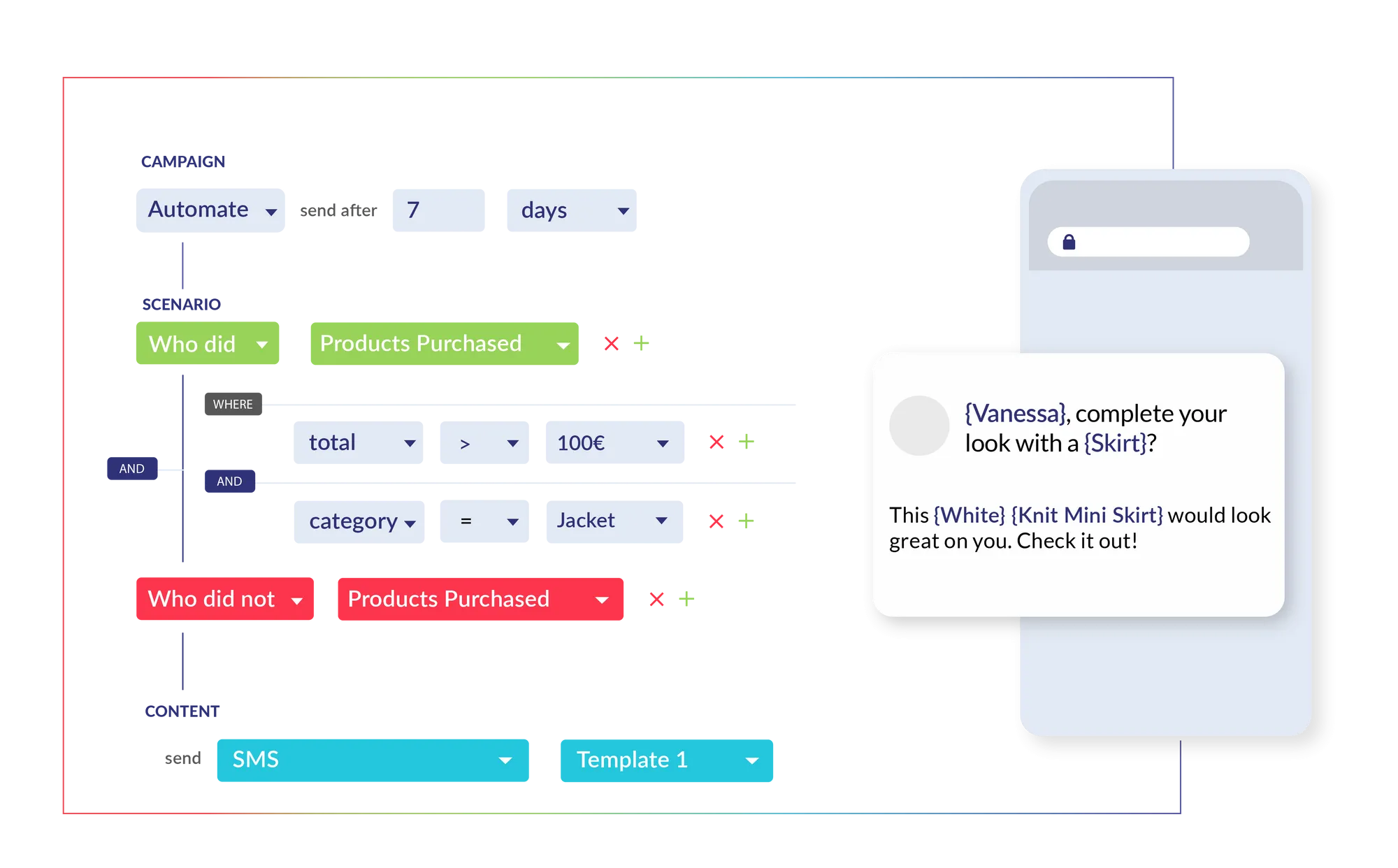
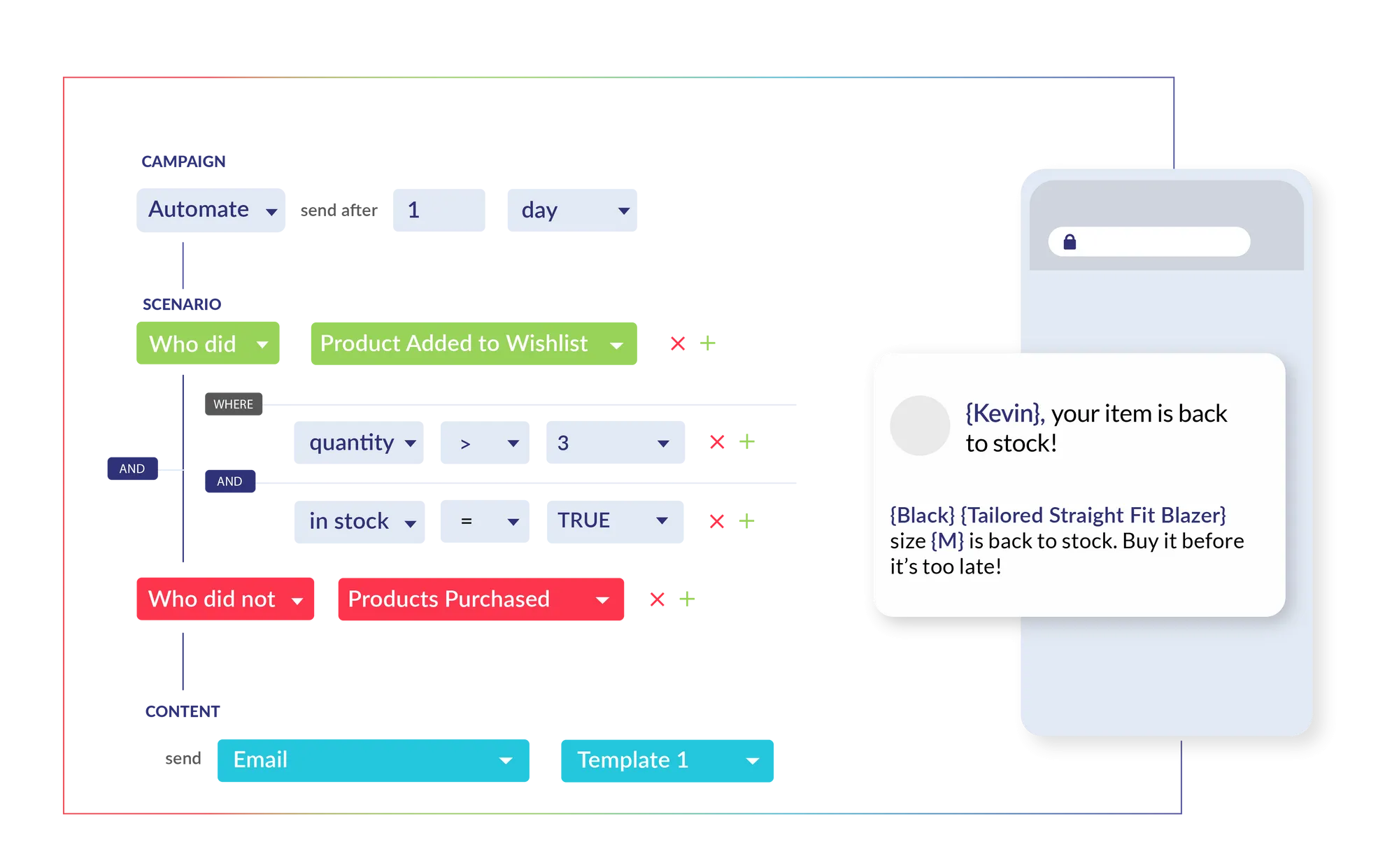
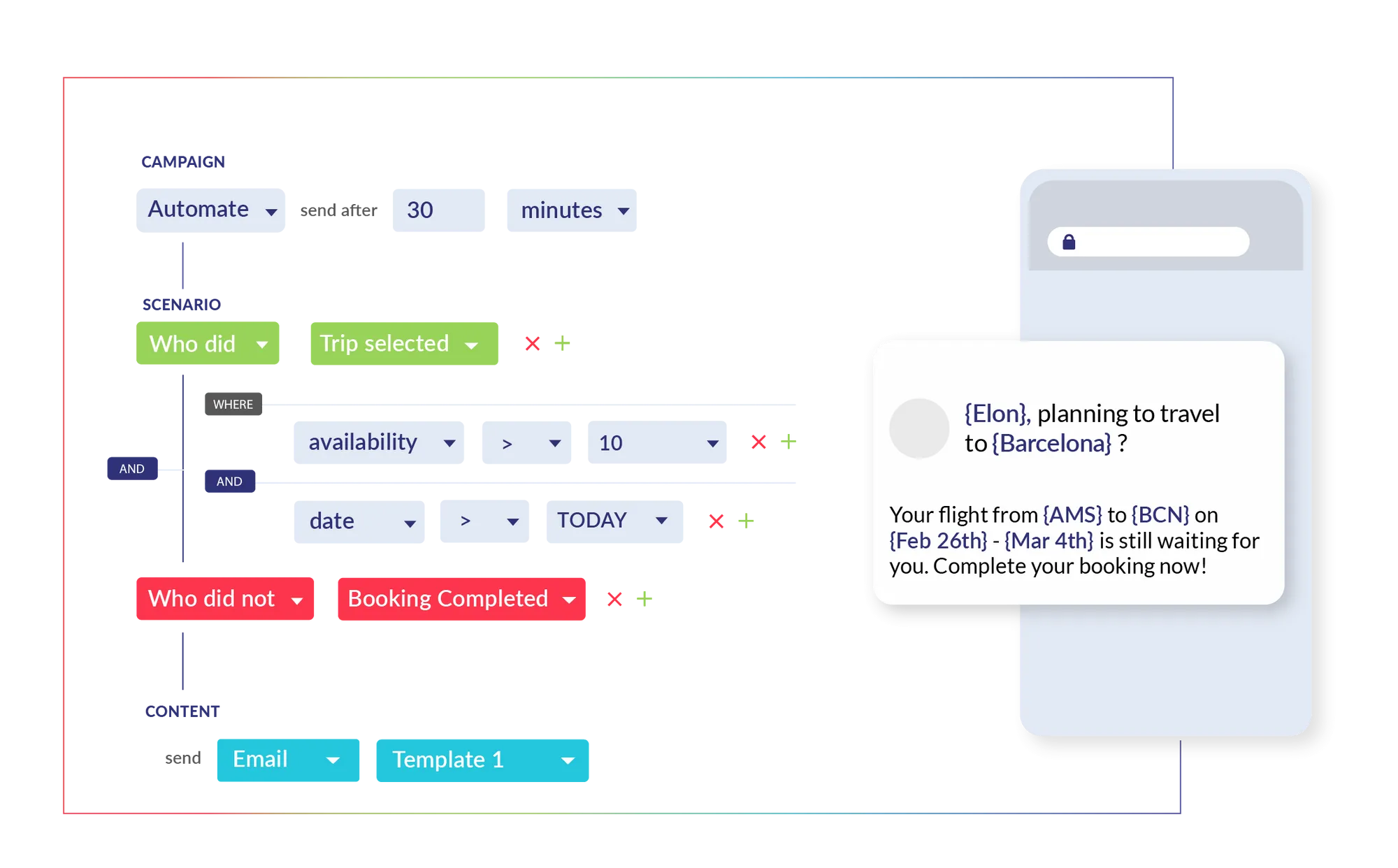
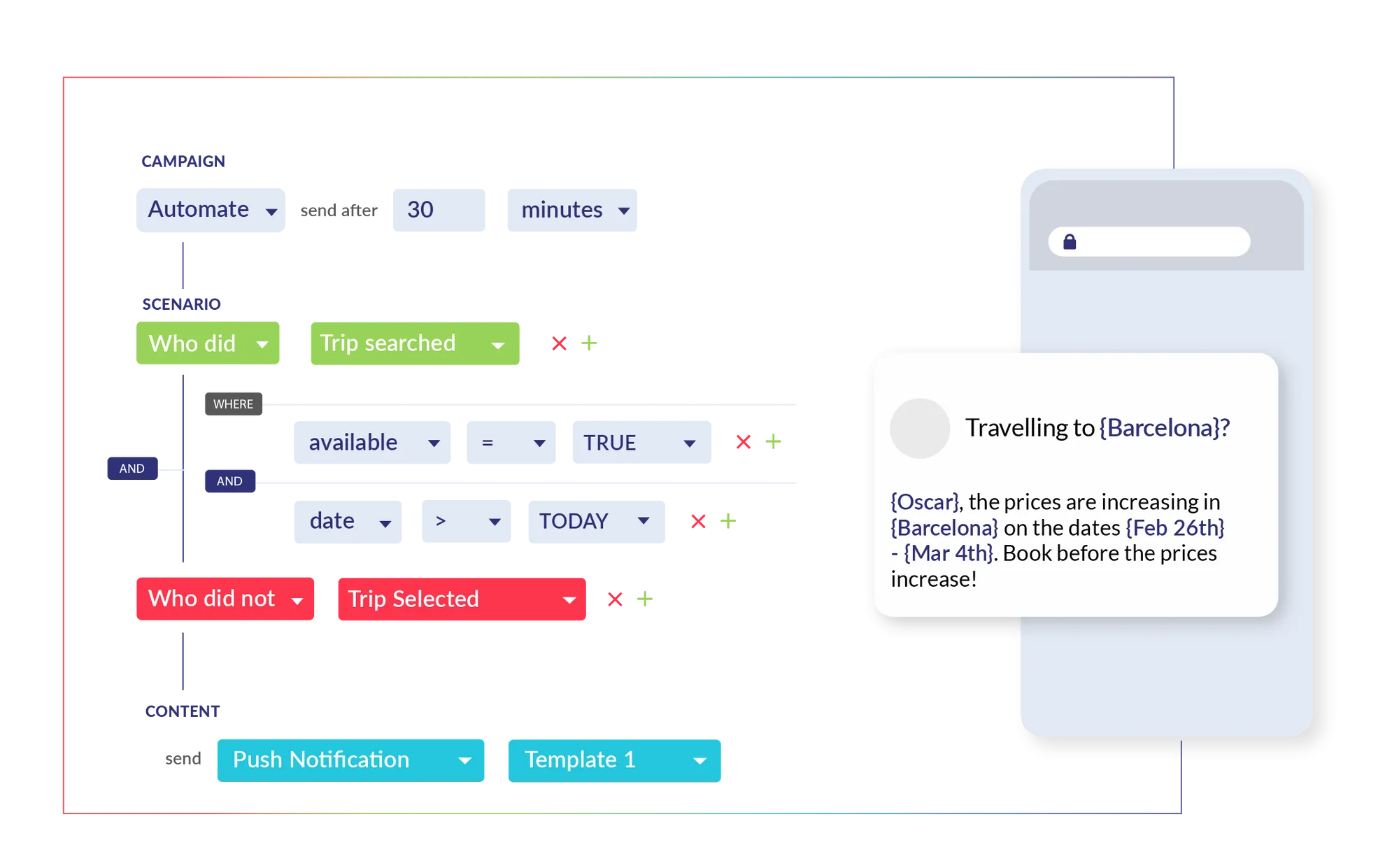
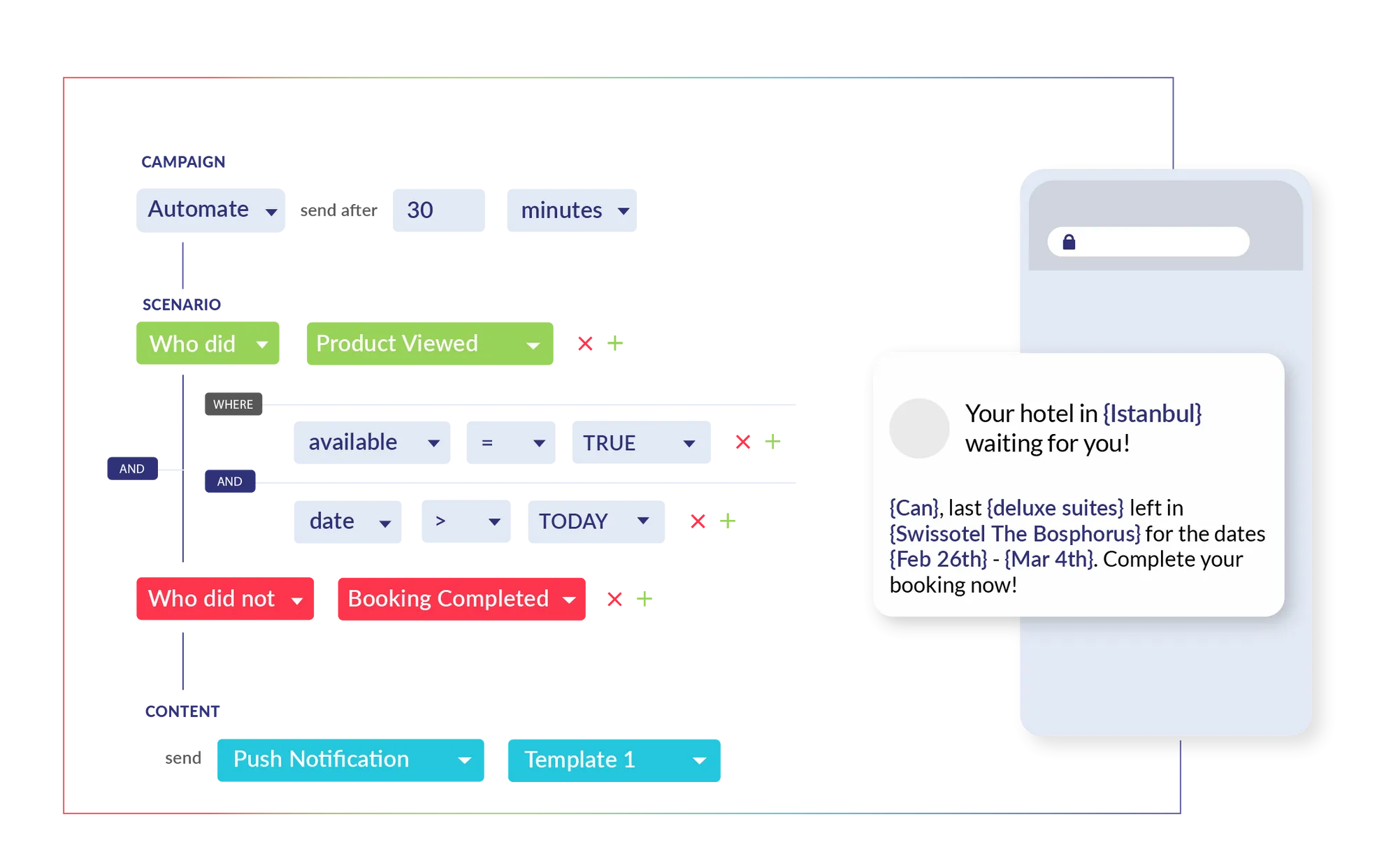
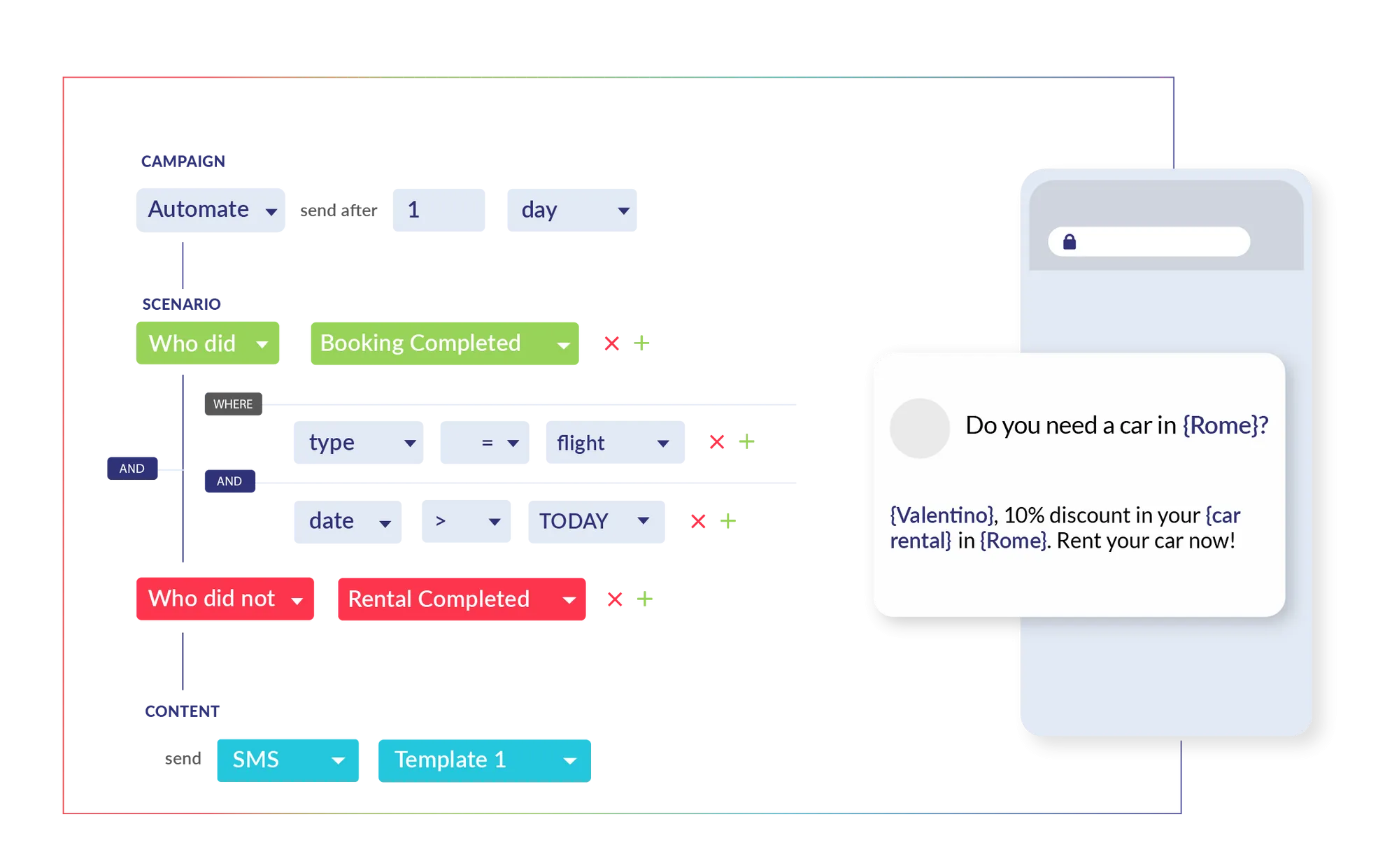
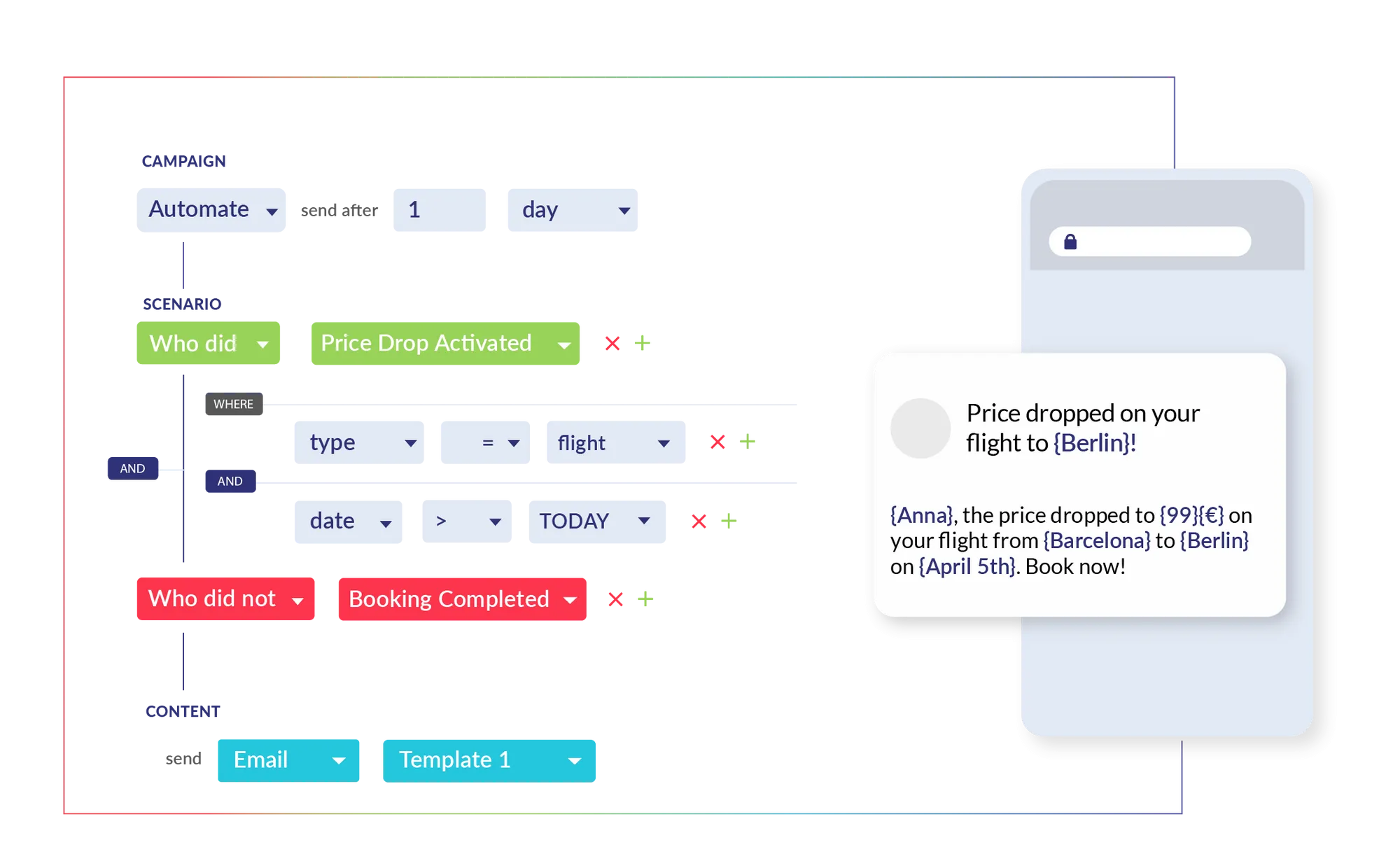
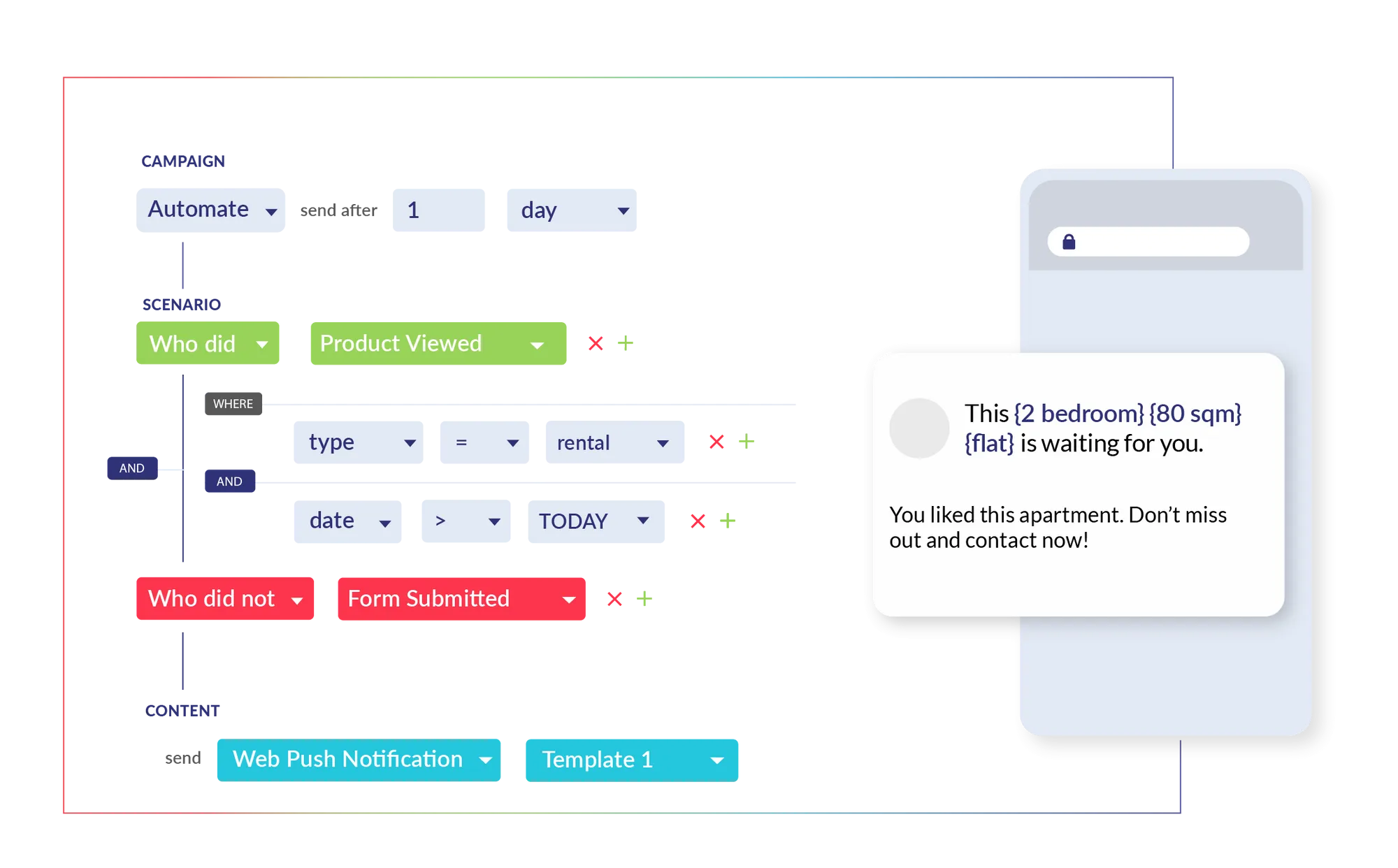
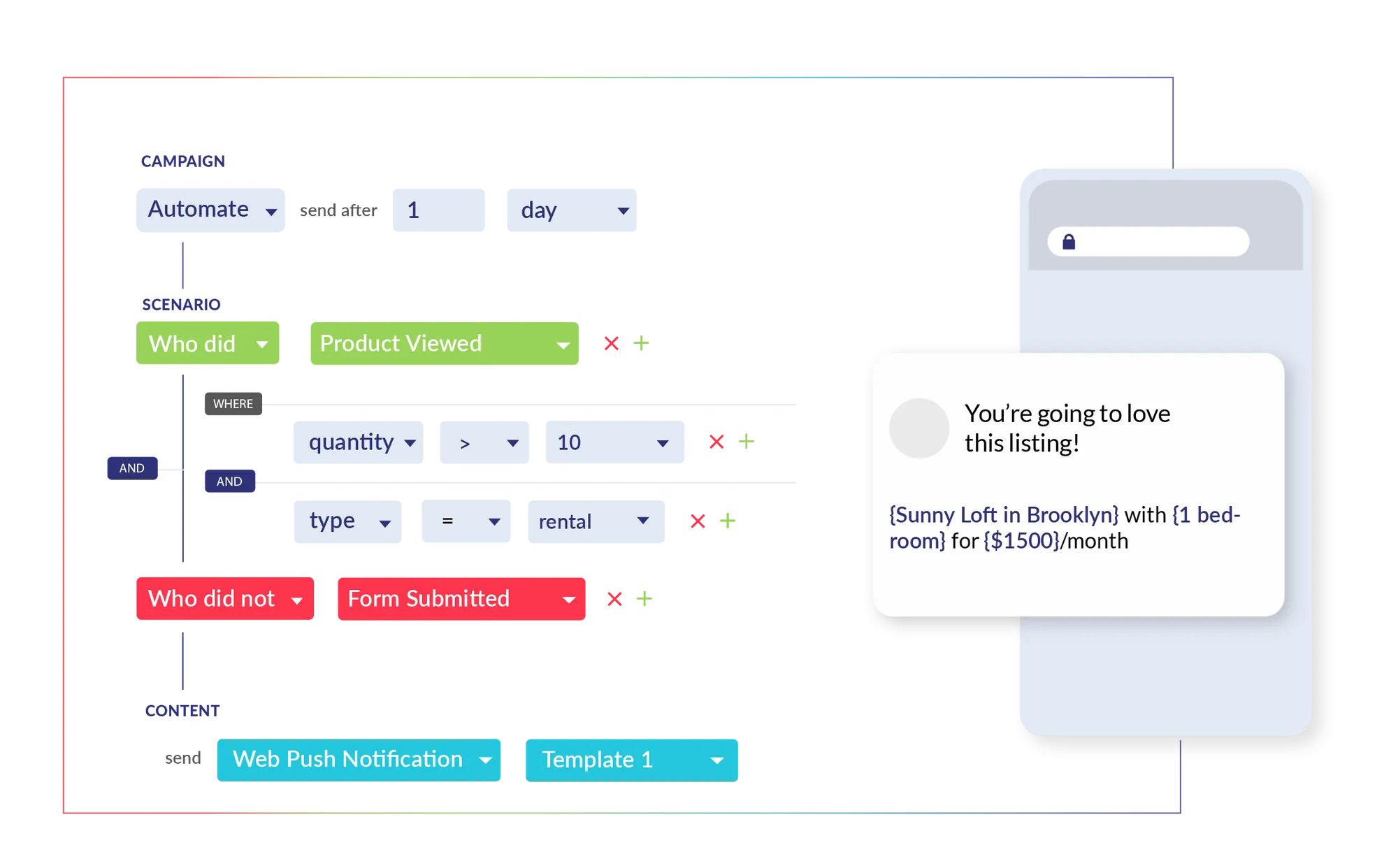
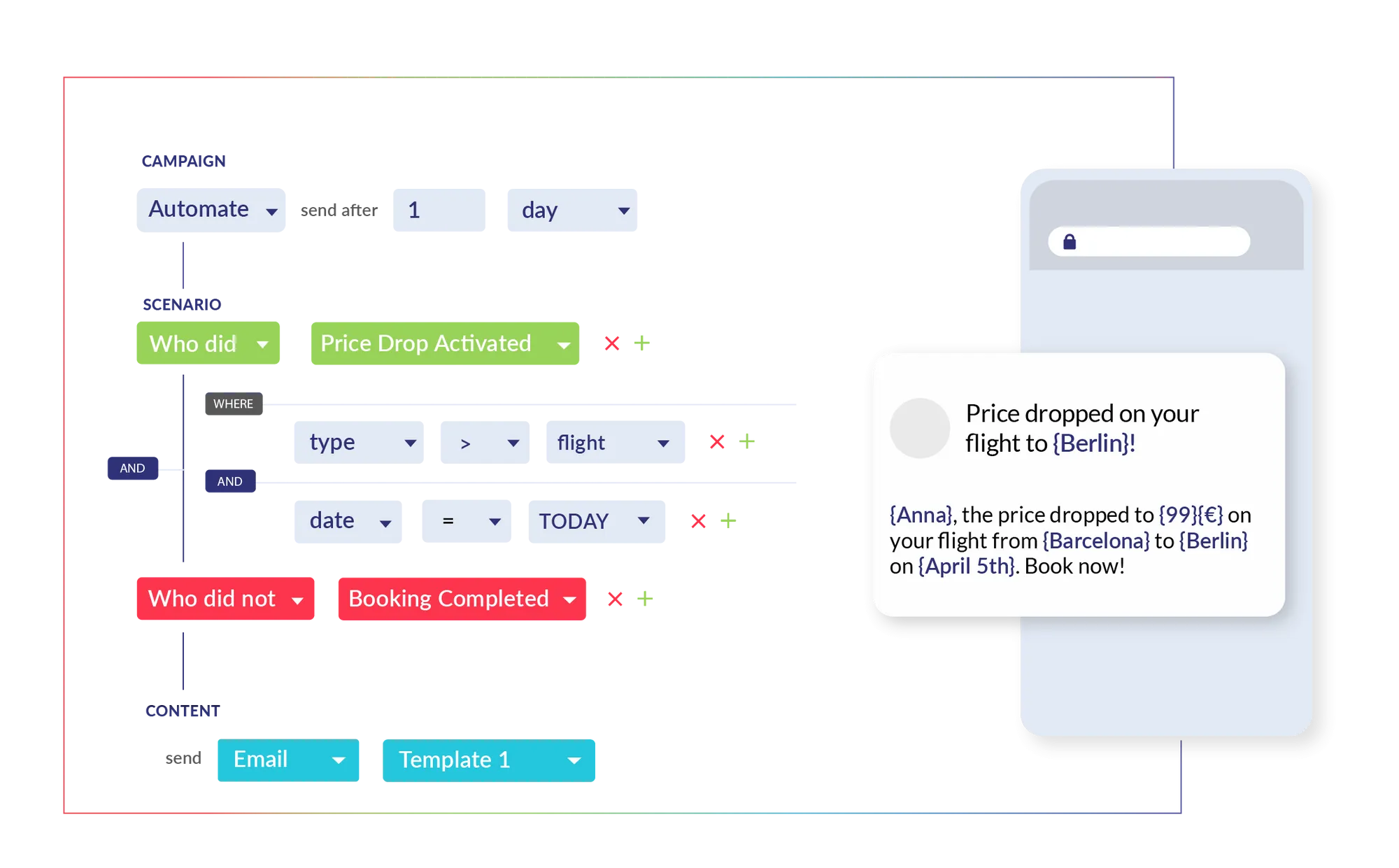
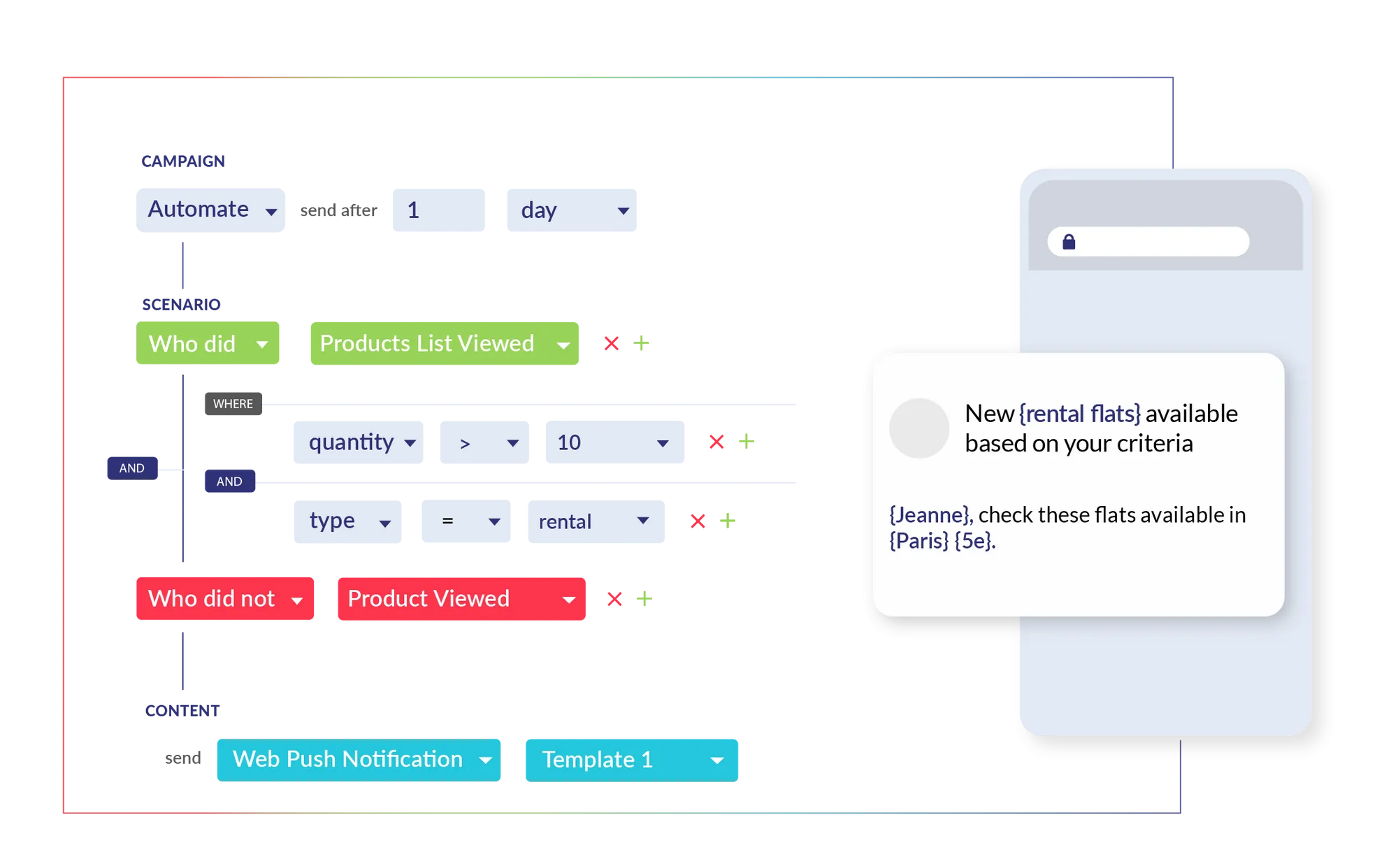
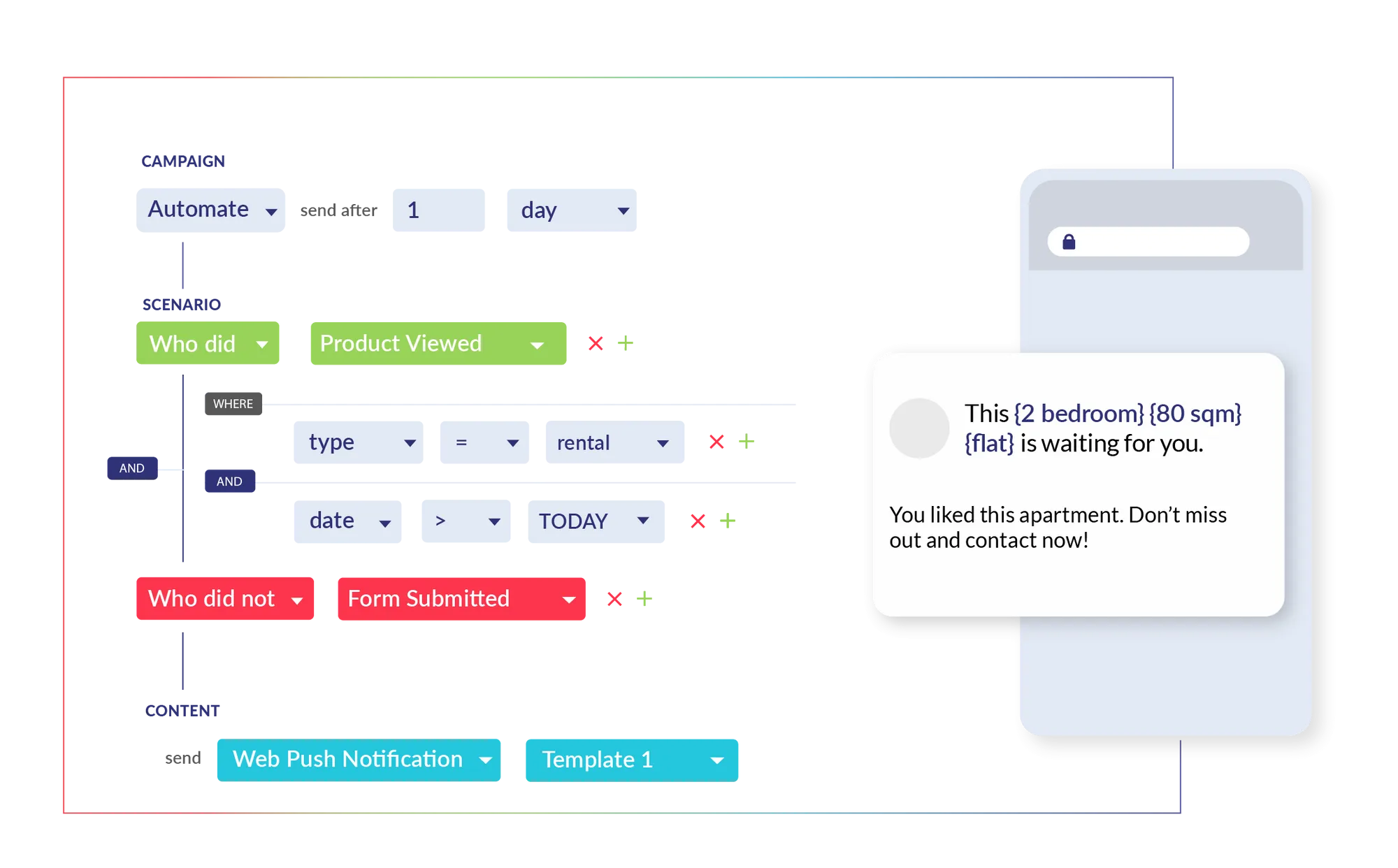
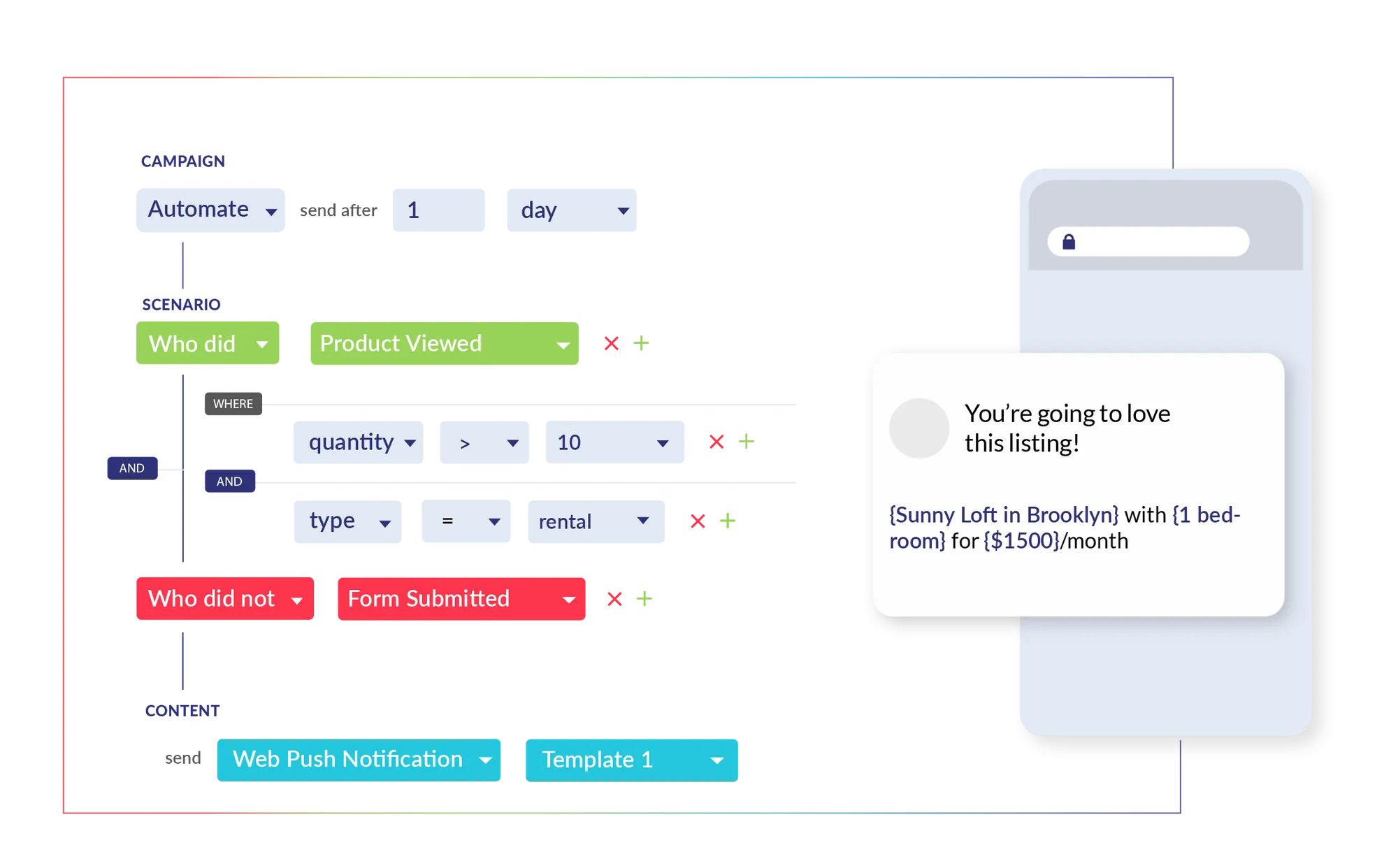
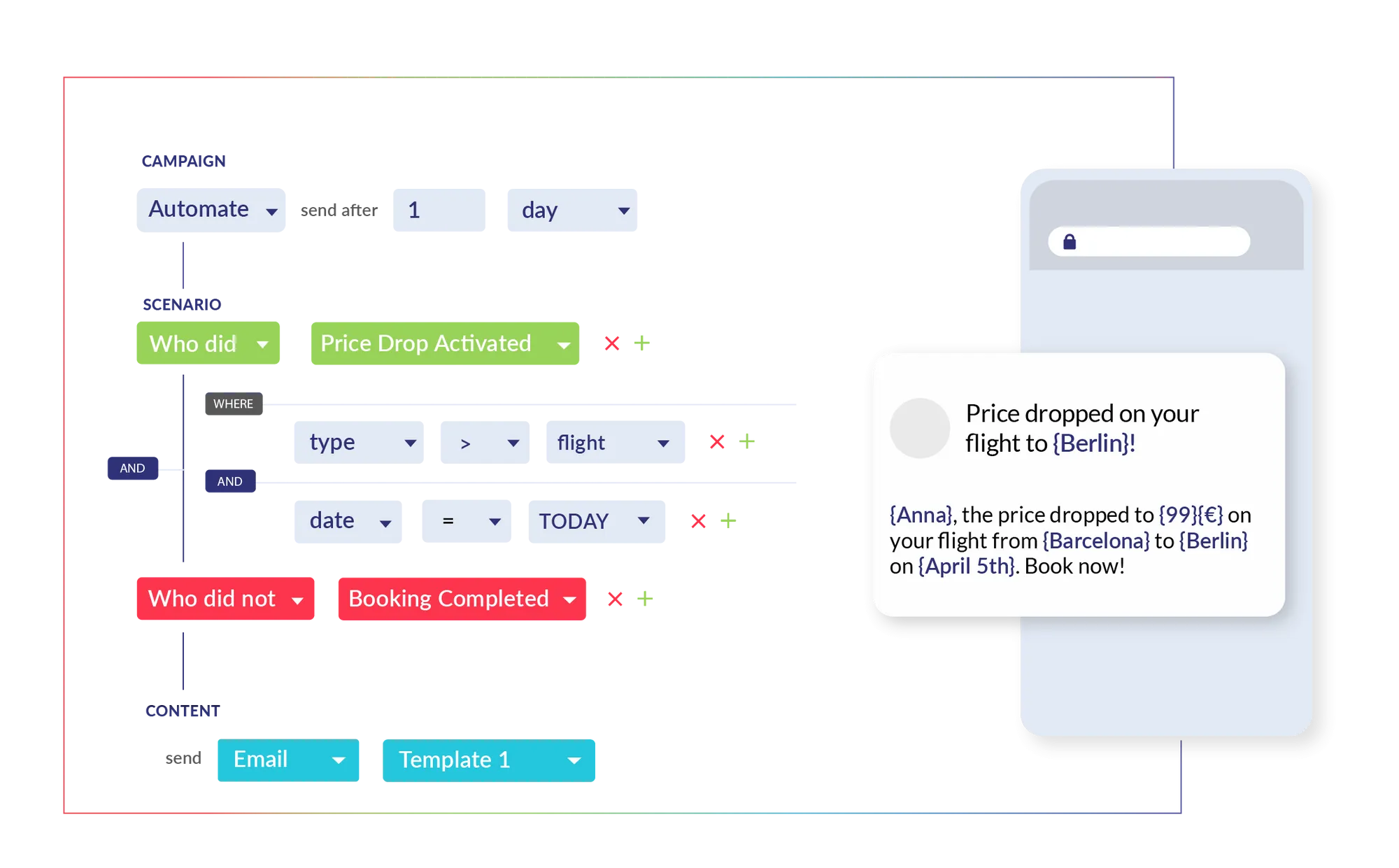
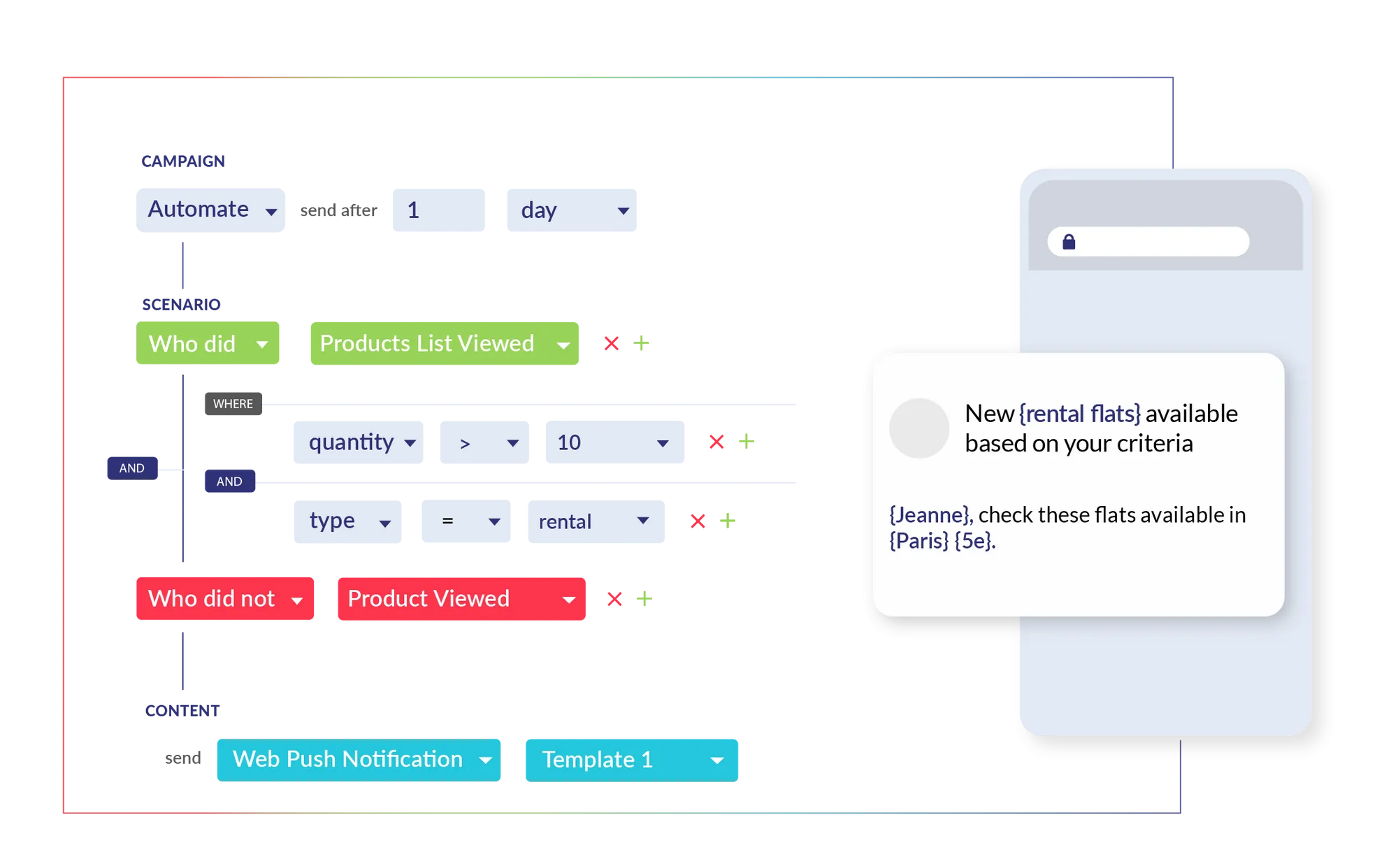
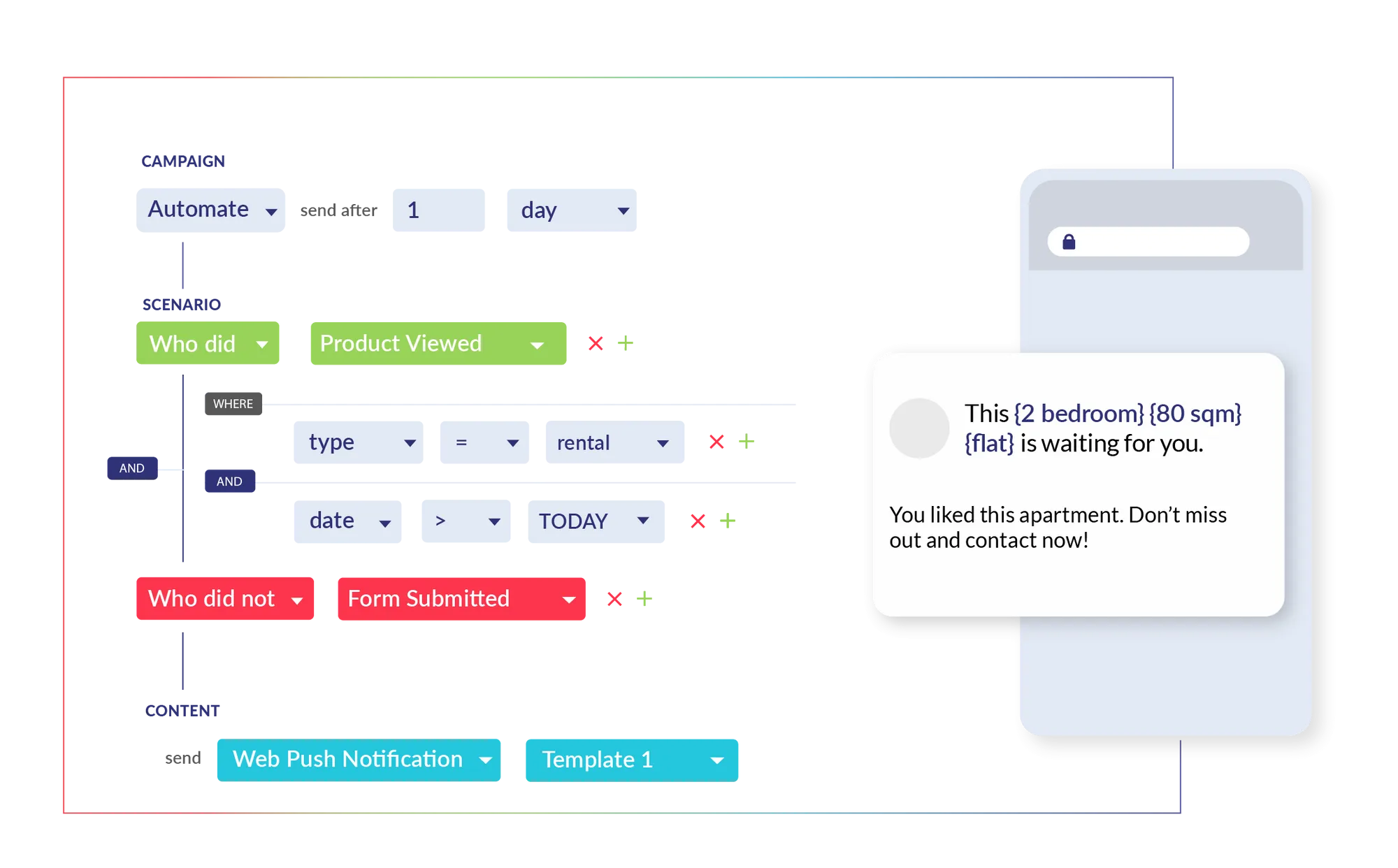
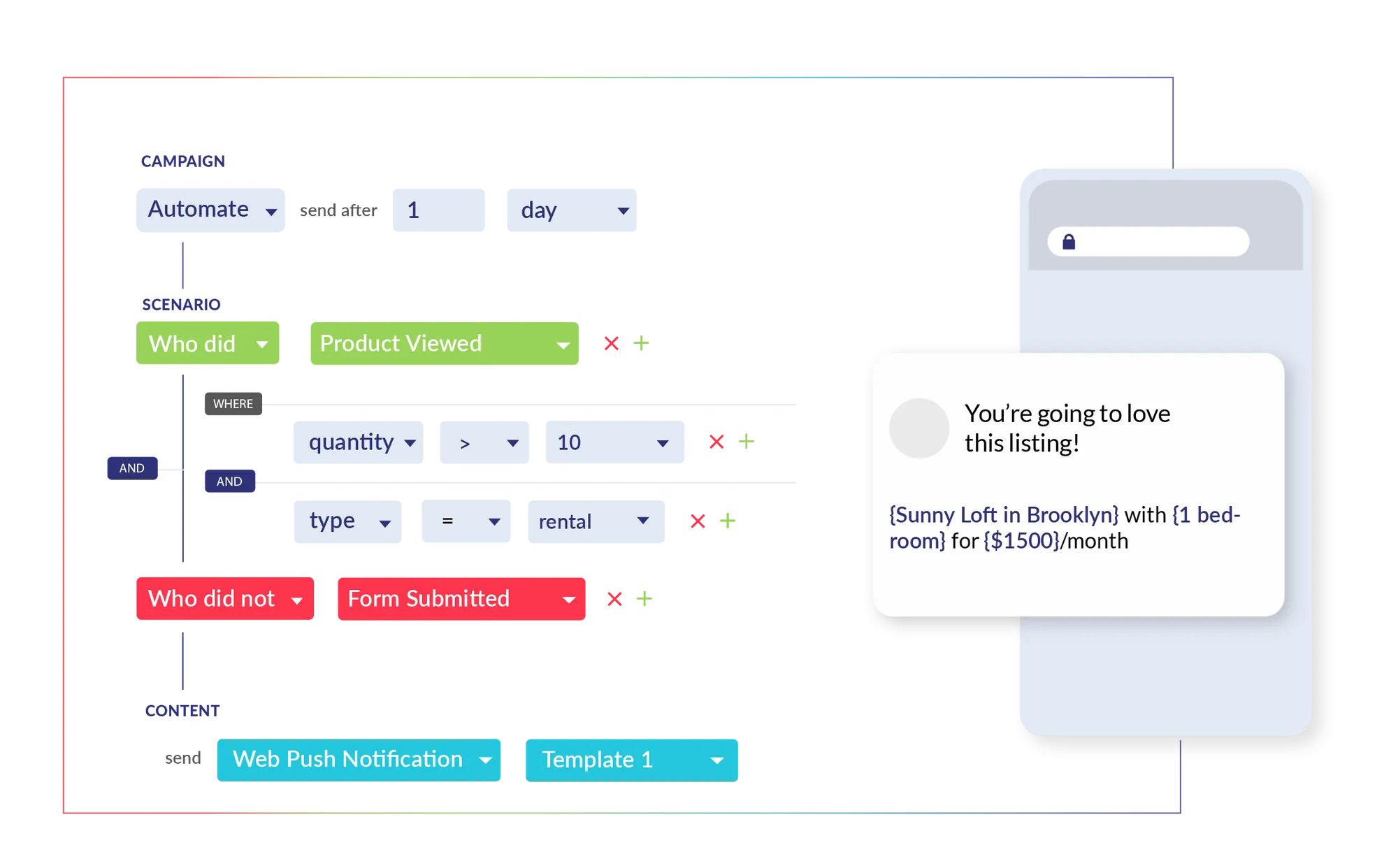
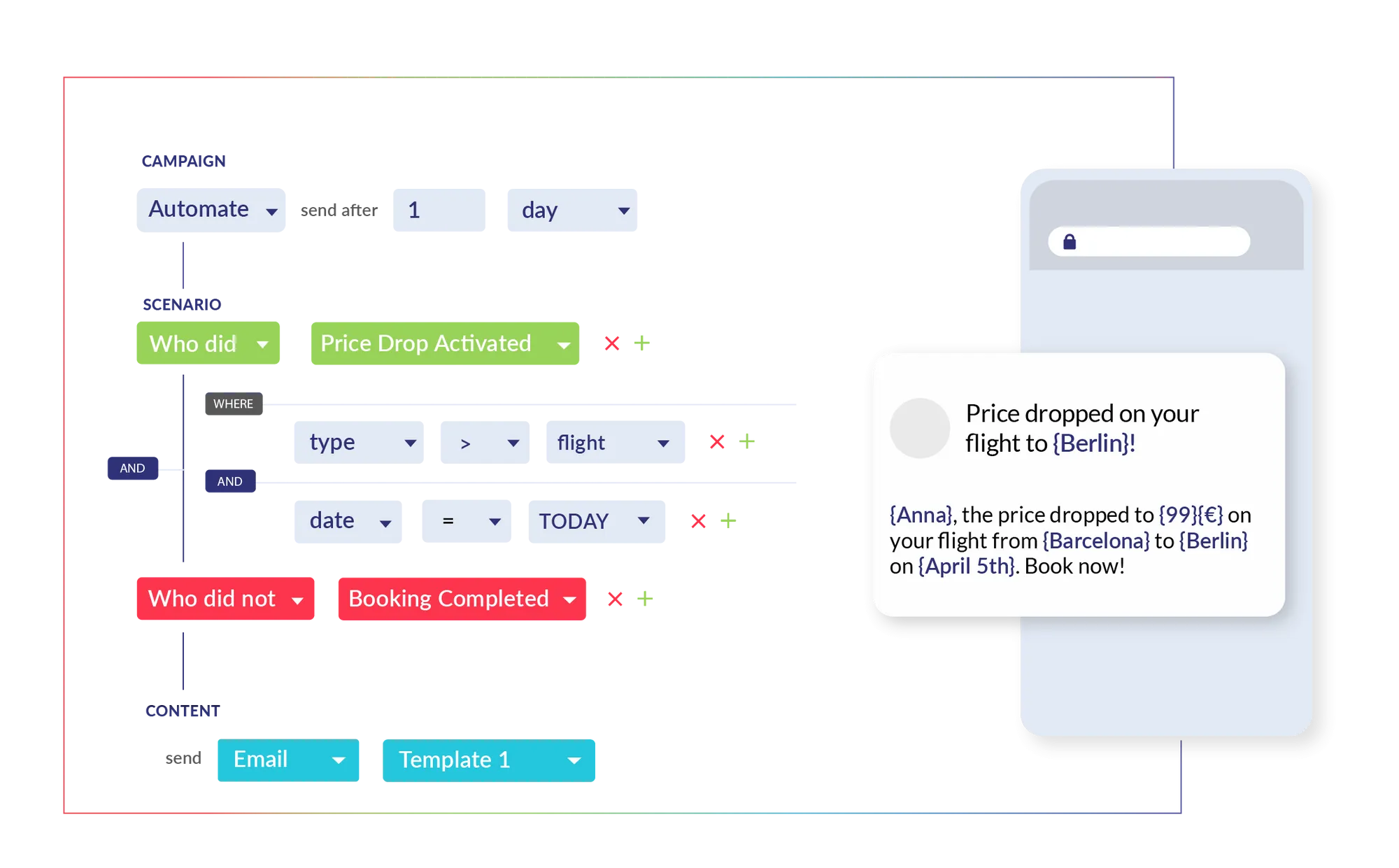
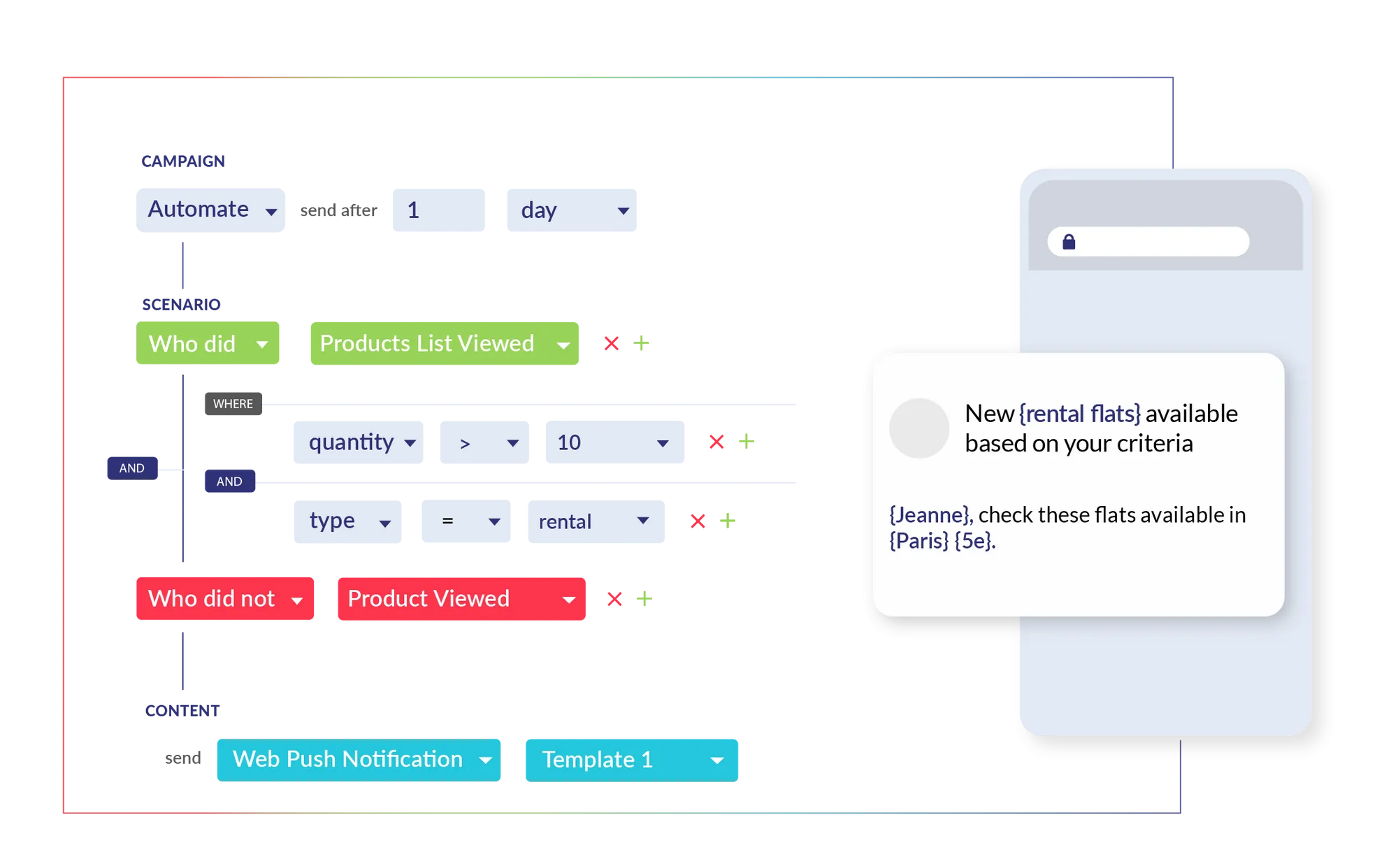

x2
Returning visitors have higher conversion rate
8.5%
Frizbit is the channel with the highest Click-Through Rate
within all online marketing channels according to our customers
Find out the latest news and insights









