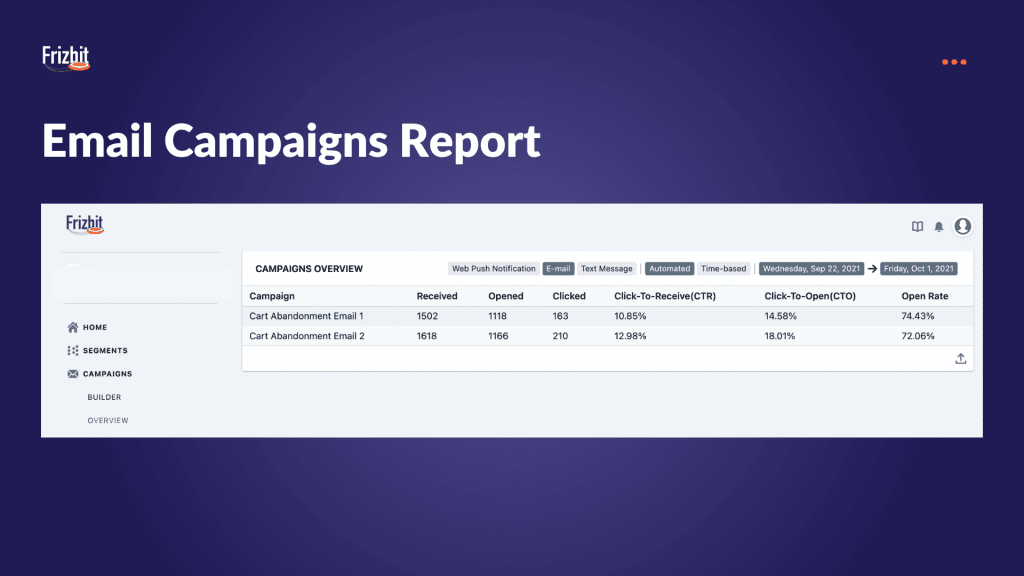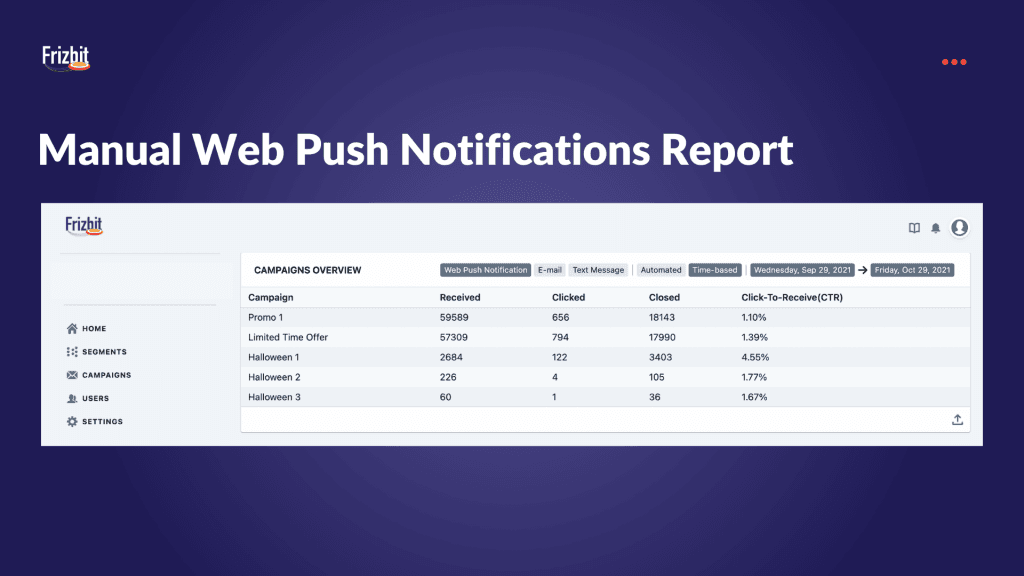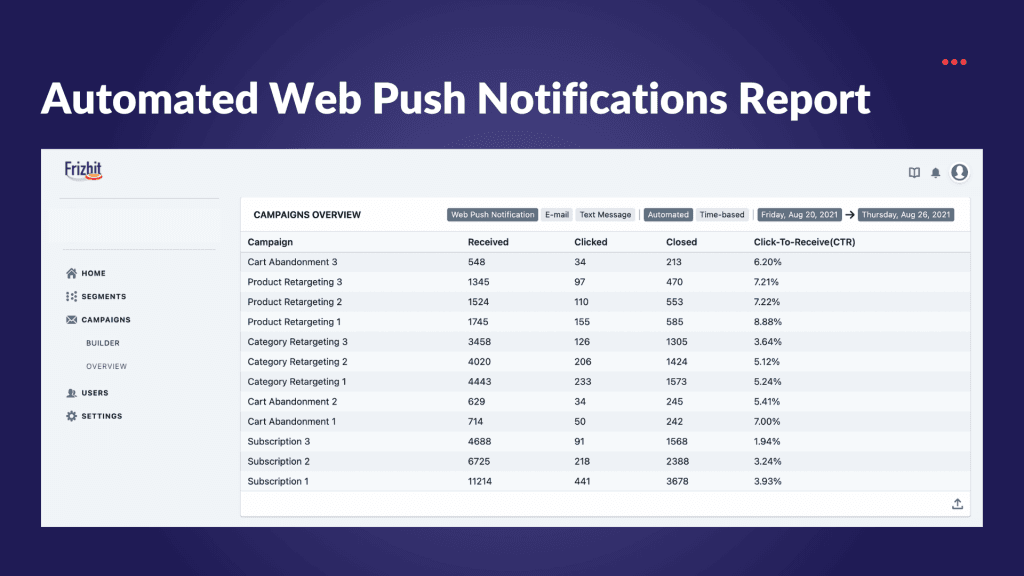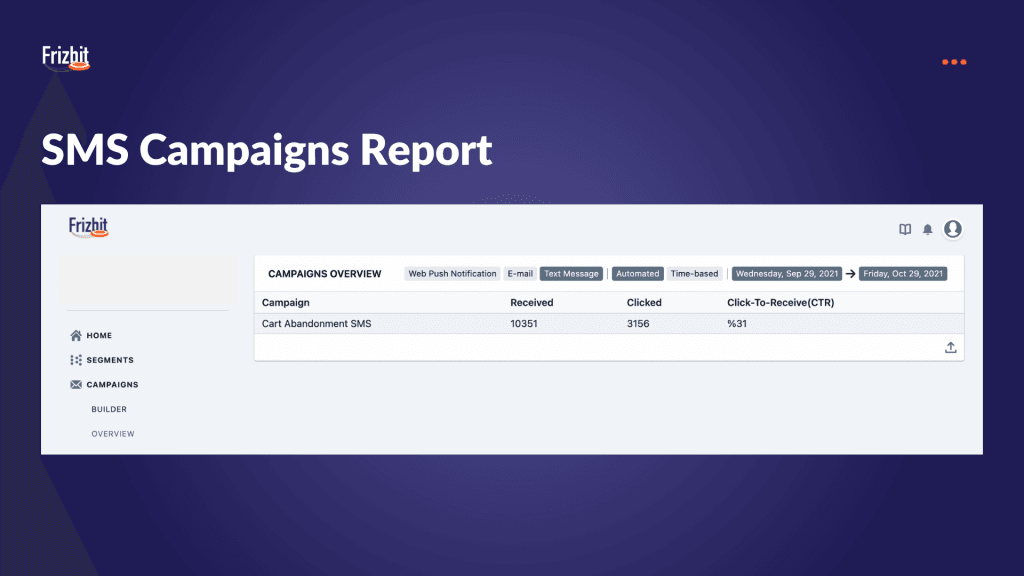We are excited to share that we have launched a new overview of campaigns analytics on the Frizbit Dashboard so that you can see detailed reports of all your campaigns in one place.
In this view of campaign reporting section, you can see information about the following actions for each push notification, email and SMS campaign depending on the case:
- Received
- Clicked
- CTR (Click through Rate)
You can also filter by specific time periods and the campaign type. You can also download reports as PNG, PDF or CSV by clicking on the button at the right-bottom.
To access this panel, you just have to log into your Frizbit account, go to the left menu and click on Campaigns > Overview.
At Frizbit we are constantly making improvements to the product, to offer you the best possible product and we hope that this new functionality will be very useful for you and that you can see the results of your campaigns whenever you want.
We are at your service for any questions or comments.
We wish you a great November from the entire Frizbit team.