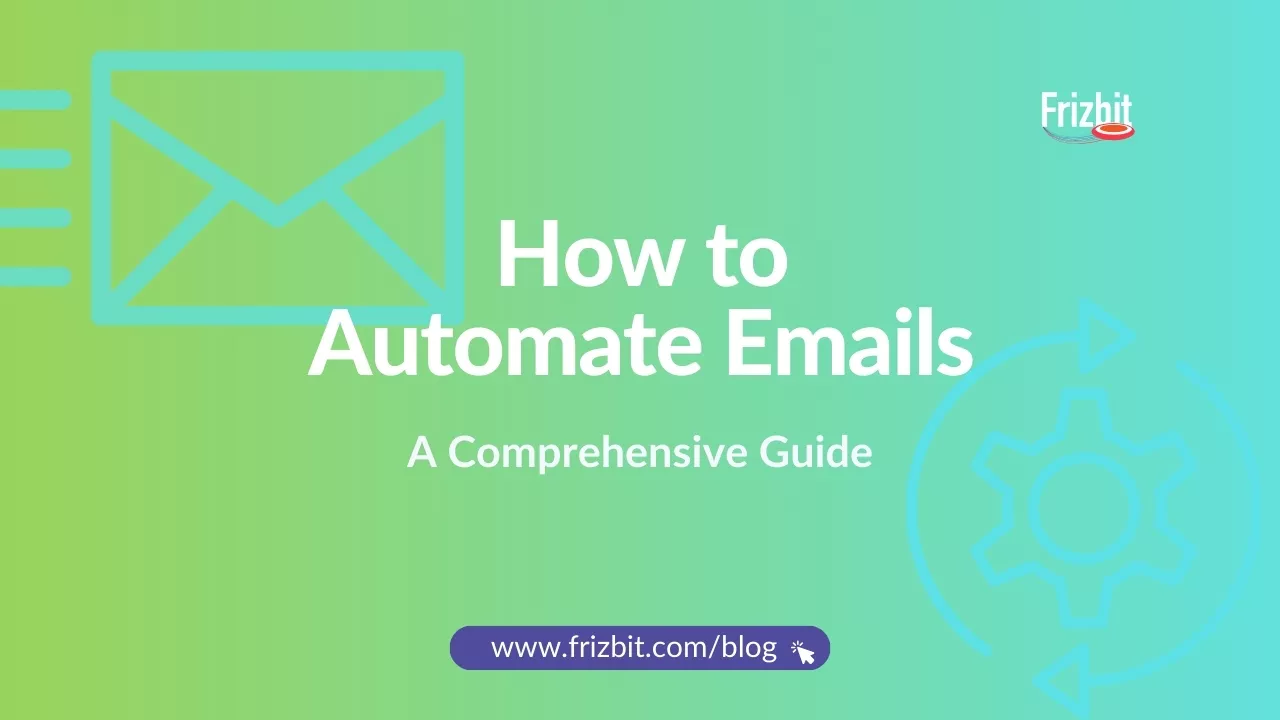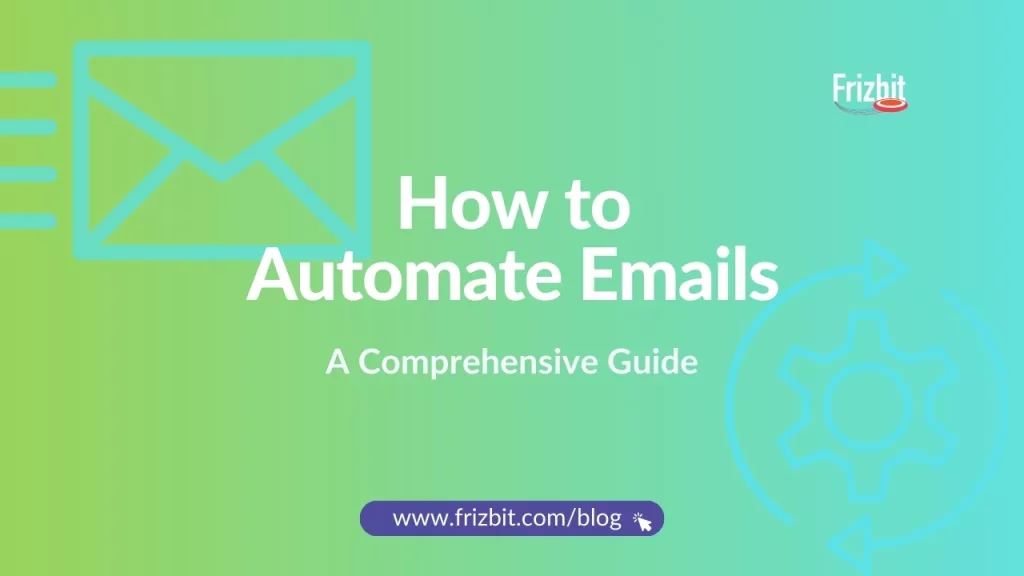
How to Automate Emails: A Comprehensive Guide
Email automation has become indispensable as a digital marketing tool, streamlining communication, saving time, and enhancing the effectiveness of email marketing strategies. If you’re wondering how to automate emails effectively, this guide provides a step-by-step approach, covering popular platforms like Outlook, Gmail, and Yahoo, as well as others marketing automation platforms, like Frizbit, if more advanced settings are needed.
What Is Email Automation?
Email automation allows you to send emails automatically based on predefined triggers or schedules. This technology is a game-changer for businesses, enabling consistent communication with customers without the need for manual intervention. With tools like Frizbit, you can enhance your e-mail marketing automation strategies by creating sophisticated workflows that adapt to user behaviour in real-time.
How to Send Automated Emails
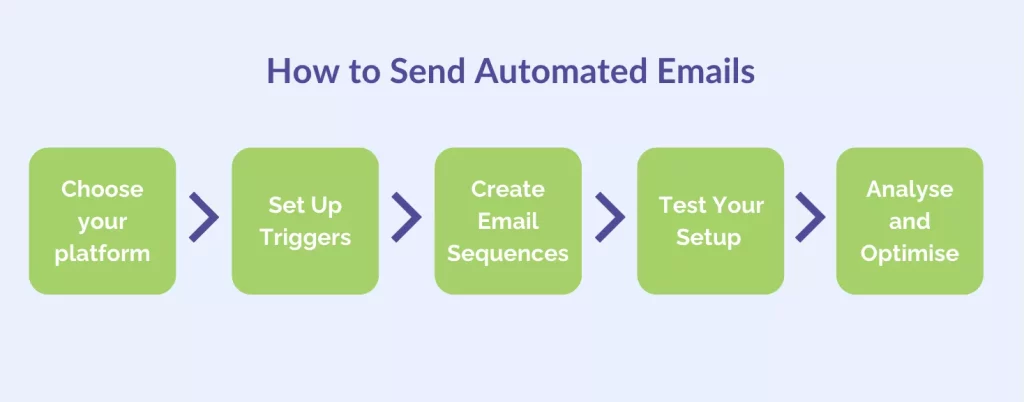
Setting up automated emails can seem daunting, but with the right tools and knowledge, it becomes a straightforward process. Here’s a basic outline to help you get started:
- Choose Your Platform: Whether you’re using Outlook, Gmail, or Yahoo, select an email client that supports automation. Platforms like Frizbit offer advanced automation features for more complex workflows and more specific business needs.
- Set Up Triggers: Define the actions that will trigger your automated emails, such as a new subscriber, a purchase, or an abandoned cart.
- Create Email Sequences: Design and save emails that will be sent automatically. Personalisation is key here to keep your audience engaged.
- Test Your Setup: Always run tests to ensure your automation works as expected before going live.
- Monitor and Optimise: After launch, regularly review your email performance to make necessary adjustments and improve results.
How to Automate Emails in Outlook
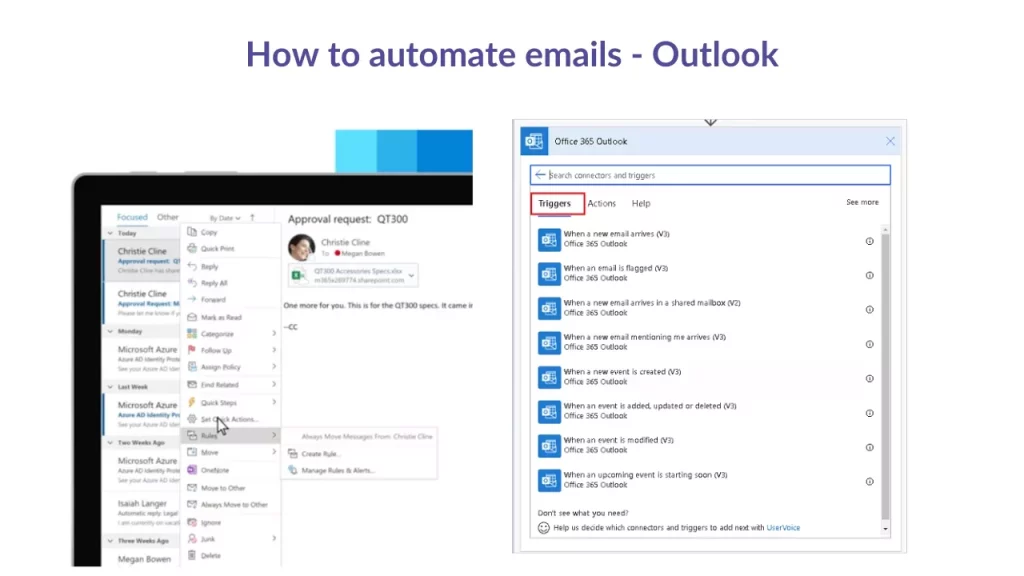
Outlook provides robust tools for automating your email processes. Here are some brief instructions on how to send automated emails in outlook:
- Using Rules: Create rules in Outlook to automatically respond to, forward, or organise incoming emails. This can be done by navigating to the “File” tab and selecting “Manage Rules & Alerts”.
- Power Automate: For more advanced automation, integrate Microsoft Power Automate. This tool allows you to automate tasks such as sending emails based on triggers like calendar events or data updates.
- Scheduling Emails: Outlook’s “Delay Delivery” feature lets you schedule emails to be sent at specific times, perfect for recurring reminders or follow-ups.
How to Automate Emails in Gmail
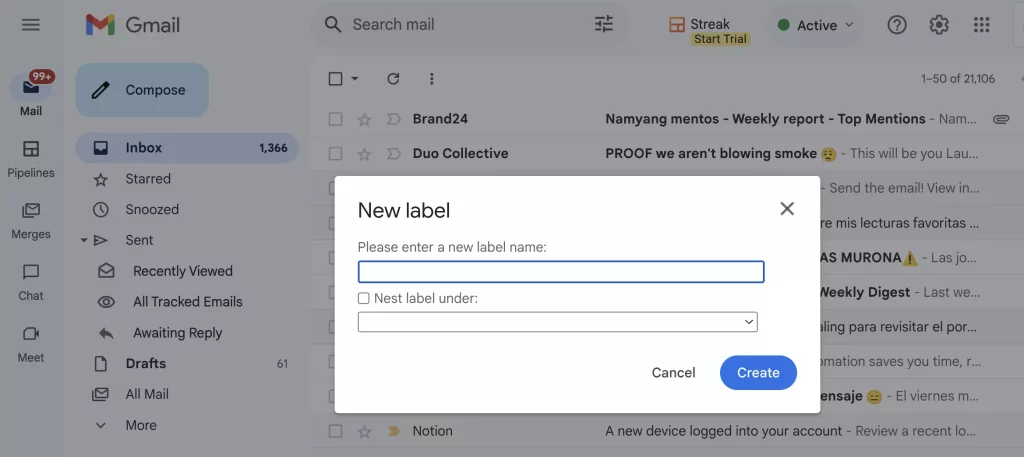
Gmail also supports a variety of automation options, here is the step-by-step on how to automate emails in this platform:
- Filters and Labels: Use Gmail’s filters to automatically sort and label incoming emails, ensuring your inbox stays organised.
- Canned Responses: Enable “Templates” in Gmail settings to create and send automated responses to common queries.
- Third-Party Tools: Integrate Gmail with automation platforms like Zapier or Mailmeteor for more sophisticated workflows, such as sending automated follow-ups based on user actions.
How to Automate Emails in Yahoo
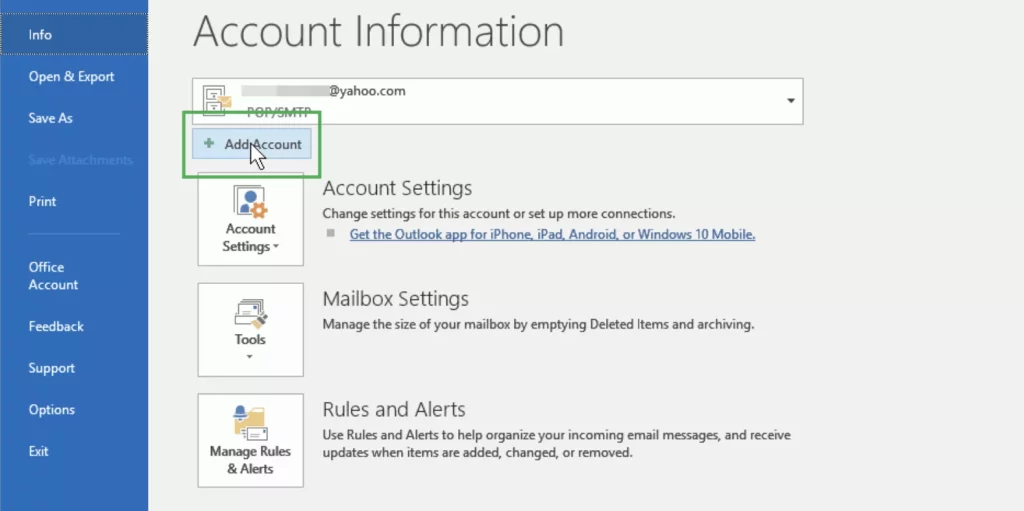
While less commonly discussed, Yahoo also allows for email automation:
- Forwarding Emails: Yahoo Mail can automatically forward emails to another address, such as Gmail or Outlook. This is useful for consolidating all your communications into one inbox.
- Adding Yahoo to Outlook: You can integrate your Yahoo account with Outlook to manage all your emails in one place. This integration allows you to use Outlook’s automation features on your Yahoo emails.
- Filters and Auto-Responses: Yahoo also offers basic filtering and auto-response capabilities, which can be set up through its settings menu.
Why You Should Automate Your Emails

Automating emails and learning how to automate emails bring several benefits that can transform your marketing efforts:
- Efficiency: Automation saves time, allowing you to focus on more strategic tasks rather than repetitive manual processes.
- Consistency: Automated emails ensure consistent communication with your audience, which is crucial for maintaining a strong brand presence.
- Personalisation: Tailor your automated emails based on user behaviour, increasing engagement and conversion rates.
- Scalability: As your business grows, automation allows you to scale your email marketing efforts without additional manual effort.
For a deeper dive into effective email marketing, explore our email marketing guide.
The Role of Email Marketing and Automation in Business Growth
Email marketing and automation are pivotal for driving business growth. By using automation tools, you can nurture leads, convert prospects, and retain customers through timely and relevant communication.
Automated emails, when implemented correctly, can deliver a high ROI. Whether it’s through welcome sequences, abandoned cart reminders, or re-engagement campaigns, automation keeps your business top-of-mind with your audience.
Check out more about email marketing practices on our blog for best practices and examples that will inspire your next campaign.
Best Practices for Sending Automated Emails
To maximise the impact of your automated emails, follow these best practices:
- Segment Your Audience: Tailor your messages by segmenting your audience based on their behaviour and preferences.
- Optimise for Mobile: Ensure your emails are mobile-friendly, as many users will read them on their phones.
- Monitor Performance: Use analytics to track the success of your campaigns and make data-driven decisions for improvement.
How to Use Marketing Automation Tools Like Frizbit
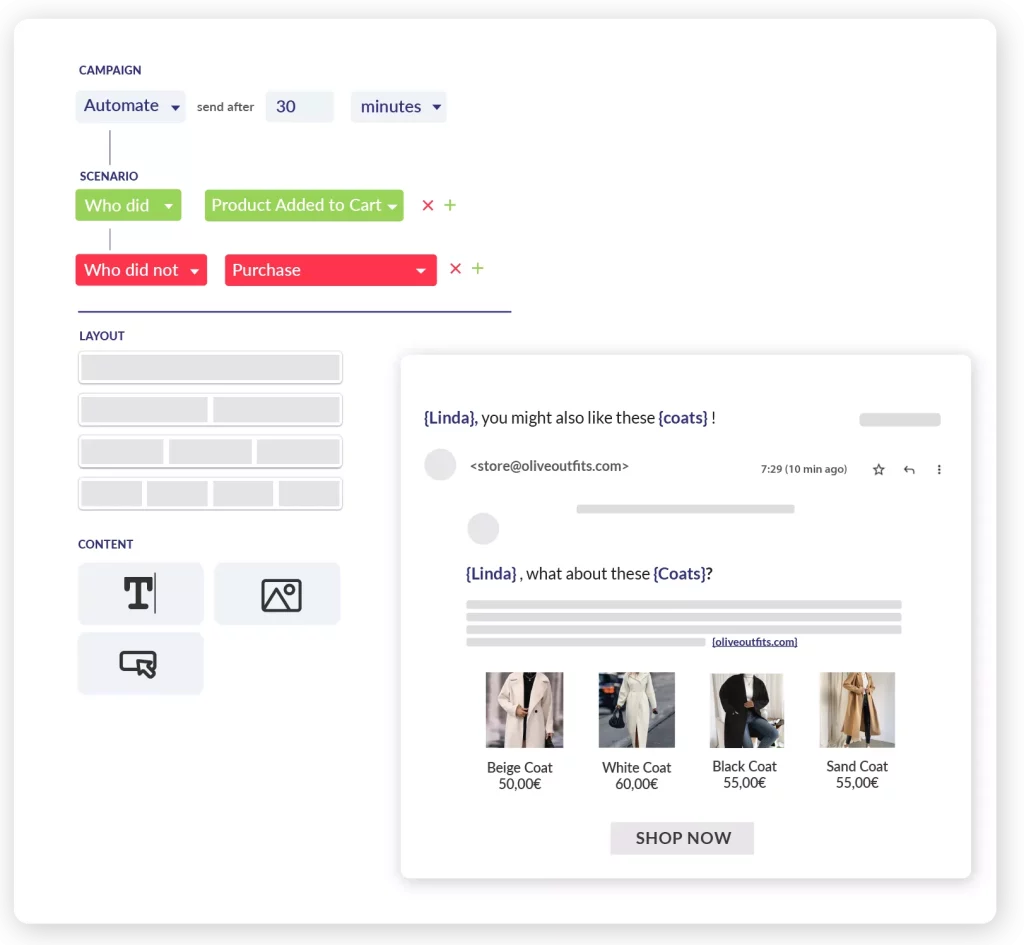
To truly excel in email automation, leveraging a specialised tool like Frizbit can significantly enhance your strategy. Here’s how to make the most out of Frizbit’s capabilities:
- Create Multi-Channel Campaigns: With Frizbit, you can integrate email automation with other channels like push notifications and SMS to create a cohesive multi-channel marketing strategy. This ensures your message reaches your audience on the platform they prefer.
- Personalised Communication: Frizbit allows you to segment your audience based on detailed behavioural data. This means you can send hyper-personalised emails that resonate more with your recipients, increasing the likelihood of engagement and conversion.
- Real-Time Triggers: Set up real-time triggers that send emails based on user actions on your website. For example, if a user abandons a cart, Frizbit can automatically send a reminder email to encourage them to complete their purchase.
- A/B Testing: Optimise your campaigns by using Frizbit’s A/B testing features to compare different email versions and identify which performs best. This data-driven approach helps improve your email marketing effectiveness.
- Analytics and Reporting: Frizbit provides in-depth analytics, allowing you to track the performance of your email campaigns. Use this data to refine your strategies and achieve better results over time.
By integrating Frizbit into your e-mail marketing automation strategy, you can unlock advanced features that drive engagement and conversions, making your email marketing efforts more effective and efficient.
Need extra help?
Enquire with our team today for more information and request a FREE demo and get a customised plan to cater your business needs.
Conclusion: Mastering How to Automate Your Emails
Understanding how to automate your emails is essential for anyone looking to improve efficiency and effectiveness in their communication strategies. Whether you are using Outlook, Gmail, Yahoo, or advanced tools like Frizbit, email automation enables you to maintain consistent, personalised contact with your audience. By implementing the best practices and leveraging the right tools, you can significantly boost your email marketing efforts, leading to better engagement and higher conversions.
Integrating email automation into your business processes not only saves time but also ensures that your communications are always timely and relevant. Start automating your emails today to take your marketing to the next level.