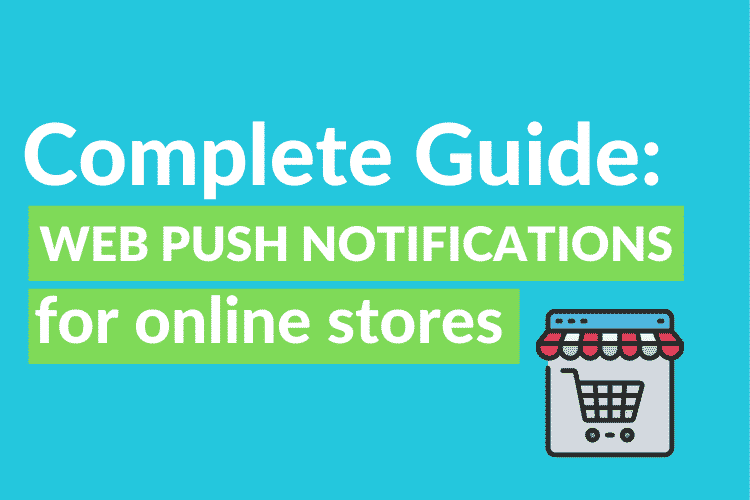Online retail stores are experiencing a significant growth each year all over the world. According to Statista, in 2019 retail e-commerce sales worldwide amounted to 3.53 trillion US dollars. The numbers for 2020 are not published yet, but due to the global Covid-19 pandemic it’s expected to surpass all the previous estimates for 2020. These stats are projected to keep growing, making retail e-commerce one of the most important sectors in the world.
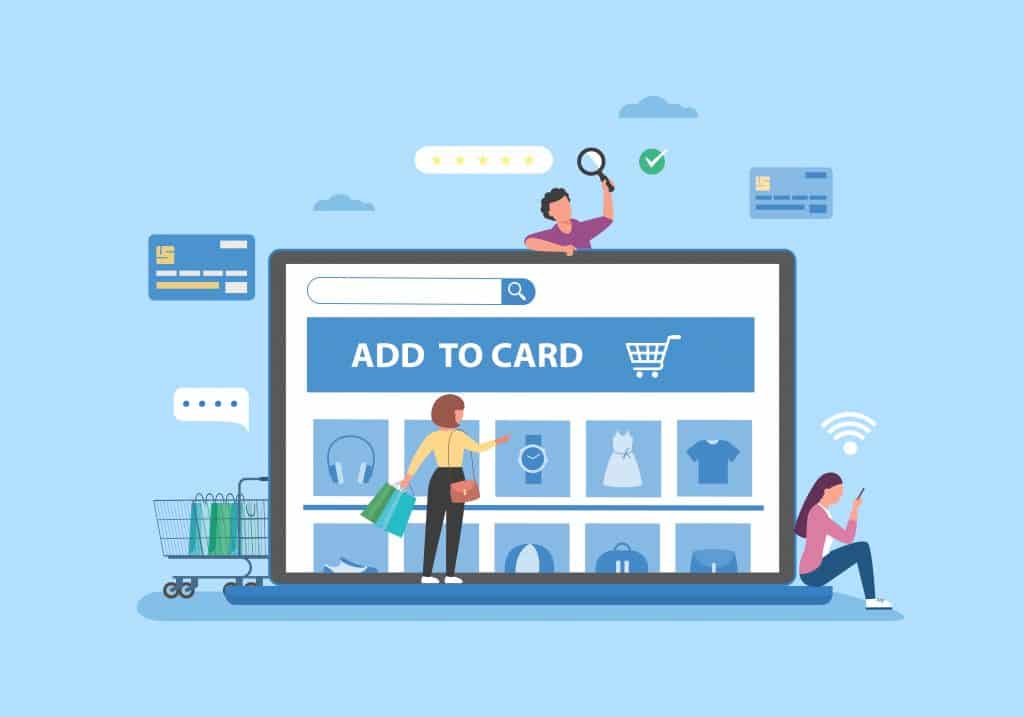
As is expected, the amount of competition between online stores is also exponentially growing. Digital marketers are constantly searching for innovative ways to communicate, engage and retain their customers making their brands relevant and present in users’ top of mind.
Traditional online channels, such as email, display ads, SEM, have always played an important role in digital marketing strategies for e-commerce retailers. They offered great results for brands to communicate with their customers for quite some time.
However, with the growing competition, brands fighting to catch users’ attention and the appearance of social media, the need for a new channel that offered new possibilities was imperative. Especially for one that creates interaction, personalisation and immediacy.
Web push notifications for online stores make the difference!
Web push notifications present an all-in-one digital marketing solution for e-commerce retail sites. Personalised, short, appealing messages that are delivered directly to users on desktop and mobile devices, even when they have left the retailer’s website. They don’t require any personal data from users allowing businesses to reach out to customers who haven’t registered.
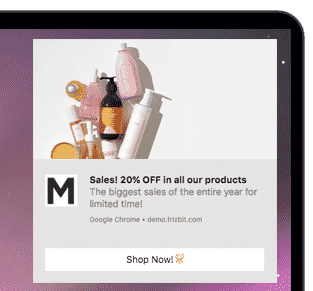
This new channel has everything digital marketers are looking for. Web push notifications fill the gaps left by email marketing and retargeting ads, offering an interactive experience based on each individuals’ behaviour. They’re very cost-effective and yield a high ROAS. The results of web push notification marketing strategies place them on top of the list as the most efficient channel to increase retail e-commerce revenue.
How to use web push notifications for online stores
A well-thought out web push notification strategy can enhance user experience, increase conversion rate and boost revenue. Here’s a complete guide on how to use web push notifications for your retail marketing online store:
1. Combine automated and manual web push notifications
Platforms such as Frizbit offer the possibility of creating a web push notification strategy that includes both automated and manual notifications.
- Automated web push notifications
Automated web push notifications are highly personalised messages delivered to users based on their activities in your site. This format allows you to communicate with customers on every step of their shopping journey. Basically, you set them up in your site and they’re triggered automatically by specific actions taken by users.
Web push notification automation offers the possibility to schedule messages to be delivered in specific time frames according to the customers behaviour and different scenarios. You can design as many automated campaigns as you wish, but we highly recommend you to implement the following as a must have.
Automated web push notifications retargeting use cases:
- Welcome notification: say “Hello!” to your new subscribers. Let them know you’re happy to have them and seize the opportunity to share a special discount for their first purchase, news or sale. You can update this notification occasionally to generate more sales.
- Category retargeting: Once a user has visited a product listing page, usually a category or a brand page, but leaves your site without further action, you can send them a message letting them know all the amazing products you have in that specific section that they would like. You can even recommend the top selling product of that category.
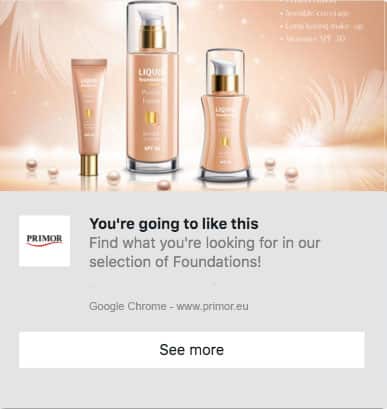
- Product retargeting: When a user expresses interest in a product, by visiting its page or adding it to their favorites, but exits the site without adding it to their cart, an automated web push notification with a message indicating that you’re saving it for them, can bring them back and ensure a sale!
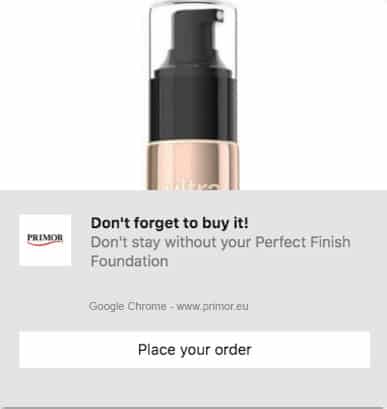
- Cart abandonment: When a user adds a product to the cart, but doesn’t complete the purchase, you can remind them what they left behind with an abandoned cart recovery notification. Reach them out appealing to a sense of urgency, offer a special deal if you can and help finish their purchase.
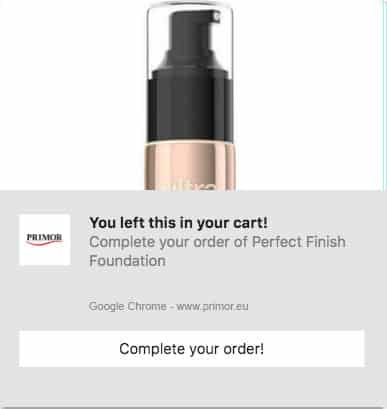
Other automated web push notifications scenarios:
- Repeat order reminders: If you are a retailer selling products that need to be replenished periodically, such as diapers, pet food or groceries you can set up automated web push notifications to remind users that they’re running out of that item and it’s time to order again.
- Cross-sell: After a purchase is completed, you can suggest items that are sold together and would complement their most recent purchase.
- Up-sell: You can suggest an item preferred by other users instead of the item in their cart, to those customers that added a product to their basket, but didn’t finish their purchase.. It’s a similar strategy to cart abandonment campaigns, taken one step further.
- Manual web push notifications
Web push notifications sent manually are time sensitive messages similar to email newsletters. This notification format is ideal to communicate special sales, offers or news that interest all customers and won’t be repeated in the future.
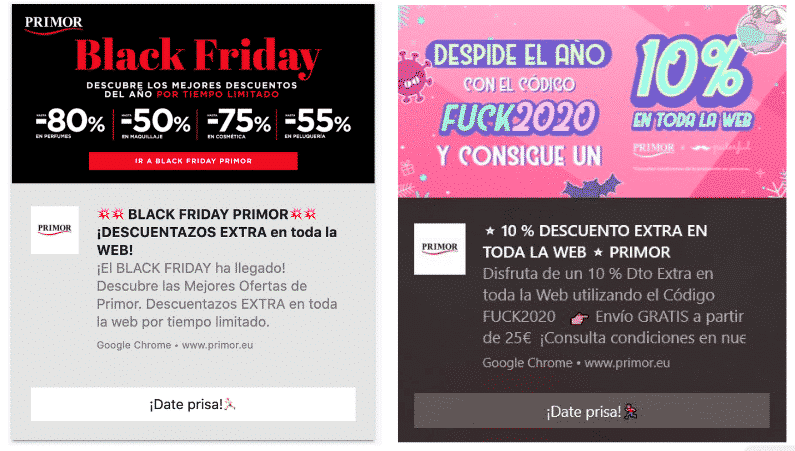
Sending manual web push notifications to inform users about limited discounts or sales, increases the chances of the message actually being delivered against other channels, such as e-mail marketing. These notifications are delivered the moment the subscriber is online and directly shown on the screen of its device, meaning that you don’t have to rely on them checking their emails in order to learn about the sale. Manual push notifications are the quickest way to generate massive sessions in seconds on the website.
Manual web push notifications use cases:
- Time sensitive sales (Black Friday, Cyber Monday, New Years)
- Season based offers
- New arrivals and new collections
A mix between automated and manual web push notifications is key into a successful strategy. The objective is to optimize communication with users as much as possible, delivering the correct message at the right time.
2. Create sequences of automated push notifications
One of the many advantages of using web push notifications, is that you can create a flow of communication with your subscribers. Using automation, it’s possible to design a sequence of messages to send a user based on their behaviour on the site.
Flows can be designed for every step of the funnel, reaching a subscriber with relevant information regarding the actions taken on the site: category retargeting, product retargeting and cart abandonment retargeting.
These notifications can be programmed with a waiting time feature. It allows the message to be sent after a certain period of time: 1 hour after the event, 1 day after the event, 3 days after the event or the time frames you decided according to your objectives and goals.
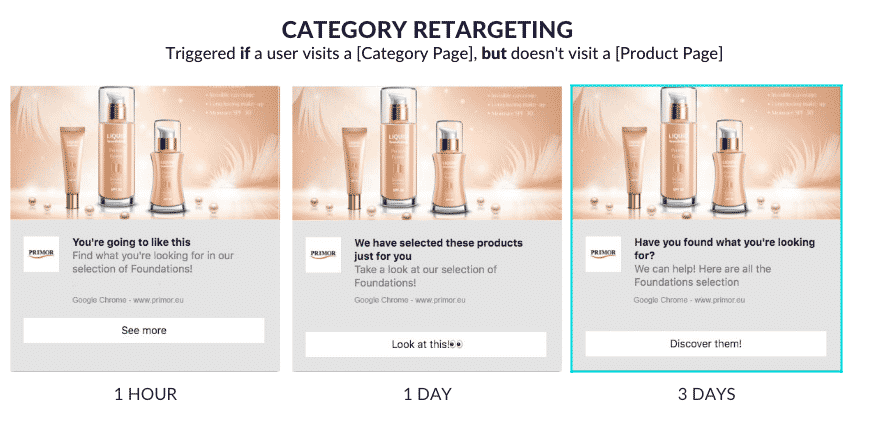
The web push notification sequences allow you to keep the conversation going with your subscribers during longer periods, at the same time that you offer them relevant information, reminding them about articles they can still be interested in.
If you want to make things even more interesting, you can add a special incentive to these messages. Offer the user a discount to complete their order, or maybe let them know you are running out of stock and they have to hurry!
3. Make use of all the elements of the web push notification to increase CTRs
Web push notifications have a very specific anatomy. They include:
- Icon
- Title or headline
- Description
- Action button
- Image
- Page URL
It’s important that you fill in all of these fields to make the best notification possible. Exploit all the opportunities offered by this channel to engage with your audience and increase your click-through and conversion rates.

- The icon you include should clearly represent your business. It’s usually the logo of the brand and it helps subscribers to quickly identify who is sending the message. Tip: You can change your icon to match the look and feel of your website based on the season. For example, you can add a Santa Claus hat to your logo during christmas season.
- The title is the first message that attempts to grab the subscriber’s attention. Make sure you type here the most important message you want to get across. For example, if you work with stocks you can say something like “Last units available!” appealing to scarcity.
- Tip: The length of the visible content changes based on OS, device and browser. So make sure you use the most appealing words at the beginning of the title so that they are visible to all subscribers.
- The description is the message that follows the title. Here you can be a little more vast and extend what you were saying in the title. Use a lot of action verbs to tell customers exactly what you want them to do.
- Tip: Try to use the dynamic parameters, such as product name, product price or category name on this section as it offers more space.
- The action button is responsible for closing the deal. A clear call to action is key into grabbing the last bit of attention and icinting subscribers to make that clic.
- Tip: Be precise here, there is no time to get especially creative. Messages in the lines of “Book now!” and “Complete your purchase!” work the best.
- Insight: According to the A/B tests that conduct Frizbit customers, push notifications with action buttons have a 12% higher CTR.
- The large image: Even though not all browsers are capable of showing images of web push notifications, it’s important to always include one. Images make messages more relatable, clear and appealing to users.
- Tip: You can use product image or category image or brand logo as a dynamic parameter so that users see the image of the product that they were interested in.
- Insight: According to the A/B tests that conduct Frizbit customers, push notifications with images have a 20% higher CTR.
- The URL: The visible part of the push notification only shows the domain of the website that the user subscribed to. However, you can decide which page you would like to direct your users to. The more relevant the page you direct them to, the more conversions you generate.
- Tip: Try to define the URL’s as close to the lower-end of the funnel to increase your conversions. For example in a cart abandonment campaign, define cart URL instead of product URL.
4. Hyper-personalise your messages
Both manual and automated web push notifications allow a great deal of personalisation. When designing and creating templates, make sure your brands’ personality comes across. Once the message is delivered to your subscribers, you want them to feel that this notification is relevant and specific to them.
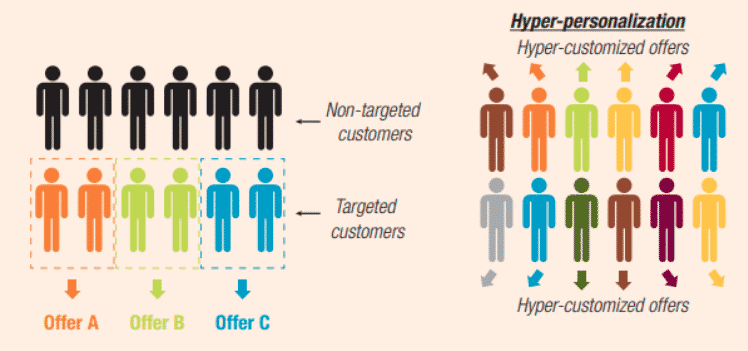
- Use the dynamic parameters available. Web push notifications allow you to personalise templates using dynamic parameters such as image, user name, category name, product name or even brand name. These fields will be filled with the respective information taken from the users’ behaviour, making the message extremely relevant which increases the click-through rate.
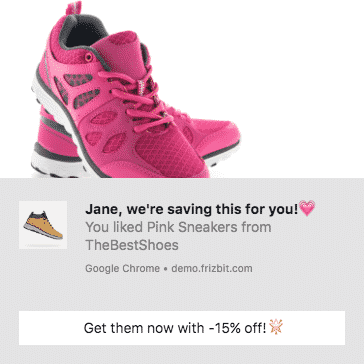
- Engage using appealing messages. Really think about your customer’s profile, what will catch their attention and design your messages accordingly. You have little space to let them know what you want to tell them, so appeal to urgency, be specific and it won’t hurt if you add an emoji or two (it’s proven they increase CTR).
- Avoid the use of generic sentences as introduction to what you really want to say. Most likely your customers are also subscribed to many other brand’s web push notifications channels and they won’t grant a lot of time into reading a cryptic message you wrote. Tell them what they want to know and do it clearly, ¨20% off all handbags” will surely have a higher CTR than “If you were looking for a surprise today, we have one for you, 20% off all handbags”.
- Remember to add your branding visually as well. You want users to start recognizing your notifications with just a glance. Always add your logo and an image of your products. All of these elements in combination will give your messages a special touch that’s only yours.
- Multi-language options offer more hyper-personalisation. If you own an online store that sells in different countries, you are used to creating multi-language content to reach all your audience. You should also personalise your notifications using different languages in order to increase CTR significantly. Frizbit has the ability to pick up on the preferred language of the user based on the default language on their device, or the language they choose to use on the website. This way, you can communicate with your subscribers in a way they will understand and appreciate.
5. Proper timing
Timing can make or break your web push notifications strategy.
Optimize based on geolocation: First of all, you have to think about the geolocation of your subscribers and what time it is where they live. You don’t want to miss the opportunity to communicate a big sale that your user might really be interested in, just because you sent a notification at 3am and they missed it.
Analyse the best hour for your audience: Some studies have shown that the best time of day to send web push notifications is early in the morning and some around 16.00h. However, this depends a lot on your audience. Make sure you analyse the CTR’s based on your previous data and send your message at the time most likely your customers are online and have a higher chance to interact.
Make use of “Time-to-Live” feature not to disappoint your subscribers: A common time-related mistake when sending web push notifications, is to send messages about offers that are no longer running. Time-sensitive flash sales are to be communicated during the hours they’re available. Otherwise, users might find themselves clicking on a discount that they’re super excited about and finding nothing when redirected to the site.
In order not to disappoint your users, you can define a time-to-live parameter so that your notification will be delivered only to the users who are online until the deadline of that campaign.
Define a “Frequency Cap” not to be abusive: It’s quite obvious that the more bulk notifications, the more traffic and sales. However, its marginal effect decreases if you send too many in a specific period of time. That’s why, it’s so important to send the right amount of messages. If you send too many, your audience can easily decide to opt-out from your channel.
Use the frequency cap feature to limit how many web push notifications can a single user receive in one day or during a specific time period. There’s not an exact number on how many notifications messages are ideal to send per day. Automated notifications don’t have a negative, as they are highly relevant for users. However, exceeding five bulk or mass notifications campaigns a month, can affect your opt-out rates badly.
Optimize your campaigns with A/B tests: You have to do what works best for you and your customers. With features like A/B testing you have the possibility to test different combinations of campaigns with different timings and adjust your strategy accordingly to what offers the best results. Remember, it’s all about being relevant.
6. Bring back dormant users
Users that have already purchased an item, are more likely to repeat. Dormant customers are accountable for more than one third of a sites’ sales. That’s why it’s so important not to neglect them and nurture the relationship with them.
You can design specific templates to send them automated web push notifications after certain periods of time without them visiting your site. You can specify a waiting time for each message, 10 days and 21 days are a nice combination.
Seize this opportunity to let them know about any news, offer or discount. Lure them back to your site with a special offering that catches their attention and make it irresistible to visit again.
You can even personalise those messages with information based on their history back from when they visited your site. This will make it even more relevant and increase the possibility of them coming back.
Final Tips
The use of web push notifications in online retail marketing is an indispensible new strategy. This channel provides direct, live communication with customers even when they’re out of the site without requesting any type of personal information from them.
Hyper-personalisation possibilities are endless and thanks to that, they provide value to users like no other digital marketing channel. If you have been thinking about including web push notification campaigns to your e-commerce online strategy, it’s time to take the step.
In order to set up the best push notification strategy for your e-commerce, don’t forget to schedule a free consultation session with one of our experts on this link: https://frizbit.com/#section-demo-request
In the meantime, make sure you check out some of our blog post to help you get started: