Solutions
Web Push Notifications
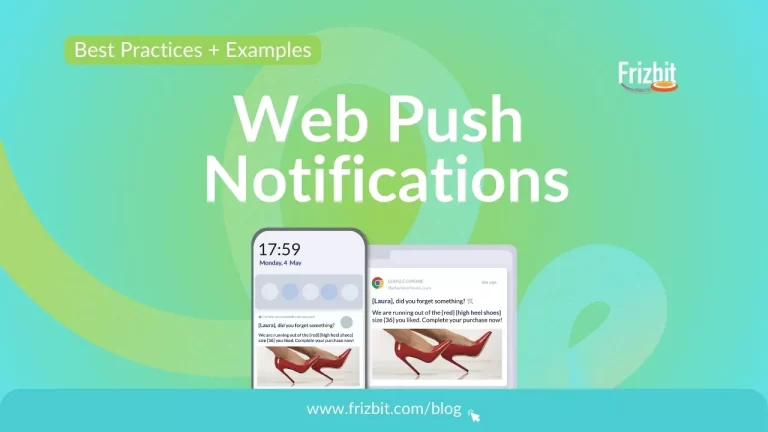
Web Push Notifications: Best Examples and Practices
17 July 2024

Web Push Notifications Q&A: Enhance your Usage Experience
2 July 2024

iOS Web Push Notifications: Everything You Need to Know
2 July 2024
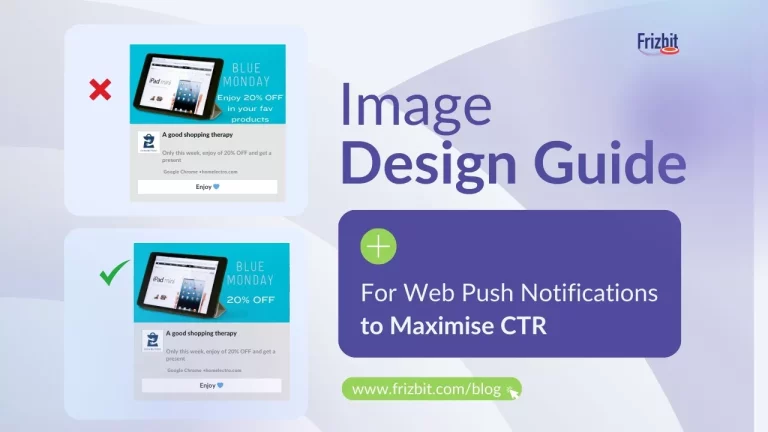
Images for Push Notifications: Easy Design Guide to Maximise CTR
8 April 2024
Types of Web Push Notifications for your Online Business
20 December 2022
7 Tips to Increase Web Push Notifications Click Through Rate
14 July 2022

iOS 16 to support web push notifications in 2023 on Safari (finally!)
23 June 2022

Affiliate marketing: the passive income source you need
11 June 2022
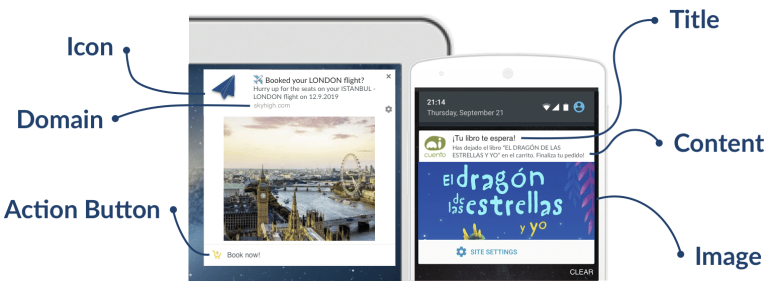
Web Push Notifications – The Complete Guide
24 February 2022
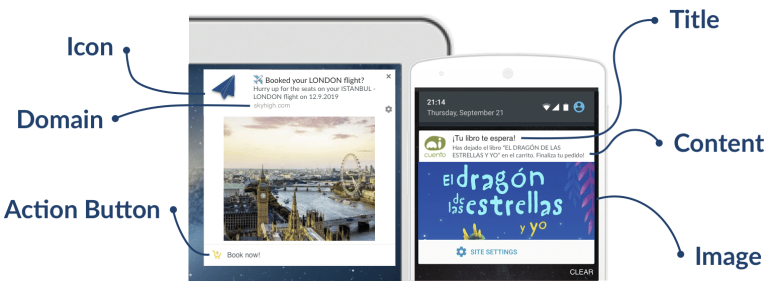
The Complete Guide of Web Push Notifications for E-commerce Marketers
24 February 2022
How to Disable Push Notifications on Safari
14 December 2021
How to Disable Push Notifications on Mozilla Firefox
14 December 2021
