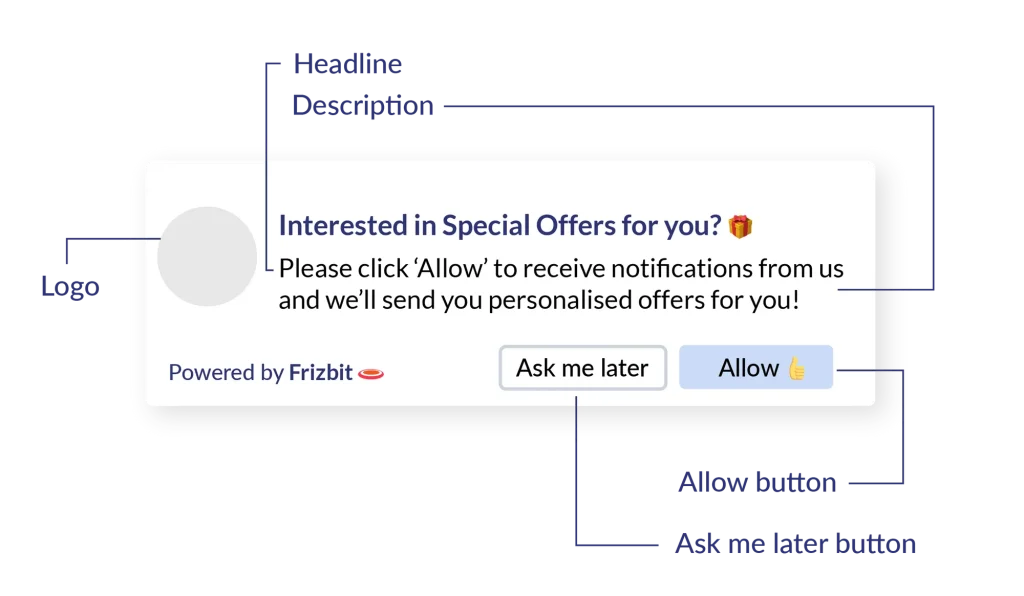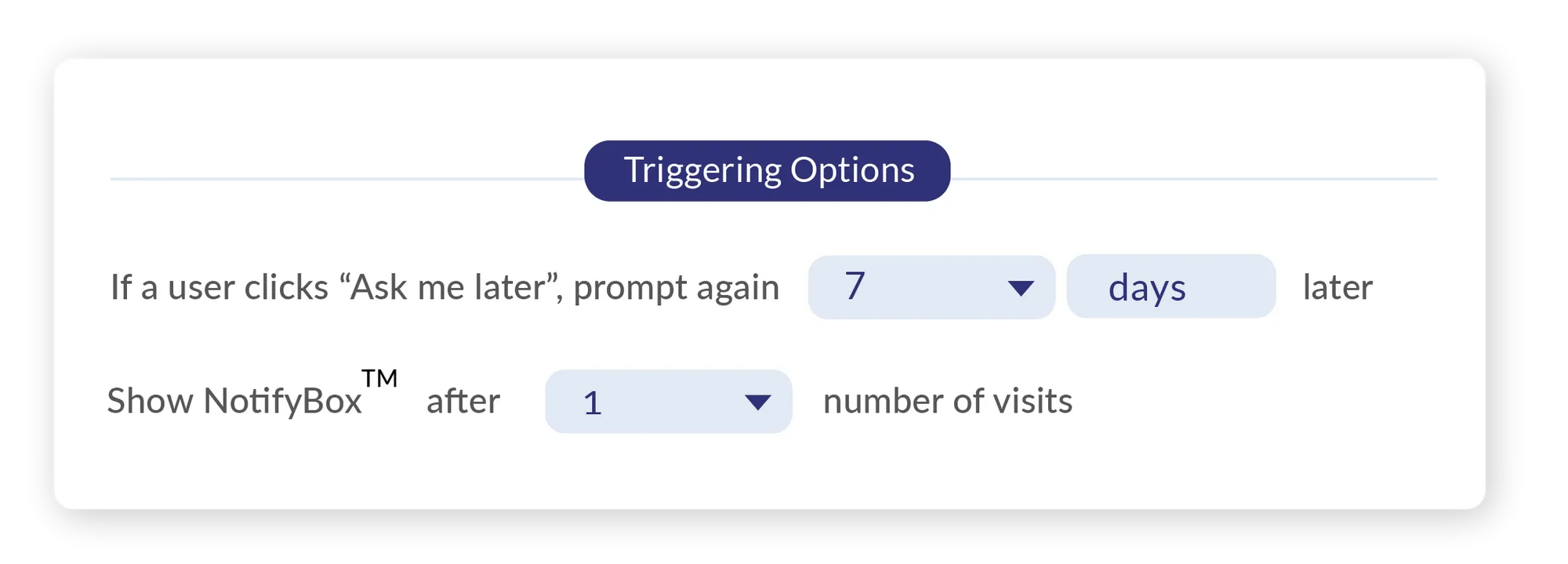Solutions
NOTIFY BOX
The best method to help you collect subscribers with ease
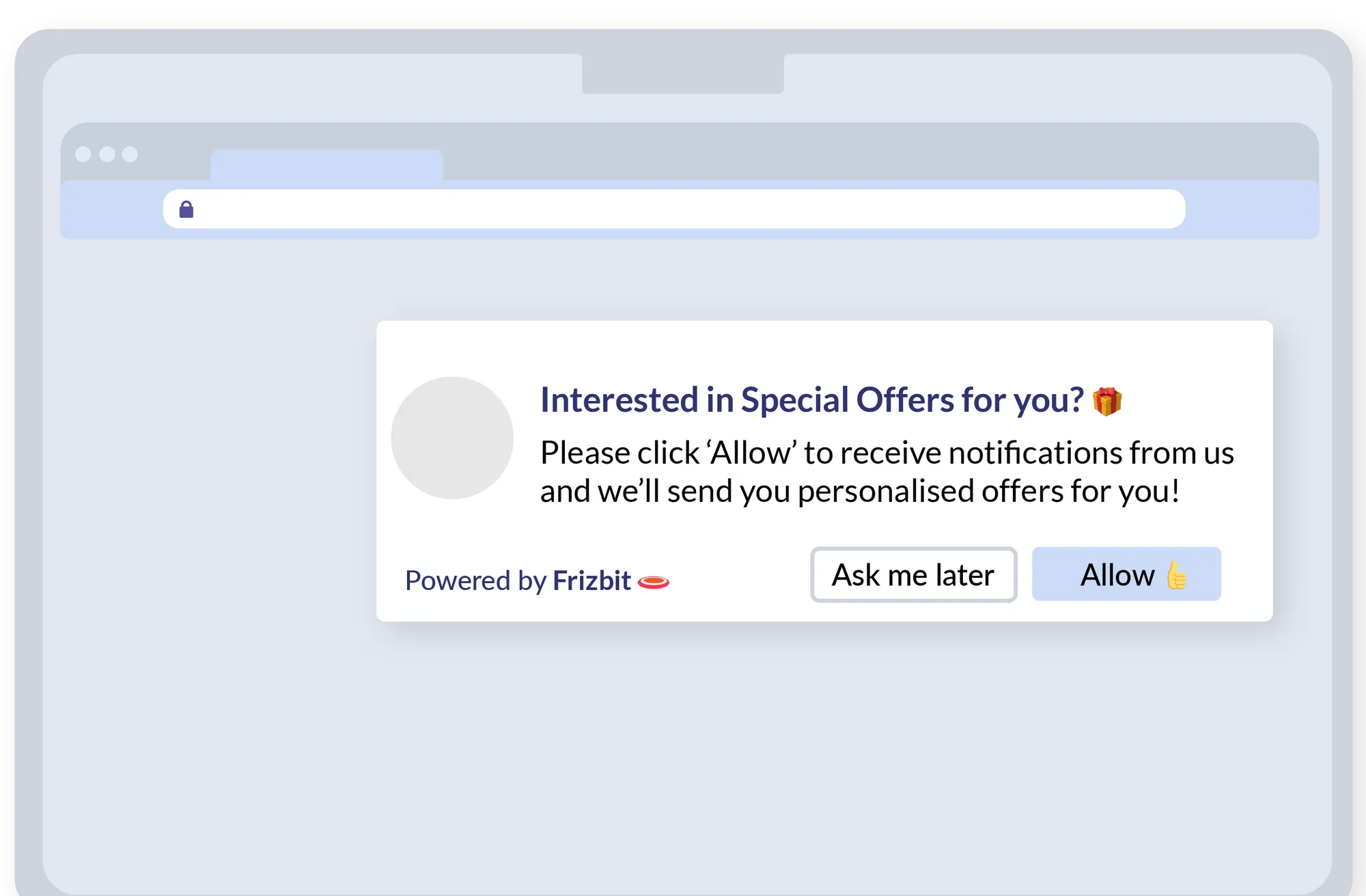
Meet the tool
Notify Box is an additional feature of Frizbit that helps websites collect subscribers in an optimal manner. Essentially, it is a pop-up that explains to the user why they should give permission for notifications and checks the user’s intent to receive push notifications before showing the native pop-up of the browser for push notification subscription.
How does it work?
While a user is browsing a website, the Notify Box is triggered on the Xth page of their session and displayed on the page. The Notify Box has two buttons, and the user must select one of the following choices:
– If the user clicks the ‘Allow’ button, Frizbit triggers the native pop-up of the browser, which is required to send push notifications to the user.
– If the user clicks the ‘Ask me later’ button, the native pop-up of the browser is not triggered, and Frizbit remembers this choice. It will ask the user again in X number of days when they visit the website again.
When the waiting period is over, the Notify Box is displayed again on the first session that the user visits the website.
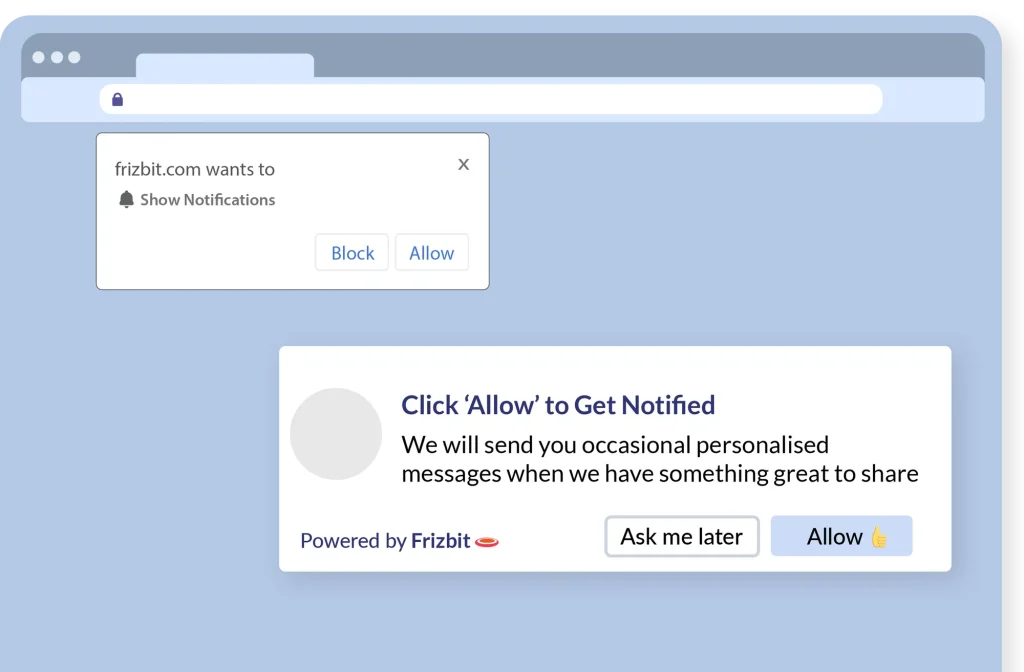
Take your messaging beyond
If you do not use Notify Box, you will need to ask the user for permission to send notifications via a native pop-up. However, at this point, the user may choose to reject the request because they may not be aware of what web push notifications are and do not want to accept something they do not understand.
By using Notify Box, you have the opportunity to explain to your users what web push notifications are, describe the types of notifications you will send, and explain why they are important and useful.
Increase opportunities
If you choose not to utilize Notify Box and instead directly display the browser’s native pop-up, it will be your only opportunity to request push notification consent from your users. The native pop-up offers two options: “Allow” or “Block”. If a user selects “Allow”, you will obtain consent, which is favourable. However, if they choose “Block”, you will no longer be able to request consent, resulting in a lost chance to potentially convert this user into a subscriber.
Collect Subscribers with ease
The Notify Box is triggered and displayed at the top of the page, grabbing the user’s attention. This feature allows websites to achieve a higher subscriber collection rate.
Customisation
Customisable Design
Notify box consists of 5 main elements:
Logo, Headline, Description, “Allow” button, “Ask me later” button.
The logo field will be populated by your company logo in your account. You can customize the background colour and text colour of the buttons to match the general design of your website.
Customisable Content
You can customize all the content on Notify Box. The text for headline and description as well as the text of the buttons. Headline and description fields are important, because your users will make a decision based on your explanations and call to actions on these fields. You can also add emoji’s to your buttons to make them more appealing.
Triggering Rule Set
Every business and website have a different audience. So a single triggering rule might not be ideal for every business. That’s why Frizbit have developed different customization features around triggering the Notify Box.
Higher engagement rates
They also have higher engagement rates than other forms of communication, making them an effective way to reach customers. Additionally, push notifications can be used to increase website traffic and conversions with an opt-in of at least 16% in Spain and 18% in the U.S.A