Solutions
retargeting
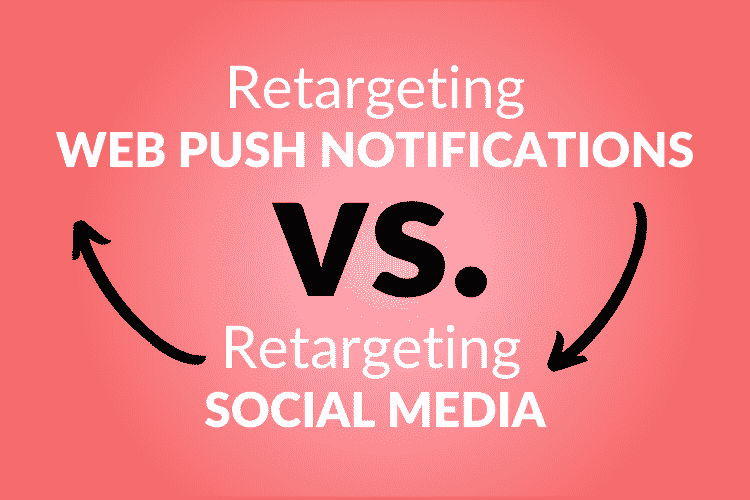
Social Media Retargeting VS. Web Push Notifications Retargeting
9 April 2021
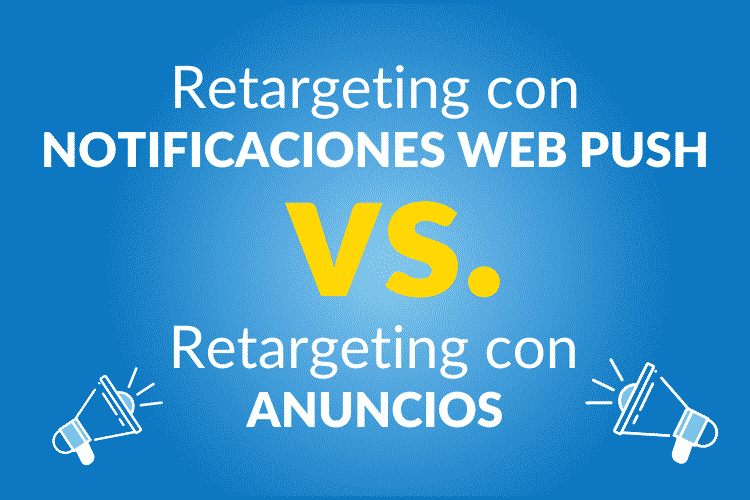
Web Push Notifications Campaigns VS. Retargeting Ads Campaigns
9 March 2021
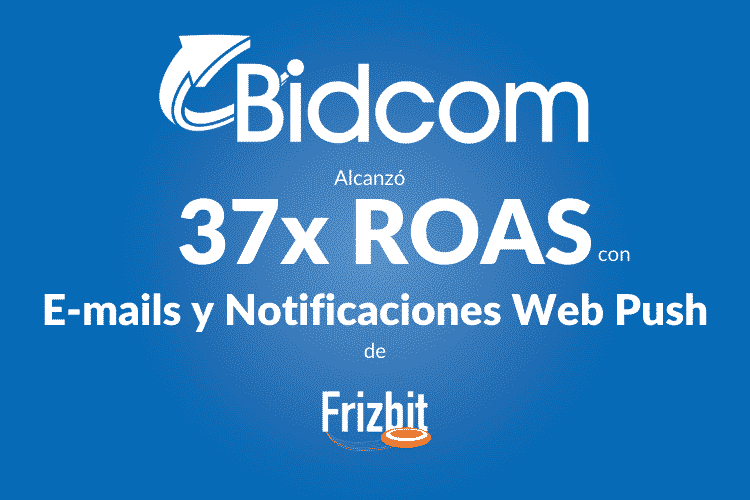
Bidcom reached a 37x ROAS with automated Emails and Web Push Notifications from Frizbit
22 February 2021
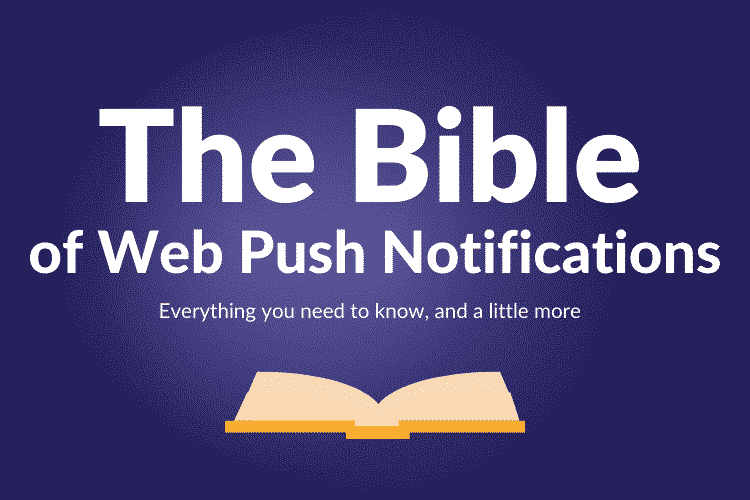
Web Push Notifications: A Complete Guide for all Levels
16 February 2021
