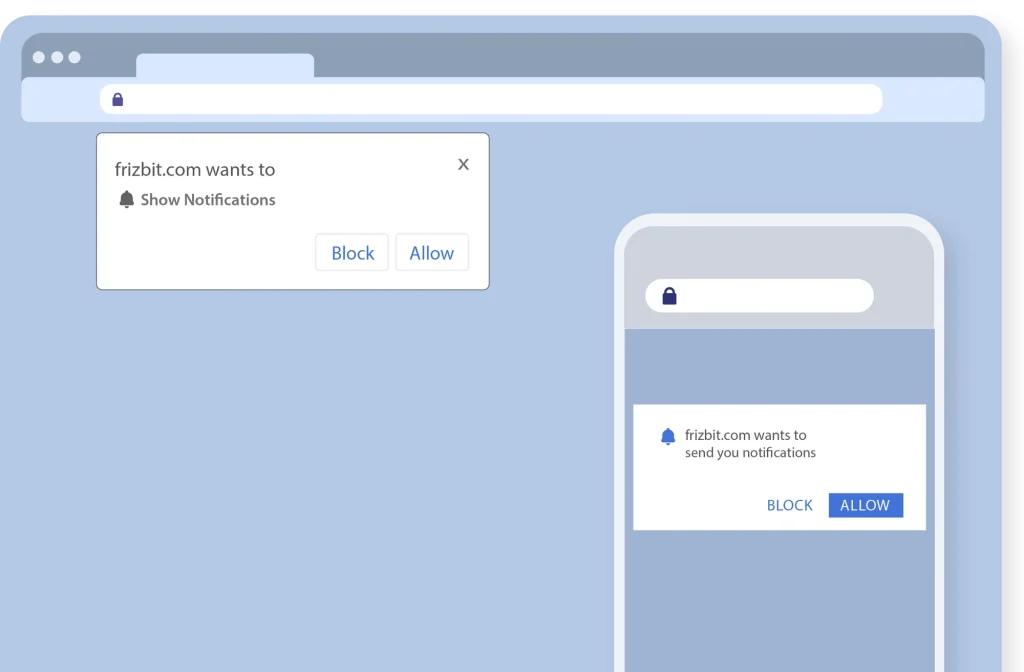Solutions
Web Push Notifications for Ecommerce
Engage with non-registered users and bring them back
with hyper personalised and behavioural notifications.
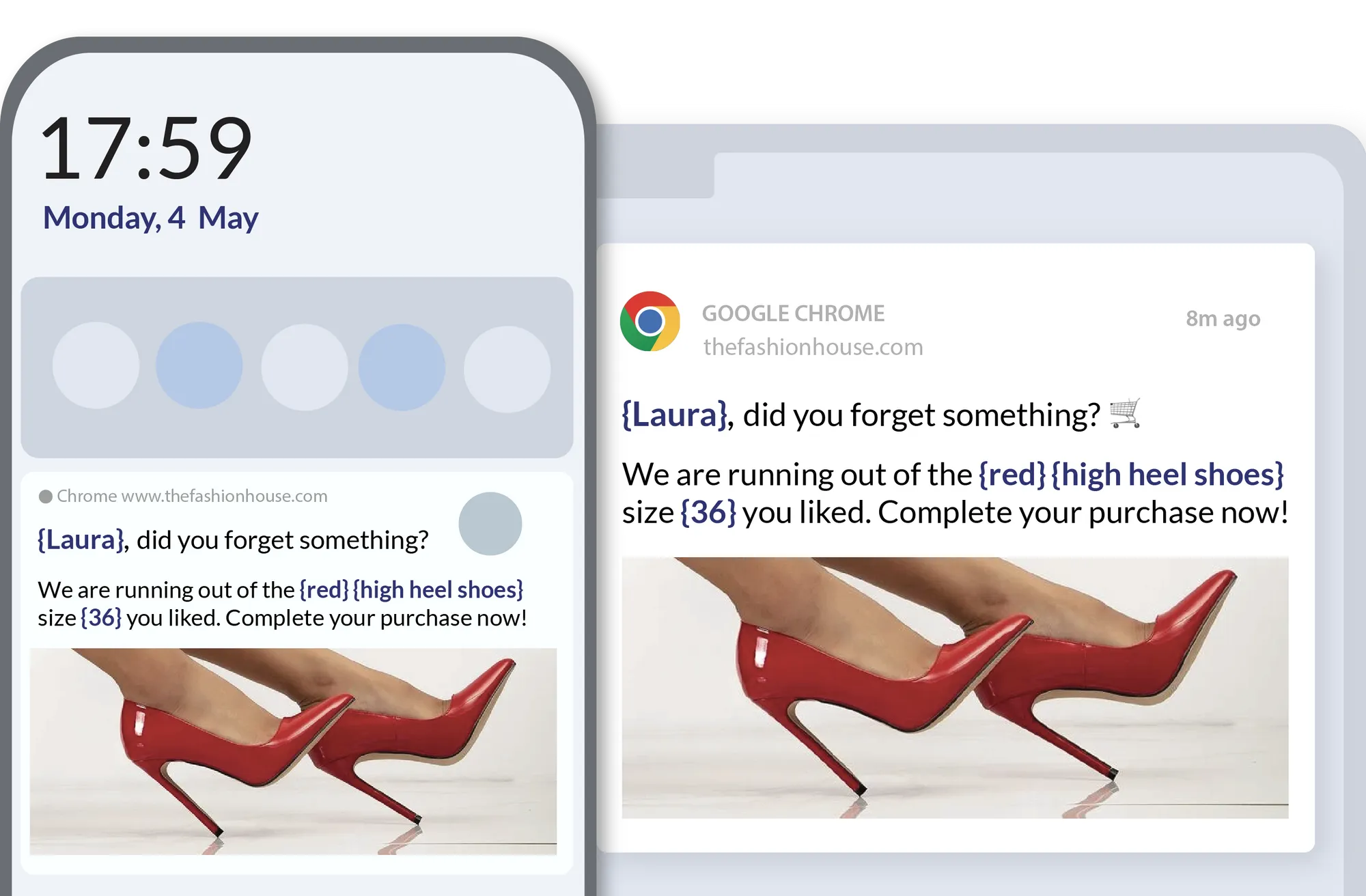
Benefits
Learn why you should start using push notifications on your website today
Maximise reach
Reach both mobile and desktop users even if they are not on your site
Use Cases
See the examples in action tailored to your sector and objectives
Efficiency
Discover the expected results that your business would benefit
Web Push Notifications
Engage with non-registered users and bring them back with hyper personalised and behavioural notifications.
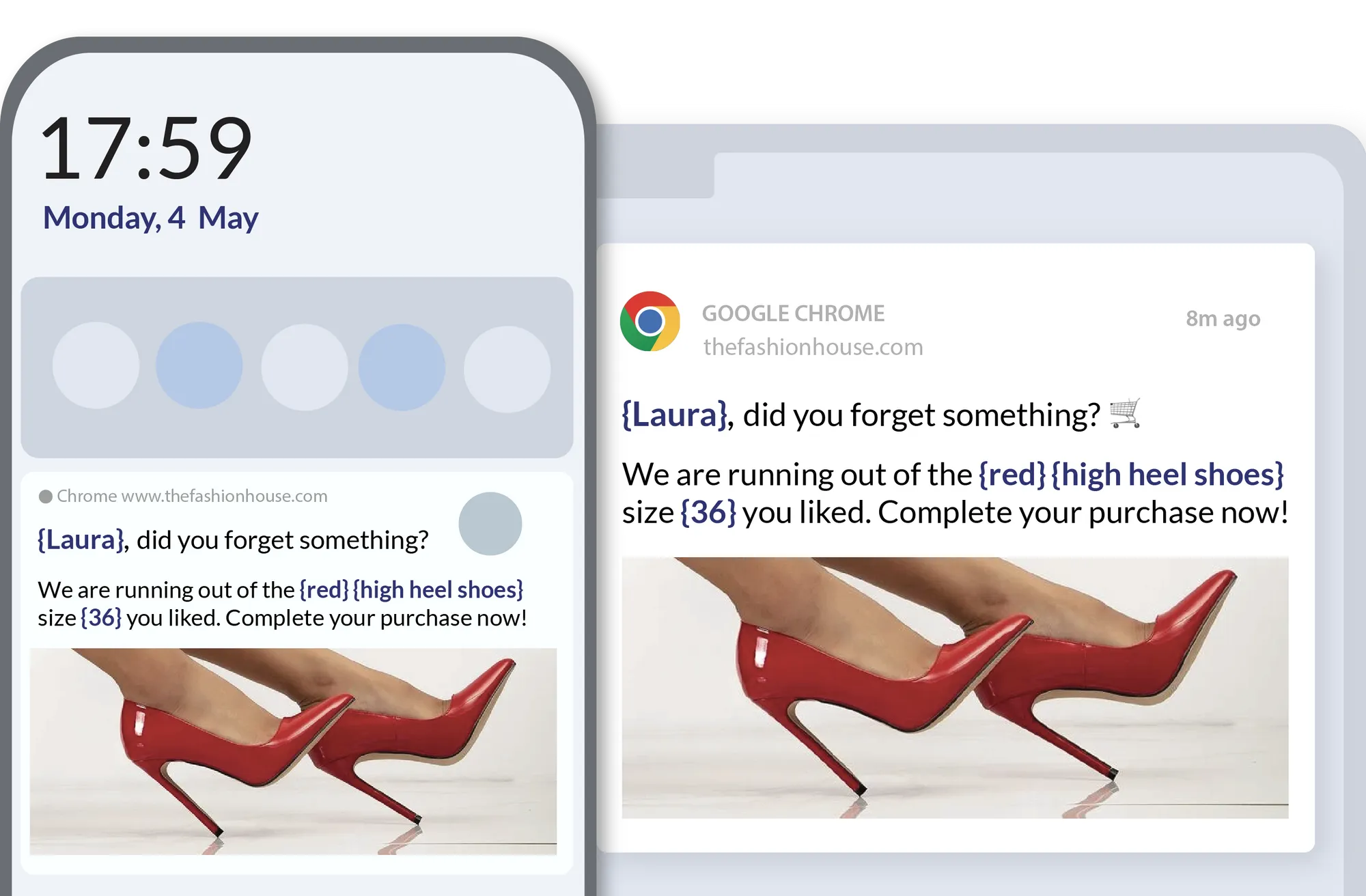
Benefits of web push notifications
No personal data:
One of the best things about web push notifications is that unlike email or SMS it doesn’t require any personal data from the end users. Thus, web push notifications are GDPR-compliant by nature.
Multi-device:
Via web push notifications you can reach both mobile and desktop users, without having a mobile application. Web push notifications are supported by almost all major browsers including Google Chrome, Mozilla Firefox, Safari, Opera, and Microsoft Edge.
Higher Retention:
Web push notifications have an average opt-in rate of 2-10% and average CTR of 8.5%. That’s why web push notifications are the most engaging user retention channel for websites when compared to other channels such as email, SMS, and social media.
Meet our web push notifications service
Maximise your reach with web push notifications for Ecommerce. Build a large subscribers database with the most efficient opt-in method under just 1-click
You are 1 click away from engaging with new audiences and users. All they have to do is opt-in in one step, then you can create hyper-personalised notifications in seconds, deliver them and get ready to drive visits in Real-Time
Measure real-time results in bulk and on specific campaigns from our dashboard. With our analytics you can track the open rate, CTR, clicks and number of received notifications.
Engage & Enrich. Attract clients instantly with personalised web push notifications including a custom call-to-action and image. Go further and target clients on desktop or mobile.
Use personalised web push notifications to attract clients to your business. Customise notifications with a call-to-action and image. Target clients with mobile web push notifications and/or web app push notifications (desktop) for maximum impact. Expand your client base and enhance your business quickly.
Sub-features
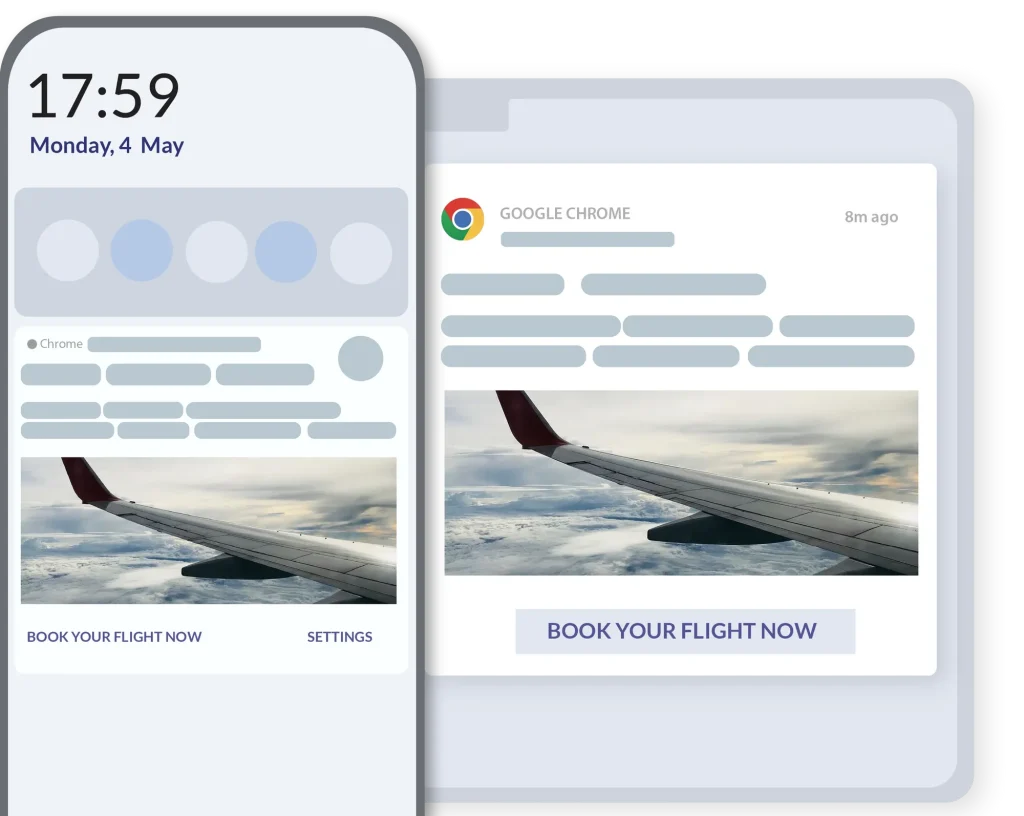
Web push notifications examples for eCommerce
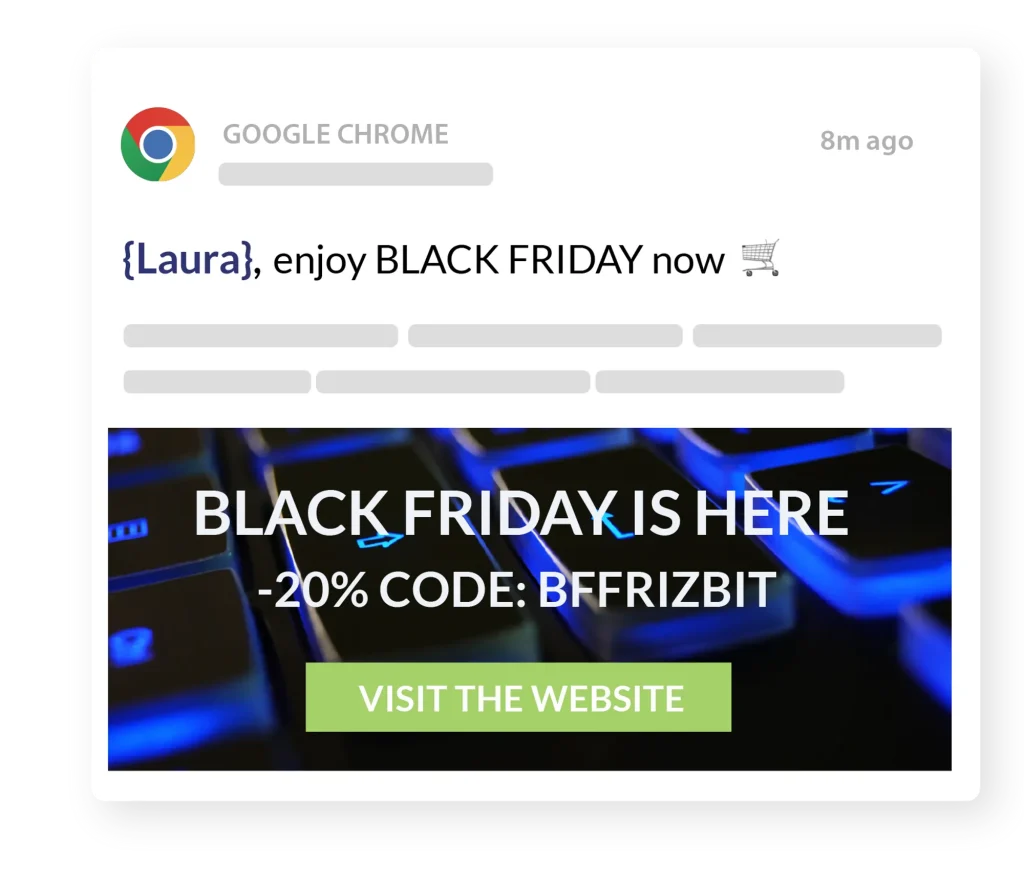
Seasonal campaigns
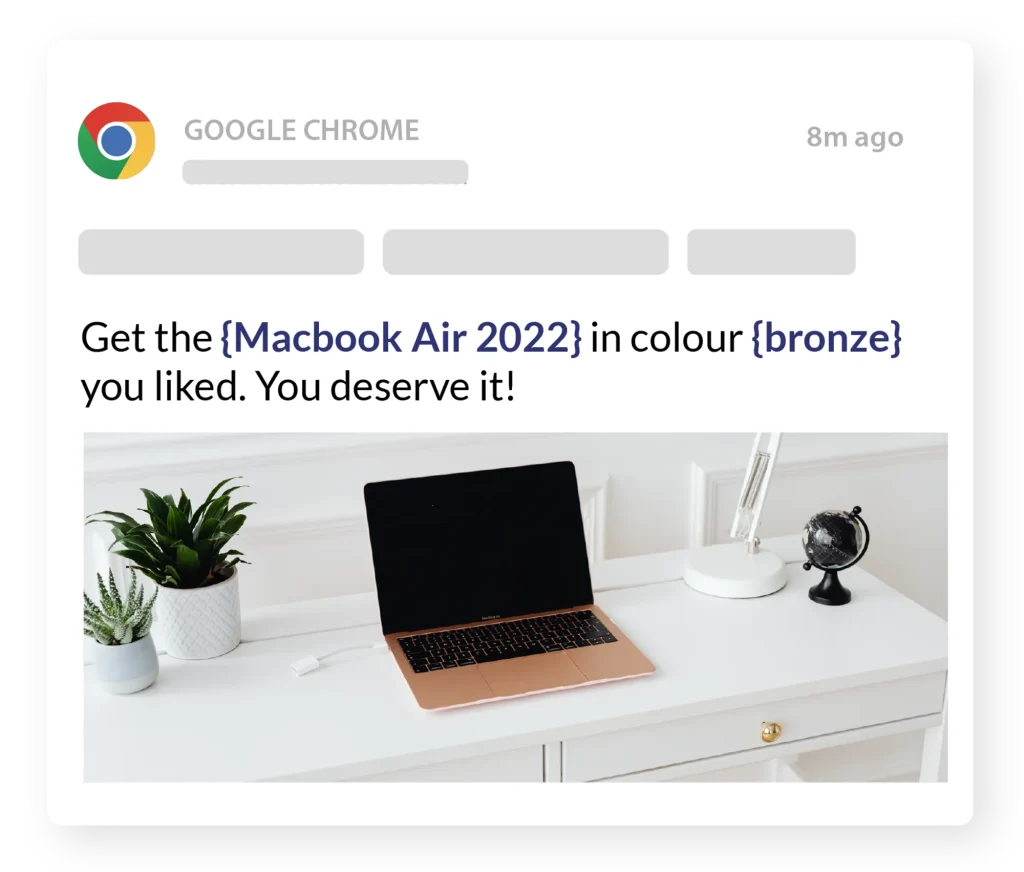
Product retargeting campaigns
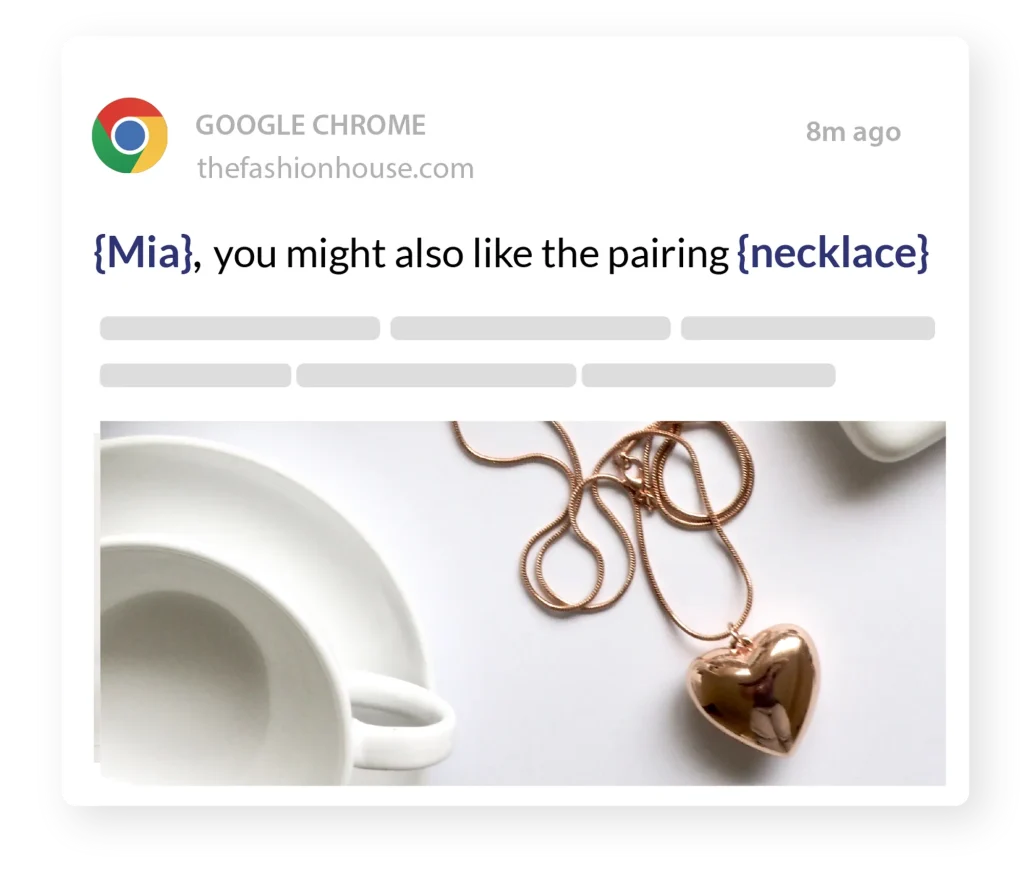
Cross-sell campaigns
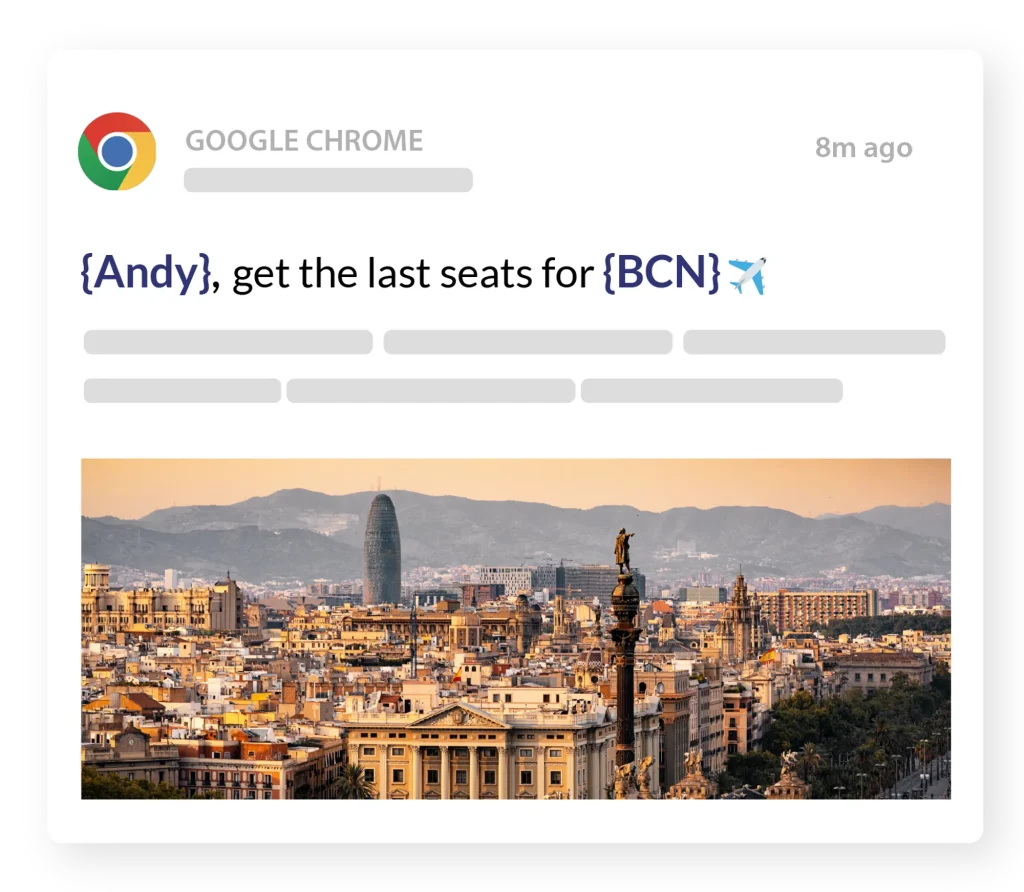
Booking abandonment campaigns
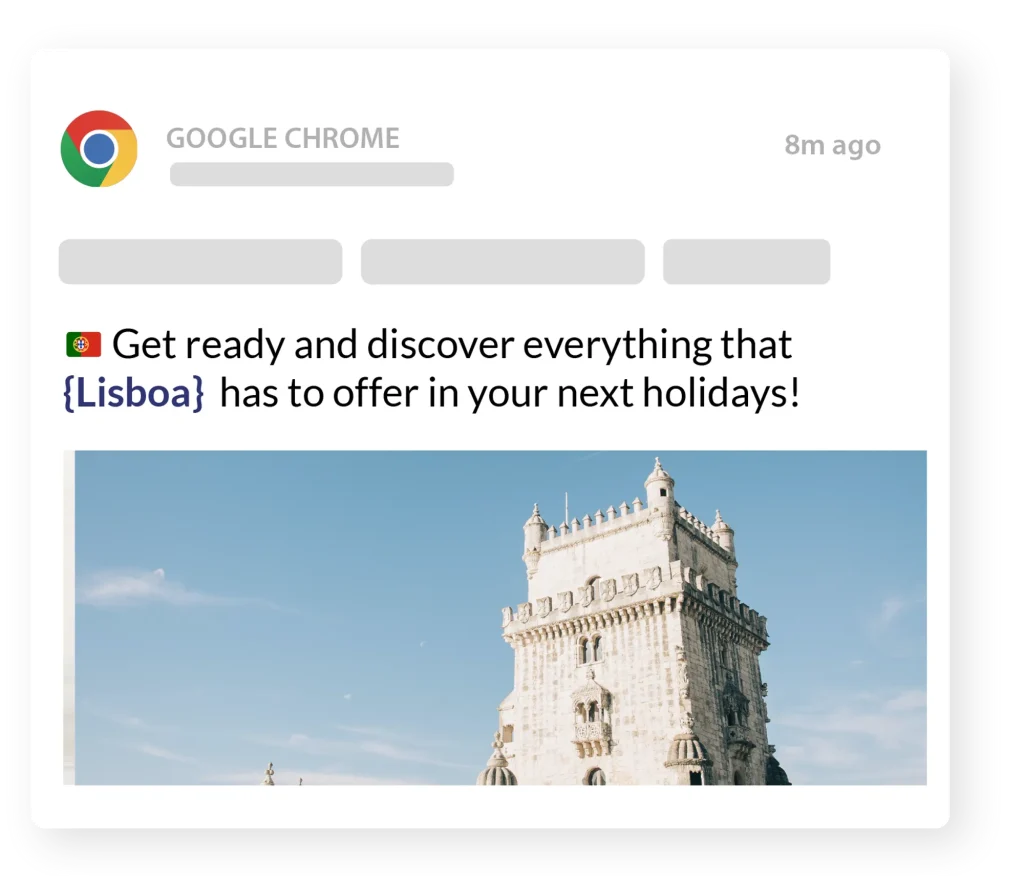
Search retargeting campaigns
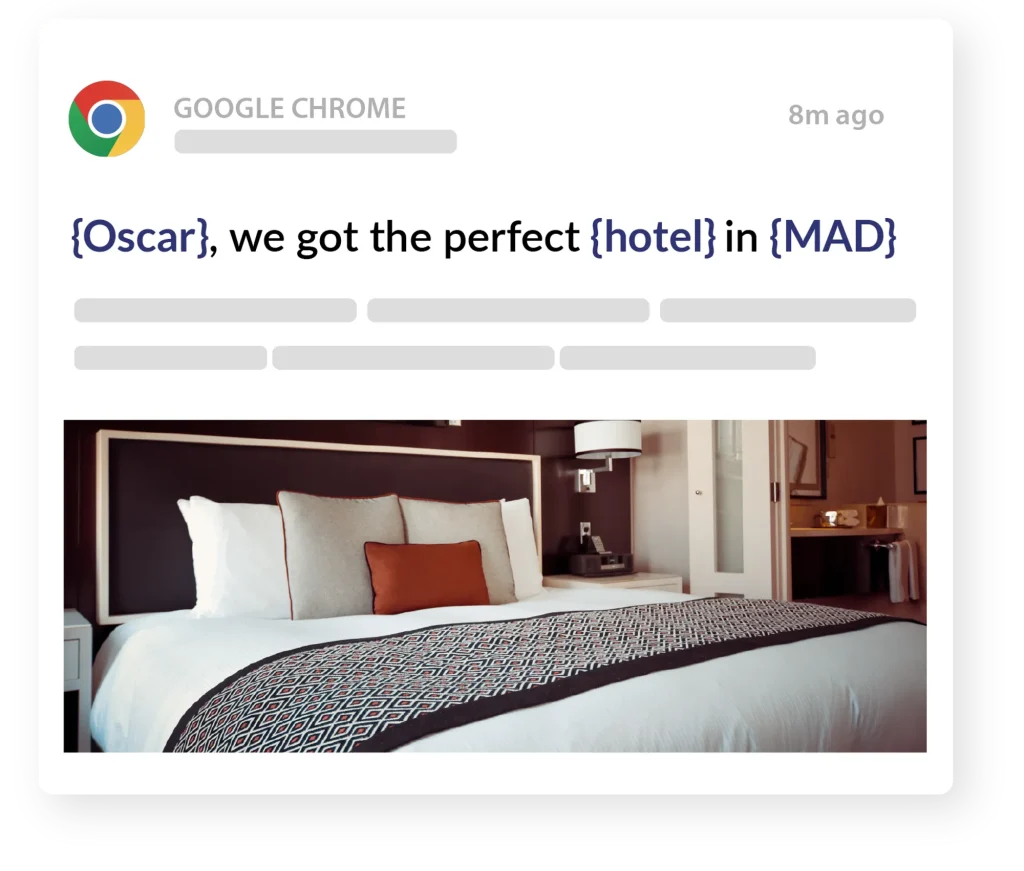
Cross-sell campaigns
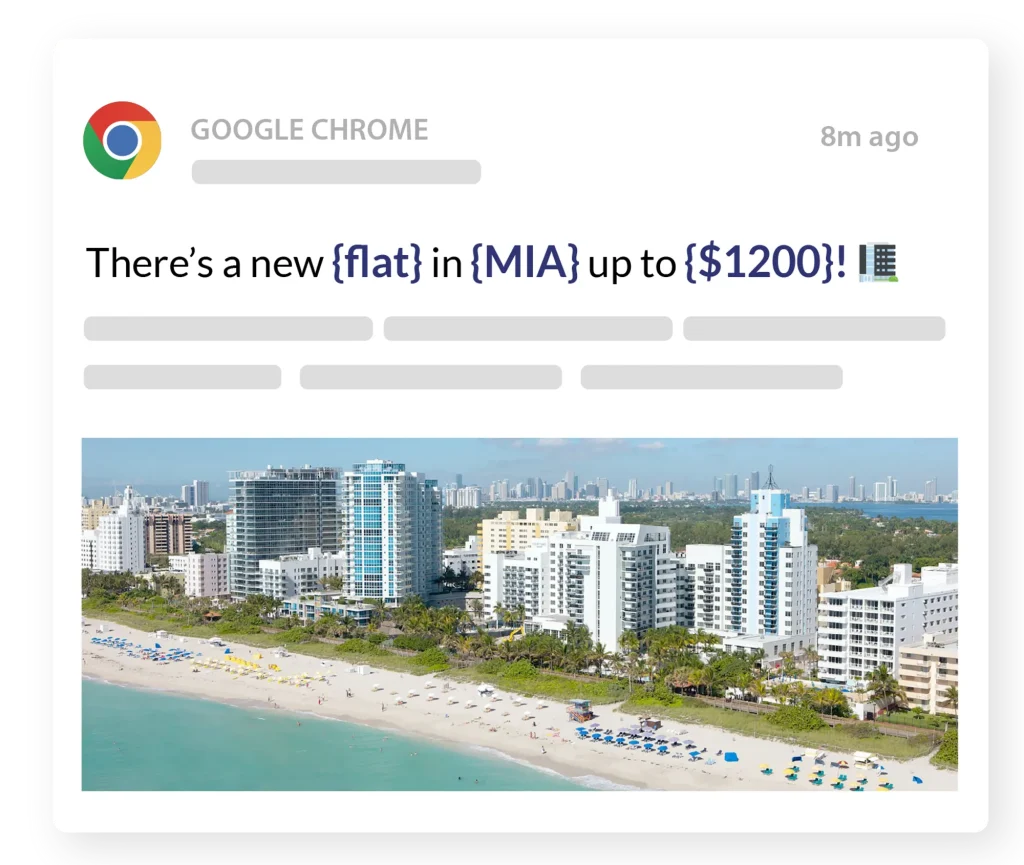
Retargeting based on filters
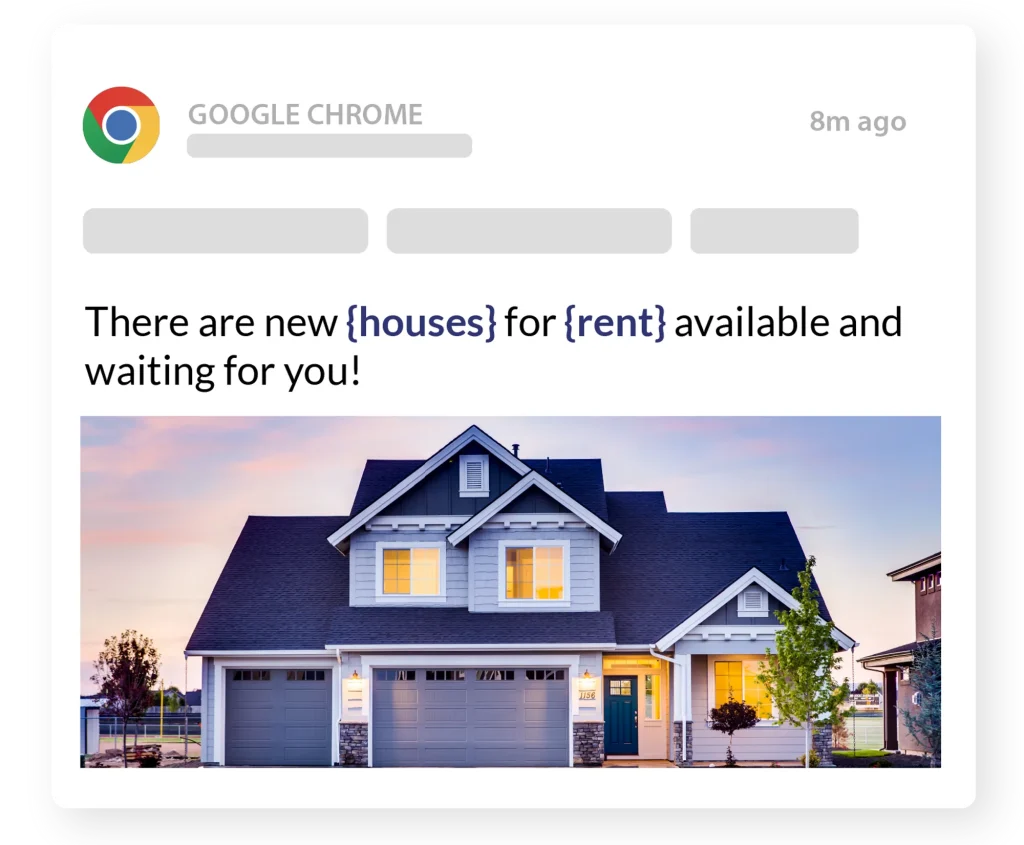
Similar listing recommendation
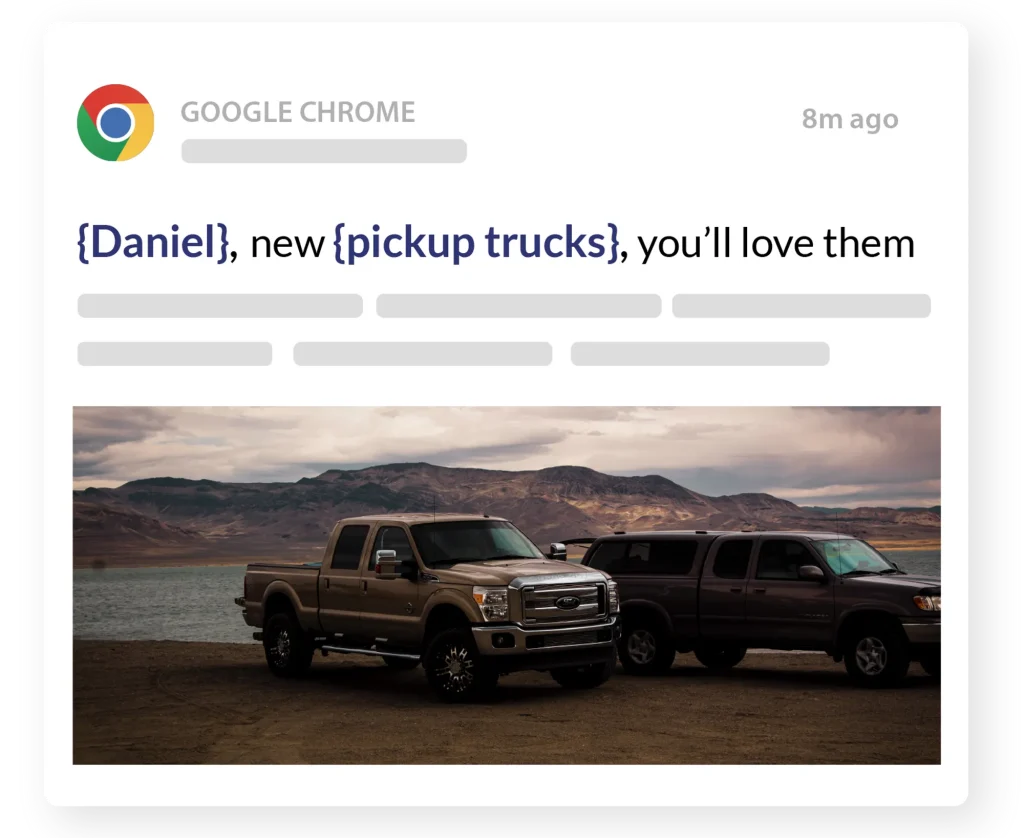
Favourite reminder campaigns
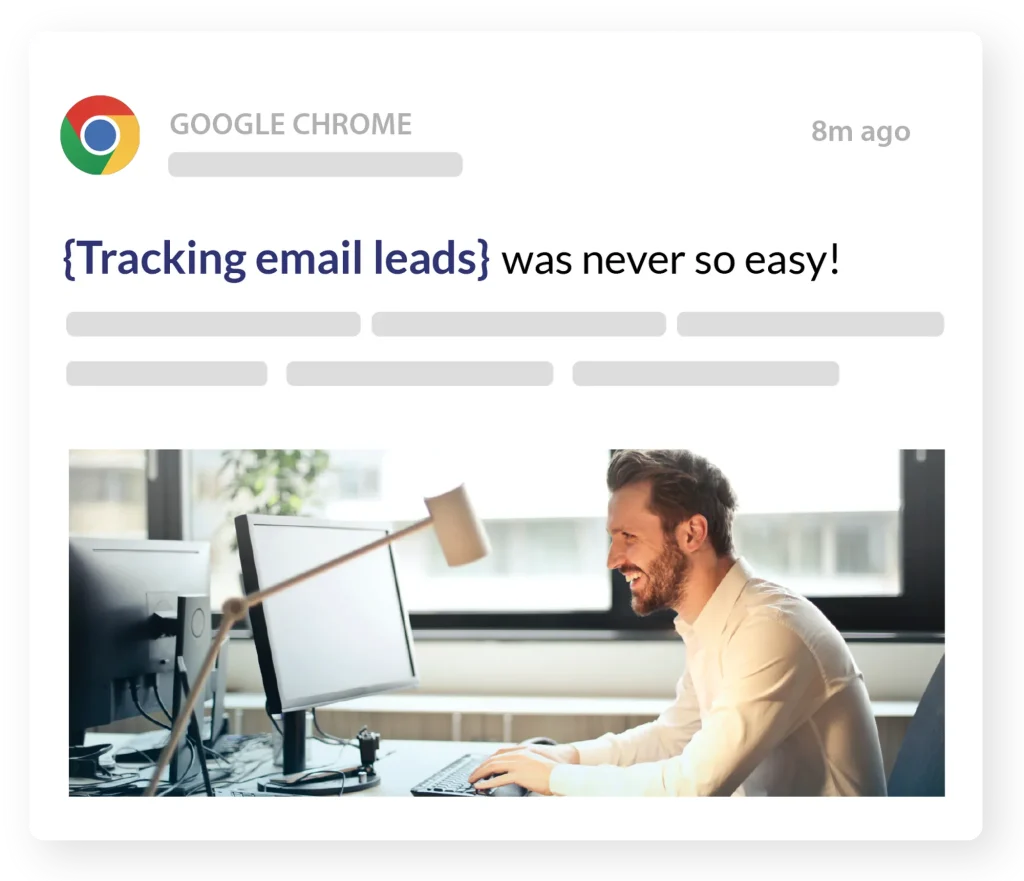
Lead nurturing campaigns
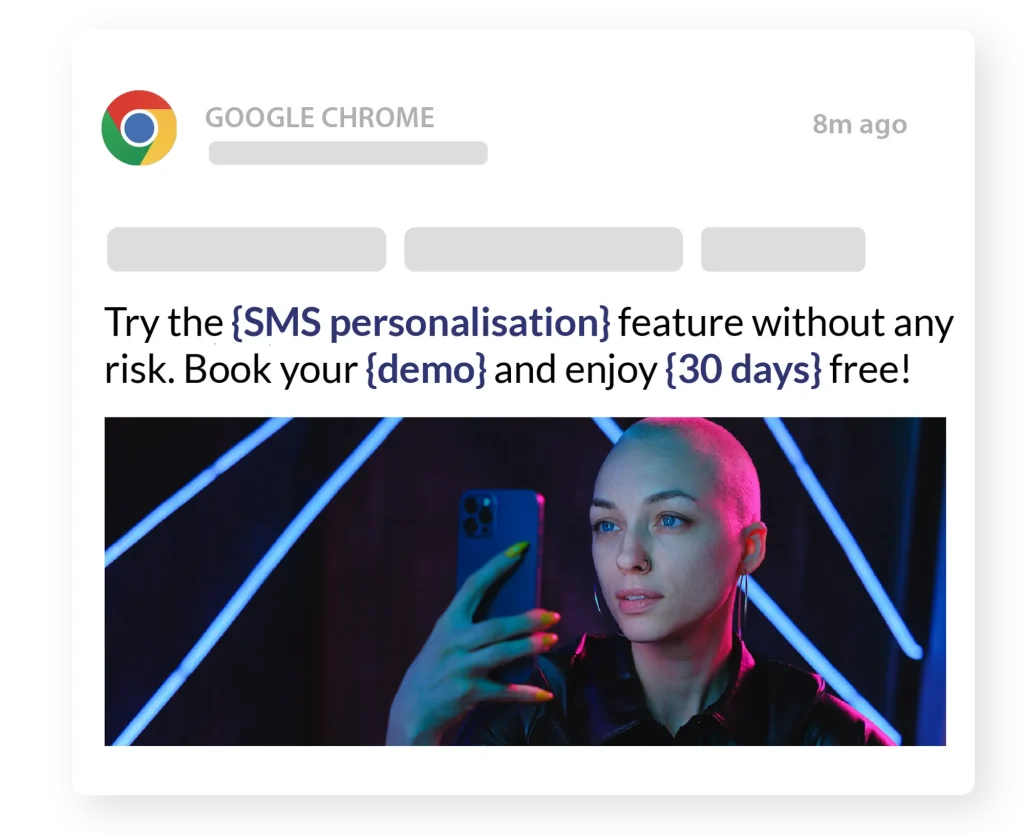
Lead generation campaigns
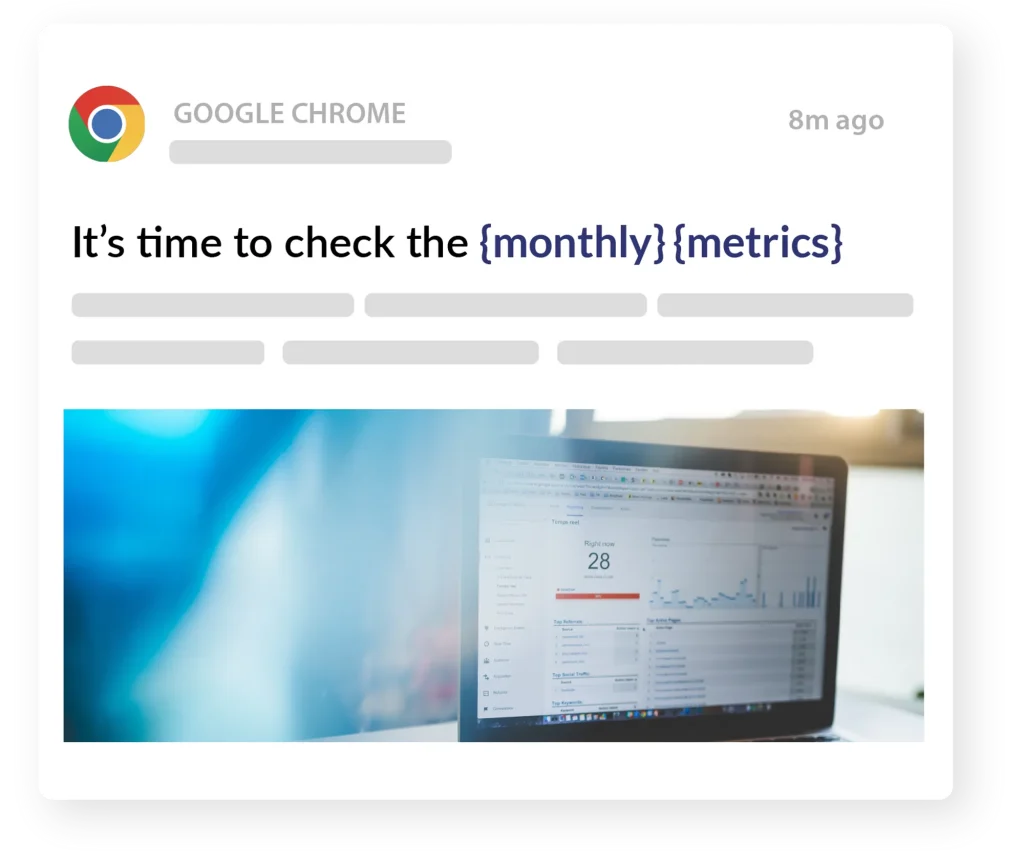
Monthly campaigns
Customization
Customizable Design
Notify box consists of 5 main elements:
Logo, Headline, Description, “Allow” button, “Ask me later” button.
The logo field will be populated by your company logo in your account. You can customize the background colour and text colour of the buttons to match the general design of your website.
Customizable Content
You can customize all the content on Notify Box. The text for headline and description as well as the text of the buttons. Headline and description fields are important, because your users will make a decision based on your explanations and call to actions on these fields. You can also add emoji’s to your buttons to make them more appealing.
Triggering Rule Set
Every business and website have a different audience. So a single triggering rule might not be ideal for every business. That’s why Frizbit have developed different customization features around triggering the Notify Box.
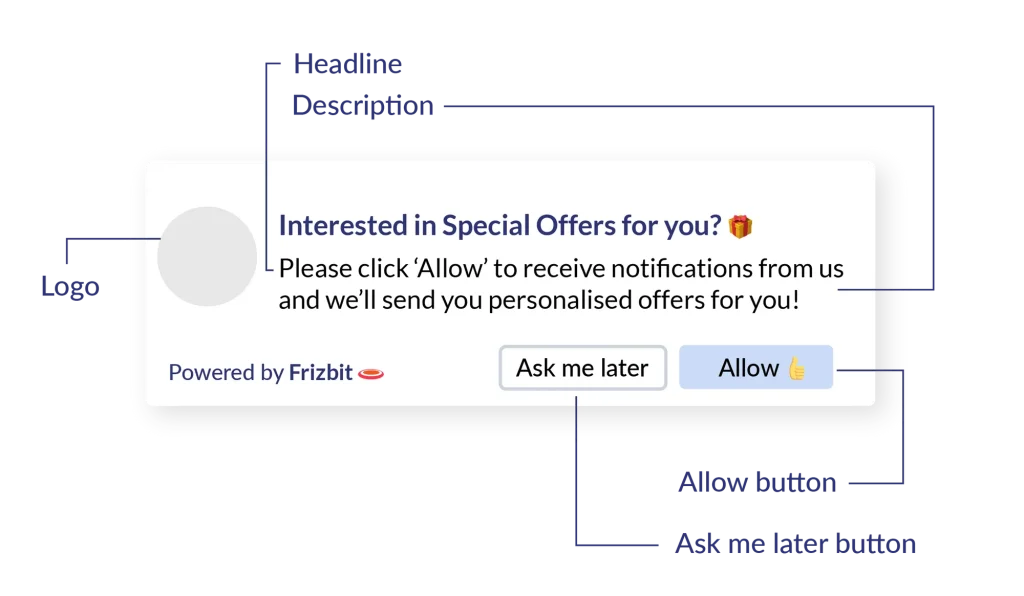

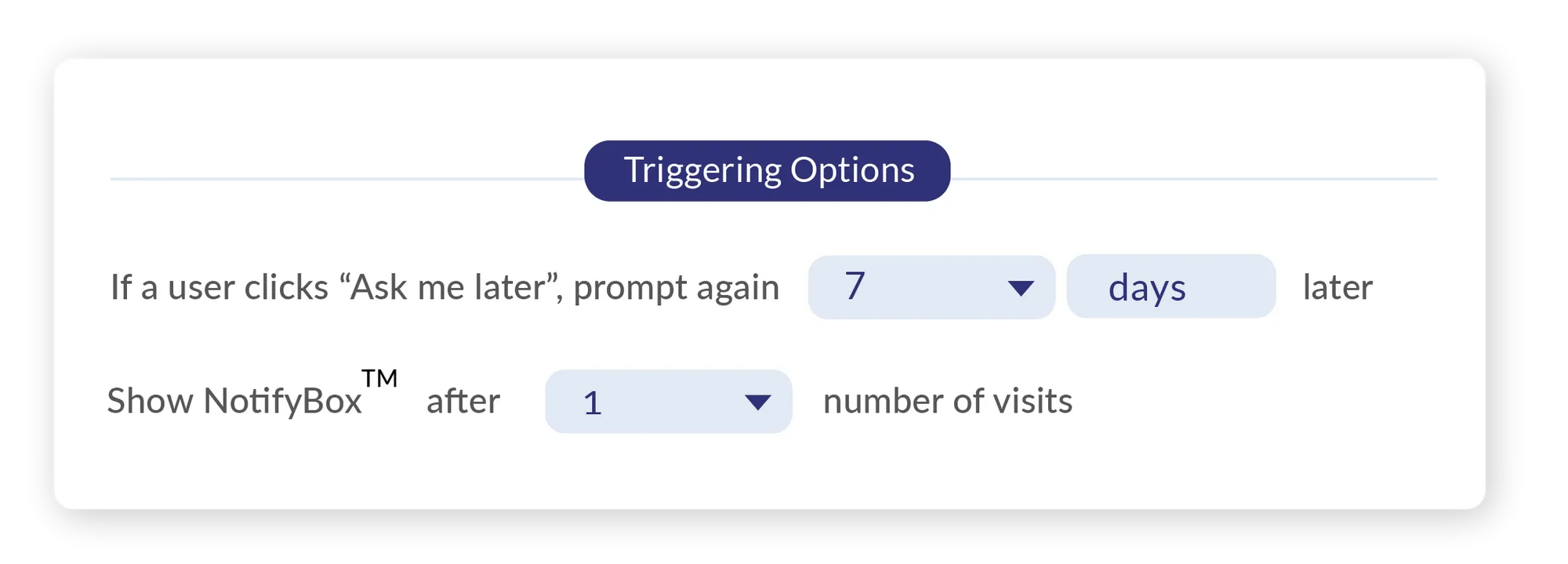
Results from our clients
Why web push notifications from Fritzbit
Hyper-Personalisation
Through automated & hyper-personalised web push notifications generate conversions on auto-pilot mode retargeting your users at every step of the funnel with the most relevant message possible.
10 min Setup
Integrate our solution easily in 10 minutes to any CMS and start unlocking the potential of web push notifications. You can also enjoy a full support during your onboarding process.
Maximise Profitability
Being based on monthly users, instead of subscribers; the pricing of Frizbit is designed to ensure that your profitability increases more than its costs. Unlimited web push capabilities make it the ideal choice for long-term growth.
How Web Push Notifications have helped you improve?

“Frizbit is an excellent choice for any e-commerce that needs an effective and easy-to-use solution for sending push notifications. Without the need for customer data, but with a simple prompt of “Accept Notifications“, Frizbit can send notifications to thousands of users, allowing you to reach your audience more effectively. It also gives you the ability to adapt your messages to the needs of your users and reach a wide audience on multiple platforms thanks to its ease of use. With its intuitive user interface, you can create and send push notifications in minutes.”

Explore other features
Email Marketing
Recover abandoned carts and send other alerts to upsell, cross-sell or send any other relevant message.
SMS
Send promotional messages to customers directly. Drive sales by promoting your products and redirect them to a specific URL.
WhatsApp Marketing
Connect directly with your users through WhatsApp. Build closer relationships to boost sales recovering abandoned carts and more.
A/B Testing
Execute excellent marketing campaigns based on your audience preference. Test messages and/or images.
Message Composer
Let our software craft efficient messages for you. Specific fields and a preview section making it easy for you.
Integrations
Pair Frizbit with your favourite eCommerce tool like WooCommerce, Wordpress, Google Tag Manager and Basic Javascript in just one click.
Web Push Notifications – Frequently Asked Questions
What are web push notifications?
Web push notifications are clickable messages sent by a website to a user’s device, even if they are not actively browsing the site. These notifications work across multiple browsers, enabling websites to send web based push notifications on both desktop and mobile. They are supported in major browsers, including web push notifications in Chrome and web browser push notifications. With the recent introduction of iOS Safari push notifications, websites can now reach Apple users as well. Start using web push notifications to enhance engagement across all platforms.
How to turn off web push notifications?
To turn off web push notifications, navigate to your browser’s settings. In Chrome, go to Settings > Privacy and security > Site settings > Notifications. You can block all notifications or manage them per website. For iOS Safari push notifications, head to the device settings, select Safari, and adjust the notification preferences.
Can web apps send push notifications?
Yes, web apps can send push notifications using a web push notification service provider. This functionality allows web apps to deliver web push notifications on Android, Chrome, and Safari browsers, ensuring real-time communication with users across different devices. Recent updates make it possible for iOS Safari push notifications, and for developers working with Apple devices, understanding the types of push notifications in iOS is important. By implementing push notifications in a web app, you can engage users seamlessly, regardless of the platform.
How to send web push notifications?
To send web push notifications, start by integrating a web push notification service on your website or app. After setup, you can send messages to subscribed users through different browsers like Chrome, Safari, and Android. For iOS, ensure you understand the specific setup required, as demonstrated by various iOS push notification example scenarios. Using the best web push notification service tools will help you manage and optimize your notification strategy effectively.
How do web push notifications work?
Web push notifications operate via service workers, scripts that run in the background of a browser. Once a user subscribes, the website can send notifications directly to their device, even when the browser is not open. This technology works on all major platforms, including Android web push notifications and web push notifications in Chrome. For Apple devices, developers need to configure iOS Safari push notifications carefully, and understanding how iOS push notification works is crucial. Learn more with this detailed guide on web push notifications.
How to go live with web push notifications on WooCommerce site?
To enable web push notifications on a WooCommerce site, install a plugin or a third-party tool that supports web browser push notifications. Configure the settings to capture user subscriptions, and start sending notifications. This process supports Android web push notifications and is also optimized for iOS Safari push notifications with the latest updates. Once you go live, you’ll be able to send notifications to all users, no matter the device or browser.
How do you send web push notifications?
Sending web push notifications involves setting up a service, creating the message, and pushing it to your audience through browsers like Chrome, Safari, or Android. For developers targeting Apple devices, make sure your platform supports iOS Safari push notifications, as this opens up new engagement opportunities on iPhones and iPads. Frizbit’s web push notification service can help streamline this process for both mobile and desktop users.
How to stop web push notifications?
To stop web push notifications, go to your browser settings and adjust the notification permissions for each site. On iOS, you can control notifications directly through Safari’s settings, ensuring you don’t receive unwanted alerts from websites. Managing these preferences is crucial to maintaining a clean browsing experience.
How to unsubscribe from web push notifications?
To unsubscribe from web push notifications, revisit the website that sent you notifications and click on the “unsubscribe” option in the notification settings. Alternatively, disable notifications in your browser’s settings. For users on iOS, you can manage subscriptions via the notification settings in Safari.
What is the meaning of web push notifications?
The meaning of web push notifications refers to the process of sending real-time alerts from websites to a user’s browser, regardless of whether the site is currently open. This includes web browser push notifications for desktop, Android web push notifications, and the recently introduced iOS web push notifications. The goal of these notifications is to maintain engagement and encourage users to return to the website.