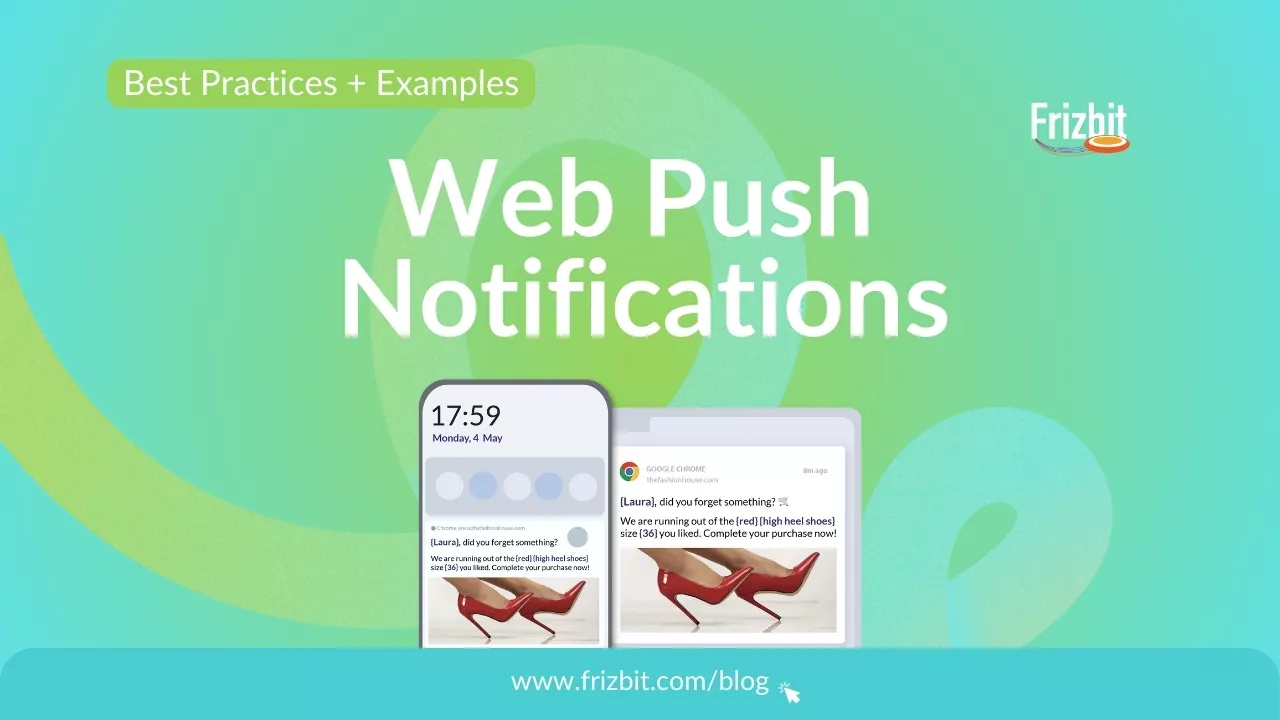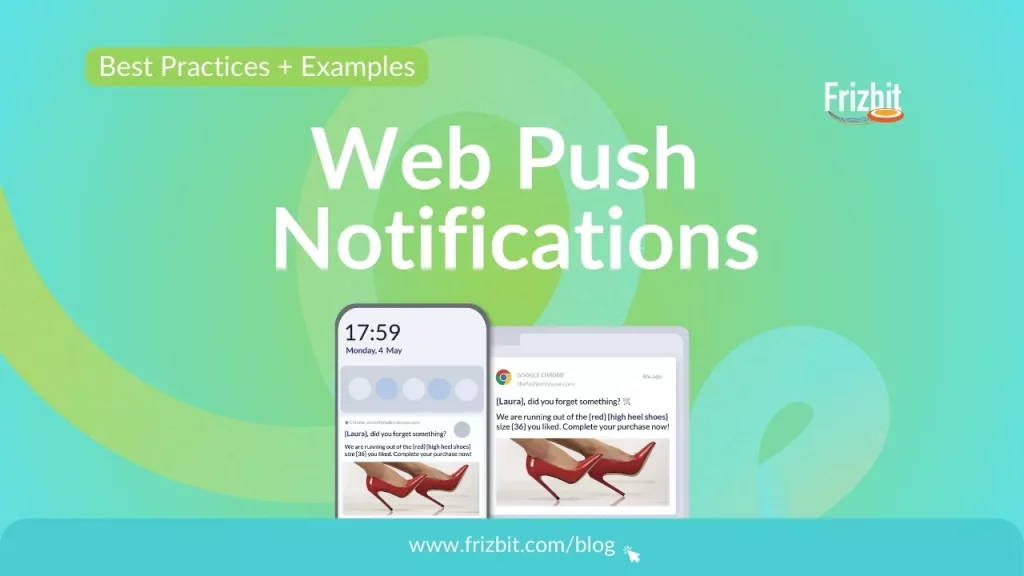
Web push notifications often get a bad reputation for being disruptive or irrelevant. However, when used thoughtfully, they can be a powerful tool to enhance user engagement and drive conversions.
Smart marketers consider the user experience and adhere to best practices to ensure their web push notifications are both effective and welcomed.
To fully leverage web push notifications as a multifunctional marketing tool, we created this blog for you, where you will find key practices and examples for creating successful web push campaigns.
Keep reading and discover, when, where, and how to best use web push notifications.
Best Practices for Web Push Notifications
1.Opt-In Mechanisms
Opt-in mechanisms are crucial for the success of web push notifications because they determine how users subscribe to notifications. This practice enhances user experience and ensures that notifications are welcomed rather than intrusive
There are two main types of opt-in mechanisms for web push notifications: native opt-in and custom opt-in, each offering unique advantages
Native Opt-In
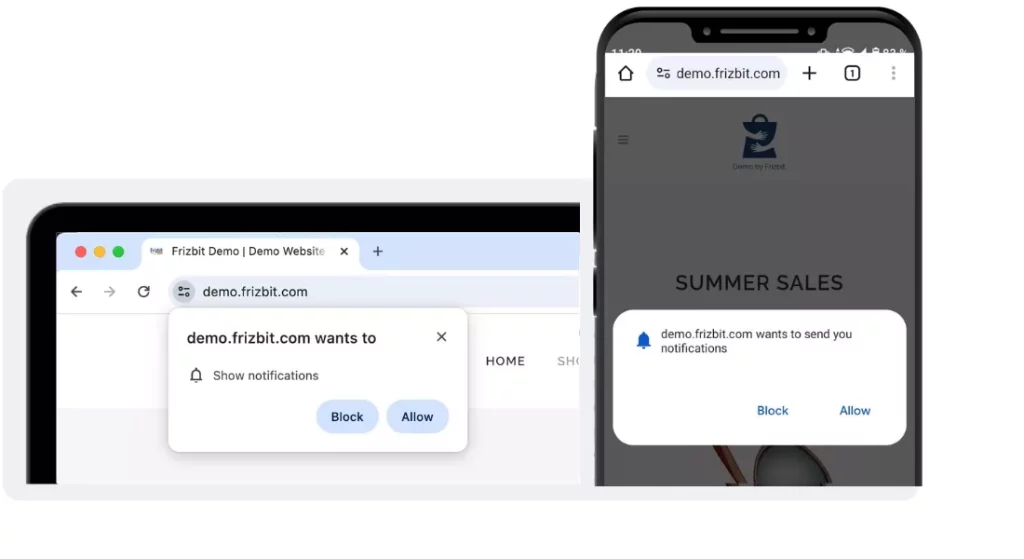
The native opt-in mechanism leverages the browser’s built-in notification permission prompt, making it a straightforward, single-click process for users to either allow or block notifications.
This method benefits from being quick and integrated seamlessly into the browser’s interface, which can increase user trust. However, its simplicity can lead to lower opt-in rates as users may not fully understand the value of the notifications they are subscribing to, potentially resulting in higher opt-out rates.
Native opt-in is ideal for e-commerce and retail businesses needing to quickly build a large subscriber base for frequent promotions.
Double Opt-In with Notify Box
The double opt-in method combines a customised Notify Box prompt with the native browser prompt, providing additional context and information about the benefits of subscribing.
Step 1: Notify Box
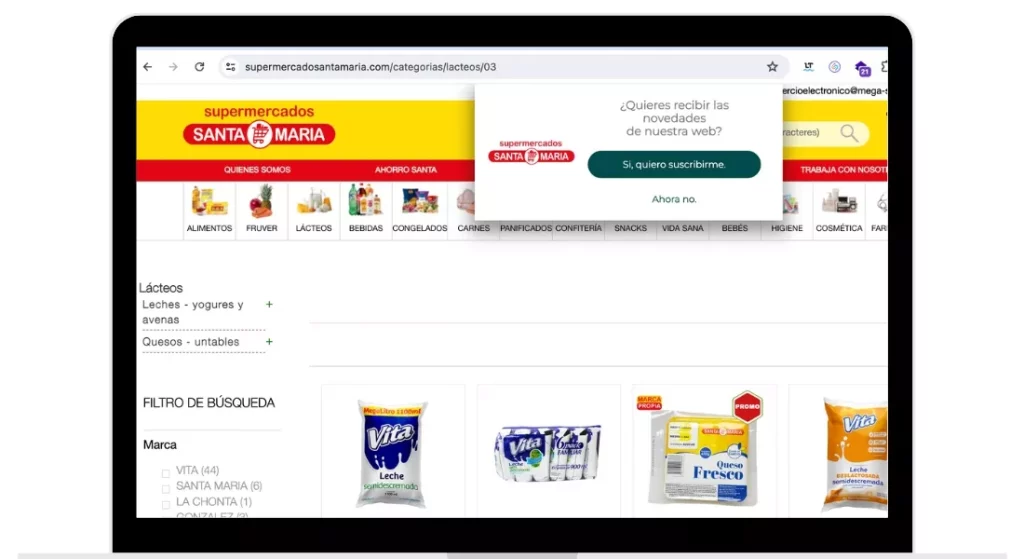
Step 2: Native Browser
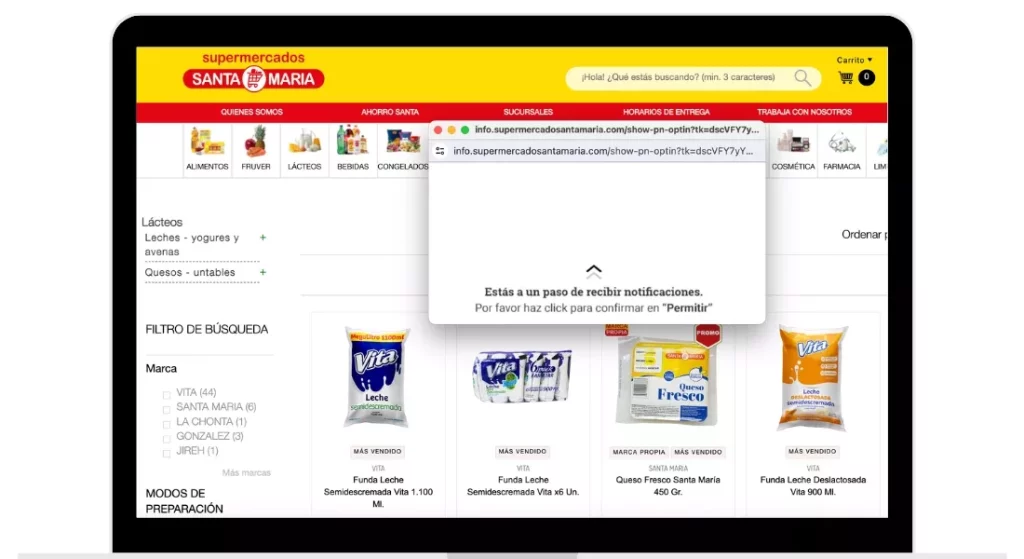
This two-step process offers additional context and information about the benefits of subscribing. Despite its ability to attract more deliberate subscribers, the additional steps required can result in fewer overall opt-ins compared to the more straightforward native approach.
This approach works well for B2B, SaaS, and content-driven sites that value long-term engagement and trust over rapid subscriber growth.
2. Optimise Send Time
Optimising the send time for web push notifications is a best practice that ensures your messages reach users when they are most likely to see and engage with them.
If this practice is not carefully considered, it may lead to low click-through rates (CTRs), and users may start to opt out of your notifications.
- Time Zones
Scheduling notifications according to users’ time zones ensures that your messages are sent at appropriate times for users in different regions. This approach respects the user’s daily routine, preventing notifications from arriving at inconvenient hours.
- High Activity Periods
Targeting users during times they are most likely to be active and engaged can greatly enhance the effectiveness of your web push notifications. By analysing user behaviour and identifying peak activity periods, you can schedule your notifications to align with these times.
This strategy not only increases the likelihood of your message being seen and acted upon, but also ensures that you are reaching users when they are most receptive.
- Time to Live (TTL) Settings
The Time to Live (TTL) feature allows you to control how long a web push notification stays on the server before it is discarded. Setting an appropriate TTL can prevent old notifications from being delivered unexpectedly, which can lead to confusion and reduced effectiveness.
By optimising send times, considering time zones, targeting high activity periods, and setting appropriate TTLs, you can significantly improve the effectiveness and engagement rates of your web push notifications.
3. Target Audience Segmentation
Target audience segmentation allows marketers to deliver highly relevant and personalised messages. By dividing your audience into specific segments based on different criteria, you can tailor your notifications to meet the unique needs and interests of each group.
Consider segmenting your audience based on:
1. User Attributes: based on attributes such as gender, city, country, age, device, and operating system (OS).
2. Browsing History: Track the pages your customers visit, the products they view, or the content they engage with, to tailor your messages to their specific interests and behaviours.
3. Purchasing History: By understanding what users have previously bought, you can send targeted notifications that promote related products, restocks, or exclusive offers.
4. User Language: Customise notifications based on the user’s preferred language to ensure they receive messages in a language they understand, increasing relevance and engagement.
5. User Type: Differentiate between new visitors, returning users, and loyal customers to tailor messages that best suit their engagement level and history with your brand.
6. Product or Brand Interests: Segment users based on particular products or brands that users have shown an interest in, making the notifications more relevant.
Smart Tip
Use predictive segmentation to identify which users are most likely to convert and engage with your notifications. This advanced approach helps you focus your efforts on the segments with the highest potential, optimising your campaign performance and achieving better results.
4. Keep It Short and Simple
Always remember, the notification centre gets flooded with a ton of notifications across the industries, so it is easy for your web push notifications to get lost.
One way to cut through the noise is to keep your notification titles and descriptions short and simple. The longer the notification title and content, the lower the CTRs.
Ideally, you should restrict your notification length to 5–8 words to ensure the highest number of people engage and land on to your website or your product page.
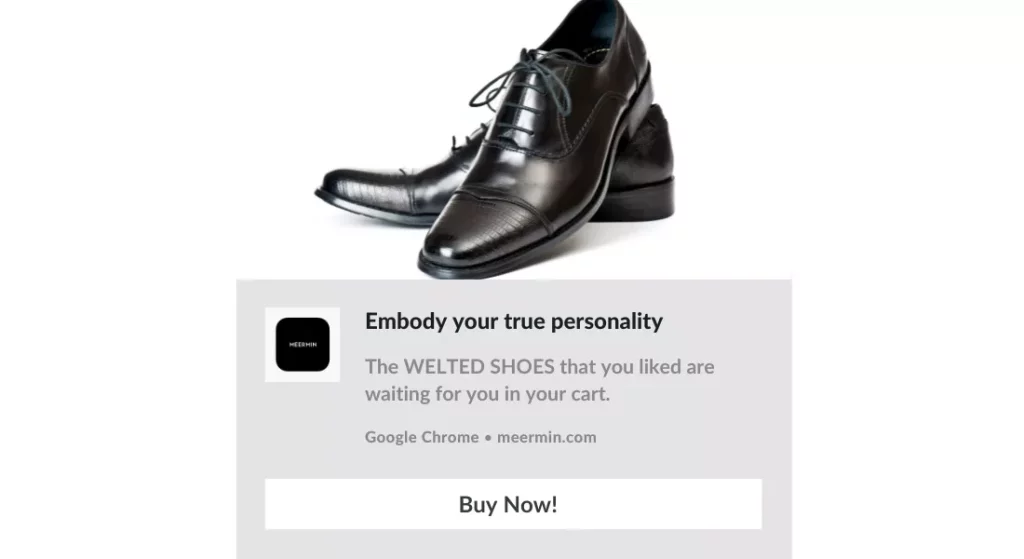
Smart Tip : Use the recommended characters in this chart
| Platform | Title Characters | Content Characters |
| iOS | 25-50 | 150 |
| Android | 50 | 150 |
| Chrome | 60 | 120 |
| Firefox | 40 | 140 |
| Safari | 20-40 | 20-80 |
| All Platforms | 20 | 60 |
5.How to write web push notifications
Use Precise CTAs
Clear call-to-action (CTA) buttons are essential for increasing the click-through rate (CTR) of your web push notifications. If users aren’t clicking, achieving your marketing goals becomes difficult.
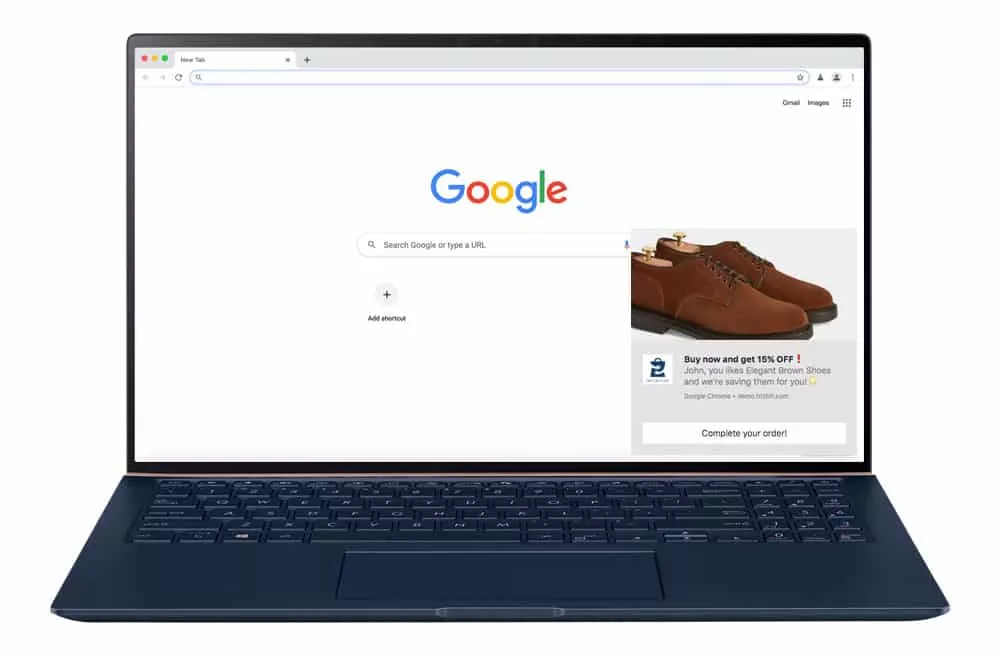
Effective CTAs:
- Buy now
- Read now
- Take me there
- I’m in
- Show the coupon
- I want a discount
Personalisation
Using user data to personalise your web push notifications makes them more relevant and engaging. Craft messages that cater to individual preferences and behaviours, increasing the likelihood of user interaction.
Dynamic elements like the user’s first name, product images, and direct links to product pages can significantly enhance the personalisation of your campaigns.
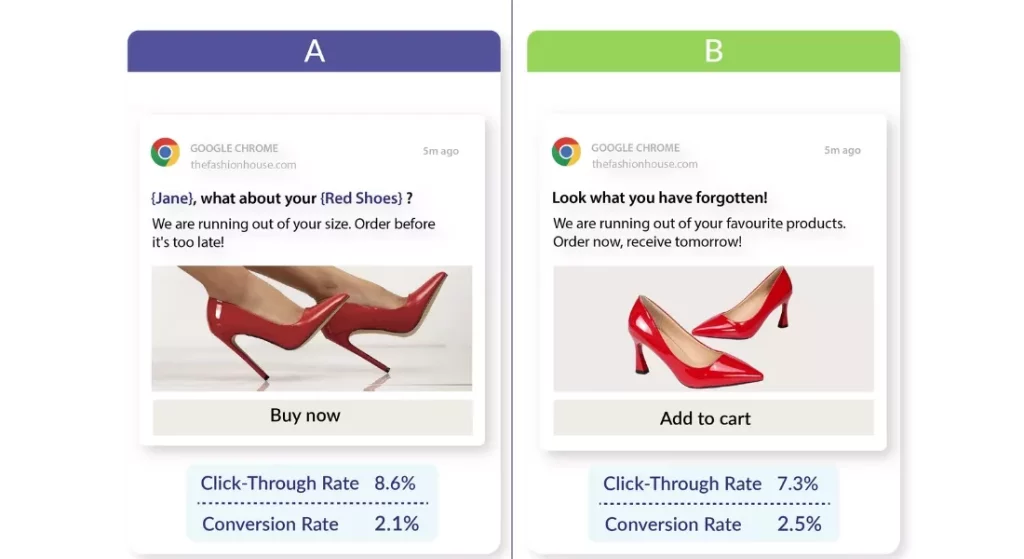
Frizbit takes personalisation even further with hyper-personalisation. By leveraging advanced user data, Frizbit delivers highly relevant and targeted notifications that drive higher engagement and conversions. To empower your web push notifications, don’t wait—request a free demo today.
Create sense of Urgency
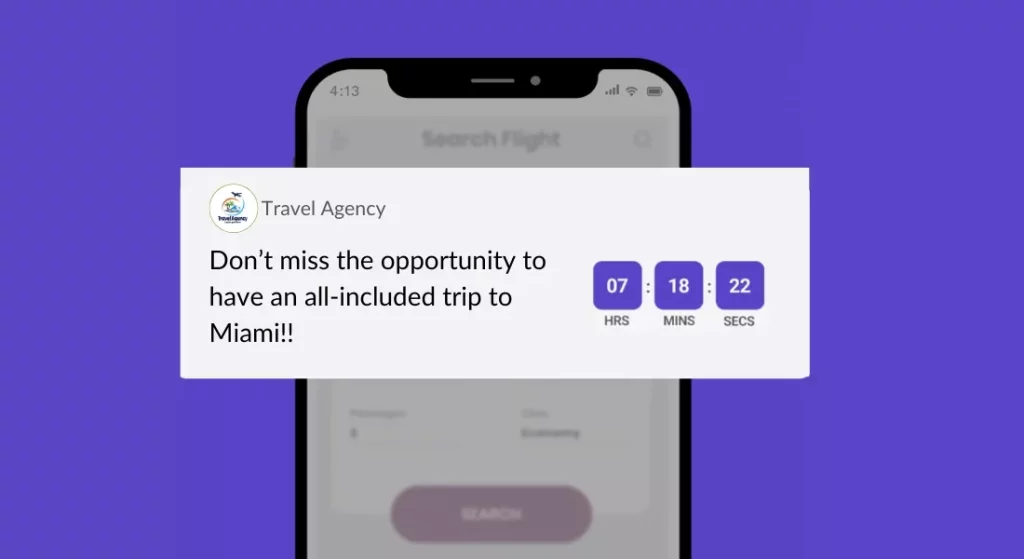
Urgent and exciting notification titles tend to attract more clicks. Including elements such as countdowns or limited-time coupon codes can further amplify the urgency and drive faster responses.
Deep Linking
Deep linking within your web push notifications directs users to specific pages on your website improves user satisfaction, frequency of visits, and engagement rates by 2X.
For example, instead of just linking to the homepage, guide users directly to a special promotion page or a specific product category.
6. Use of Images
Incorporating images into your web push notifications can increase click-through rates (CTR) by 20%. Given that users receive between 33 and 85 notifications daily, using eye-catching images helps your messages stand out.
Ensure that the design of web push images are high-quality, appropriately sized (preferably in a 2:1 ratio), and feature real-life usage to make them relatable.
Images should also align with your brand’s identity, including colours, logos, and other visual elements to foster quick brand recognition.
Optimising Images for Web Push Notifications:
- Proper Proportion and Size: Ensure images are correctly sized to avoid them being cut off. A 2:1 ratio works well, such as 600px x 1200px.
- Lifestyle Images: Use lifestyle images that show the product in use. This captures attention and provides context, making the product more desirable.
- Authenticity: Featuring real people in images increases relatability and trust. Authentic images are more likely to drive user engagement.
- High Quality: Ensure images are high resolution and not blurry. High-quality images reflect positively on your brand.
- Minimal Text: Keep text on images minimal but impactful. Include your brand logo and a concise, focused headline.
- Relevant Images: Choose images relevant to your product or service to avoid confusing users. Conduct A/B testing to determine which images resonate best with your audience.
- Seasonal Relevance: Align images with seasons or special events to make them more relatable and timely.
- Browser Compatibility: Ensure images are optimised for different browsers and devices to maintain consistency and clarity.
- Brand relevance: Use consistent colours, logos, and visual styles that reflect your brand’s image. This will enhance the overall user experience by providing a cohesive and professional appearance.
Further considerations:
- Emojis: Adding emojis to your notifications adds visual appeal and makes your messages more engaging.
- Rich Media: Using various types of rich media, such as GIFs or videos, can make your notifications more compelling. Rich media can convey more information in an engaging manner.
7. A/B Testing
Regularly testing different elements of your notifications is crucial for finding what works best and optimising performance.
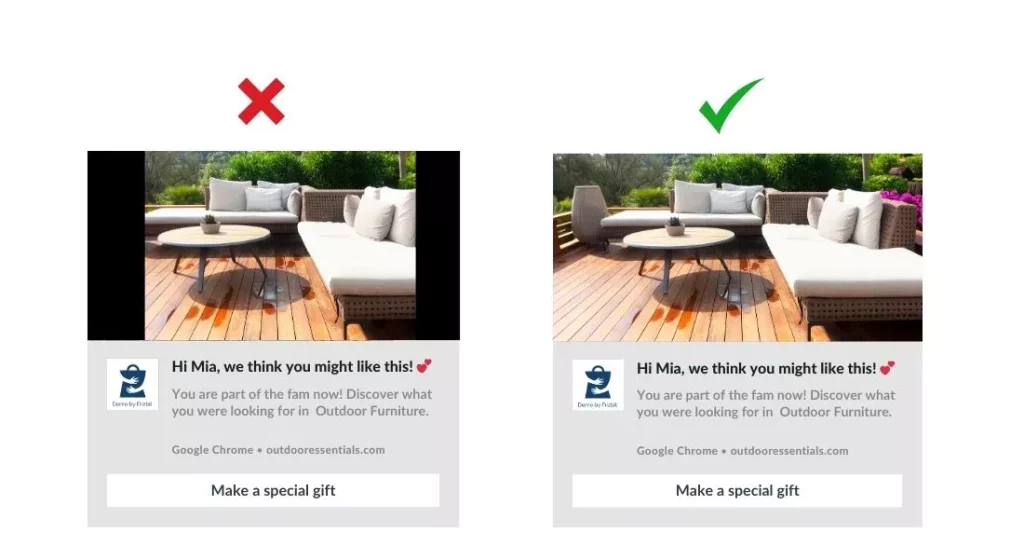
By running A/B tests, you can compare two versions of a notification to see which one resonates more with your audience, leading to higher engagement and conversion rates.
Examples of Elements to Test:
- Images: Test different images to see which one captures more attention. For instance, compare a lifestyle image with a product-only image.
- CTA Buttons: Experiment with different CTA texts, such as “Shop Now” vs. “Get Yours Today,” to find the most compelling call to action.
- Titles and Messages: Try variations in your notification titles and messages. For example, test a title that creates urgency against one that highlights a benefit.
- Timing and Frequency: Determine the optimal time of day and frequency for sending notifications to maximise engagement without overwhelming your audience.
By systematically A/B testing various aspects of your web push notifications, you can refine your strategy and ensure your messages are as effective as possible..
8. Statistics and Analysis
Regularly analysing key metrics such as click-through rates (CTR), conversion rates, open rates, and user engagement time, you can identify what resonates with your audience.
Additionally, segmenting data by demographics and behaviour helps tailor your approach for different groups. Comparing various campaigns reveals patterns and trends, highlighting effective strategies.
Smart Tip: Use heatmaps and click maps to visualise user interactions, and benchmark your metrics against industry standards to set realistic goals.
Best Examples of Web Push Notifications
Web push notifications, when are well-used, can significantly enhance user engagement and drive conversions.
Here are some examples that demonstrate their effectiveness in different scenarios, divided into bulk push notifications and triggered push notifications.
Bulk Web Push Notifications
1.Seasonal Promotions and Special Sales
- Why it works: Seasonal promotions and special sales notifications keep users informed about limited-time offers, such as Christmas or Black Friday deals. A catchy title, brief description, and direct link to the promotion page make these notifications compelling and actionable.
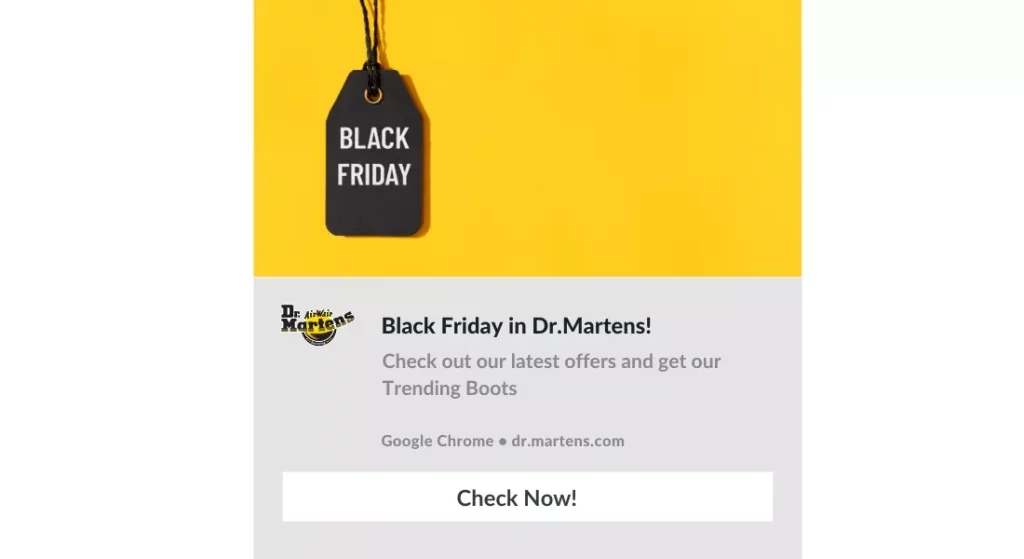
2. Content Drops
- Why it works: Notifying users about new blog posts or content updates keeps them engaged and excited about your offerings. A compelling title, a brief message about the new content, and a direct link ensure users stay informed and connected.
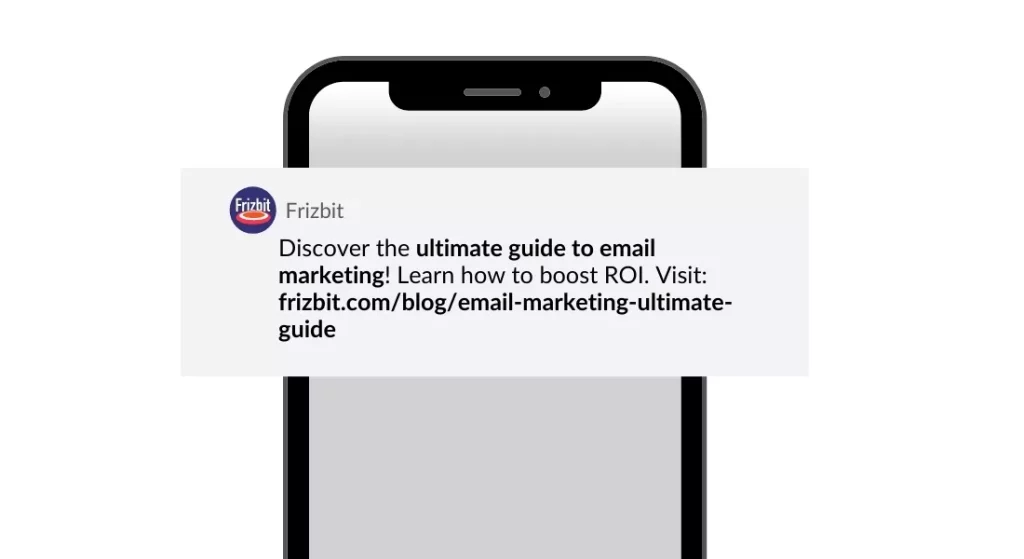
3. Special Promos/Benefits
- Why it works: Announcing special promotions like free shipping or exclusive discounts can drive immediate action.
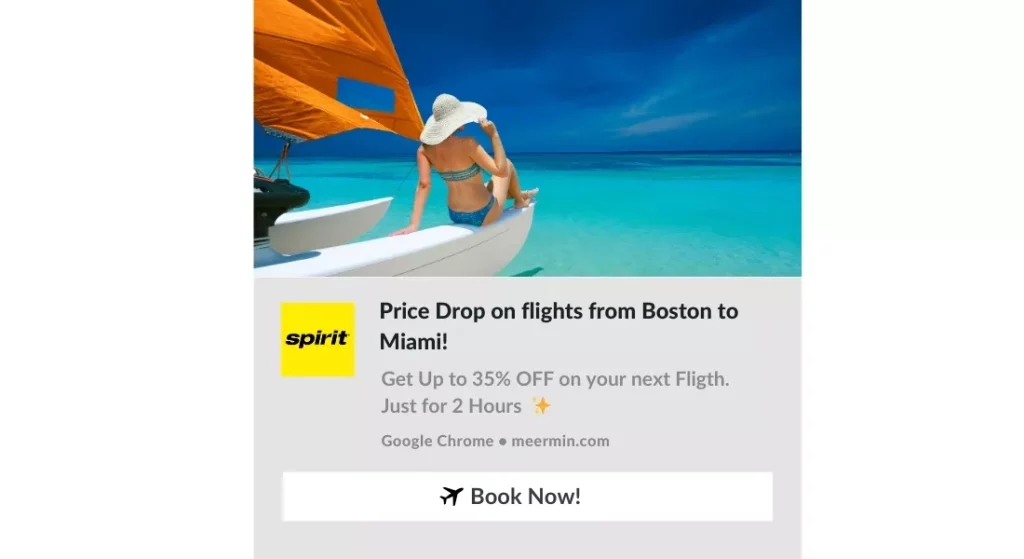
4. Specific Discount Codes
- Why it works: Sending discount codes encourages users to make a purchase. A short, enticing message along with the discount code and a link to the shopping page can significantly boost conversions.
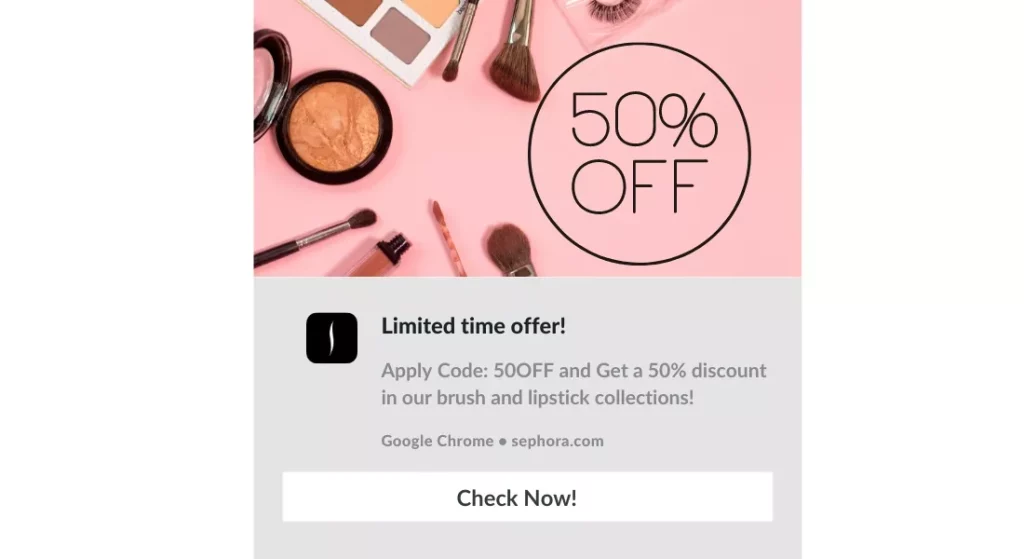
Triggered Web Push Notifications
1. Subscription Confirmation
- Why it works: Confirming a user’s subscription keeps them informed and fosters trust and engagement.
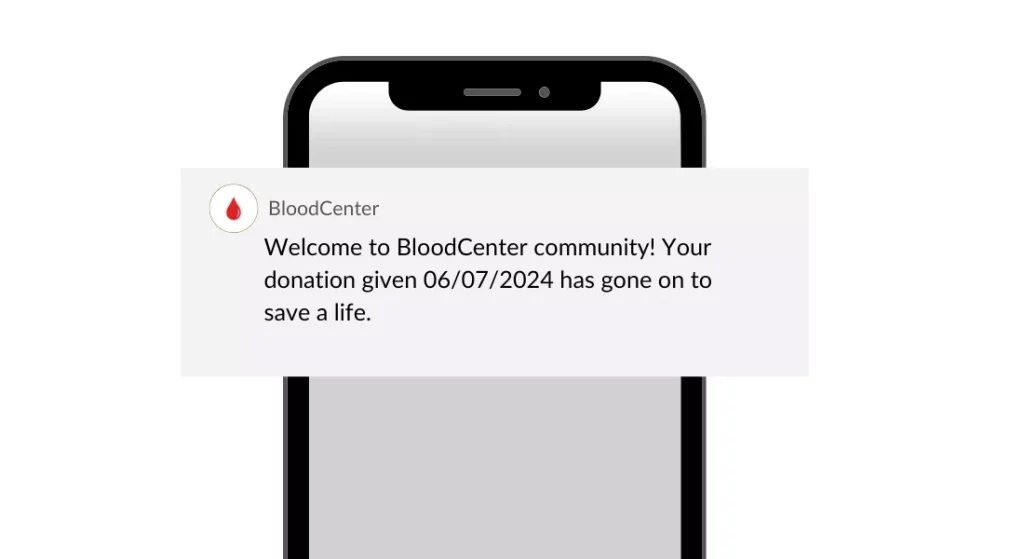
2. Product Listing Alerts
- Why it works: Alerting users when a product they are interested in becomes available or goes on sale can drive immediate action. These notifications should be timely and include a direct link to the product listing.
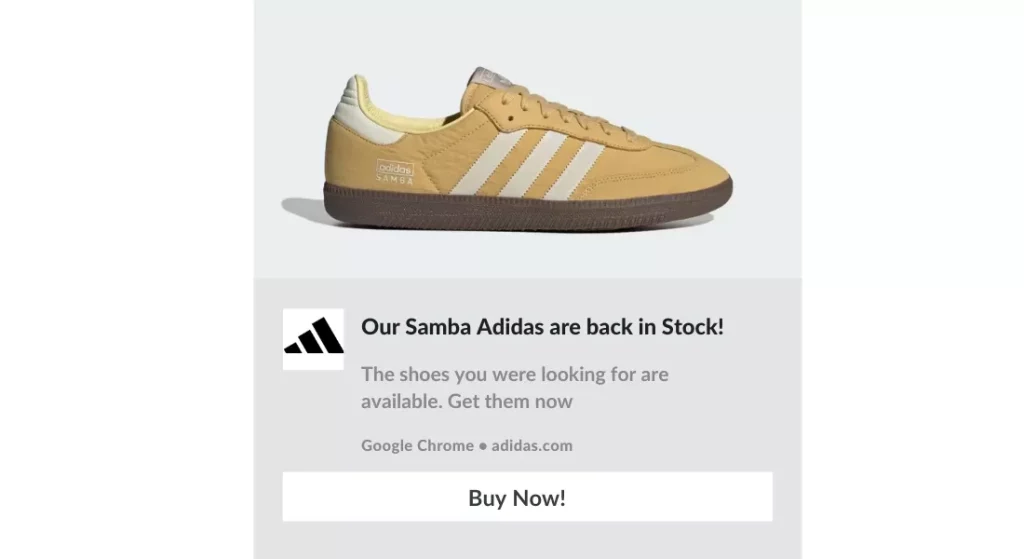
3. Abandoned Cart Reminders
- Why it works: Encouraging users to complete their purchases by reminding them of items left in their cart is an effective way to recover potentially lost sales. These notifications typically feature a catchy title, a brief message about the abandoned items, and a direct link to the cart, along with an engaging image of the products.
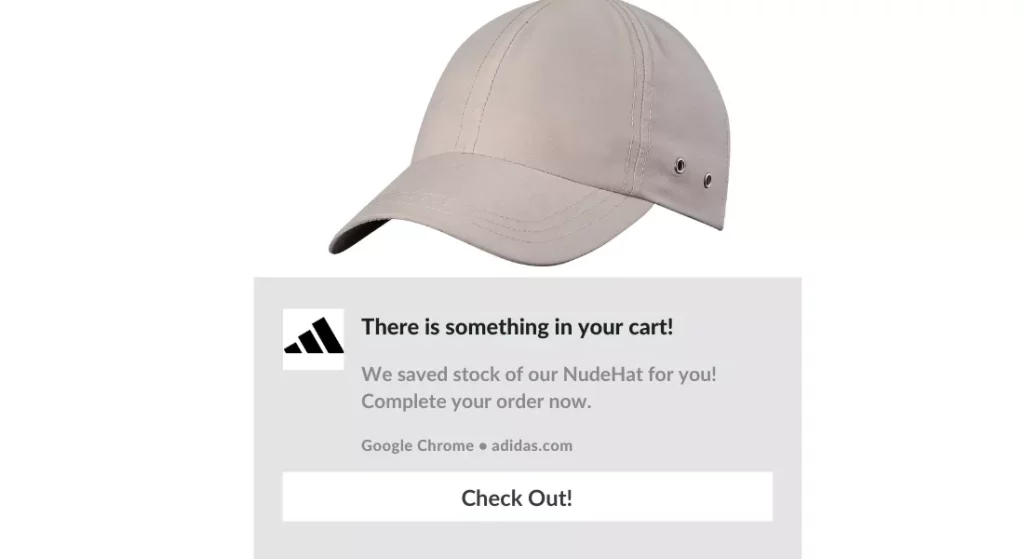
4. Booking Reminders (e.g., Flights, Appointments)
- Why it works: Providing timely reminders for upcoming bookings or appointments enhances user experience and reduces no-shows. These notifications should include essential details and a direct link to more information.
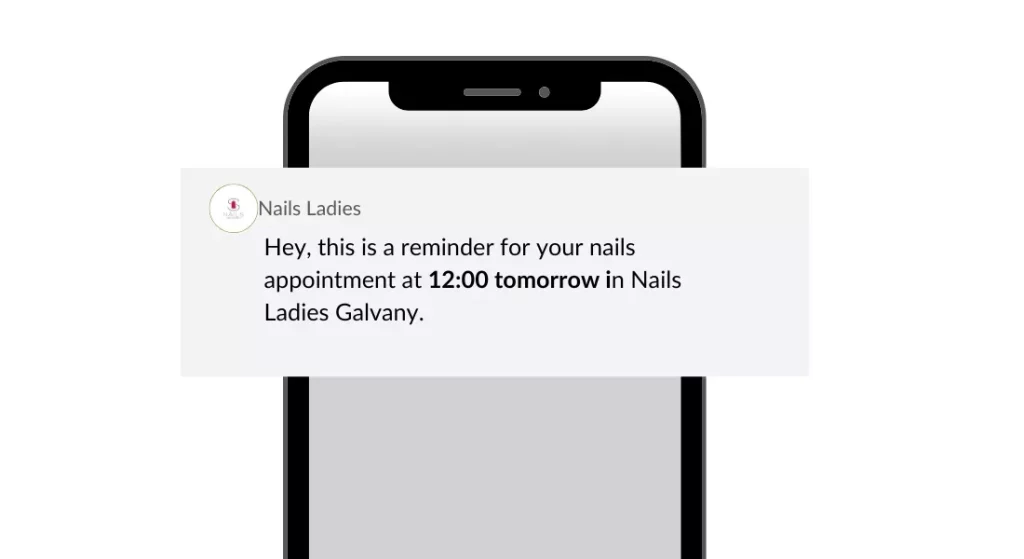
5. Post-Purchase Follow-Up
- Why it works: Sending thank-you messages, asking for reviews, or suggesting related products after a purchase enhances customer satisfaction and encourages repeat business. These notifications should be personalised.
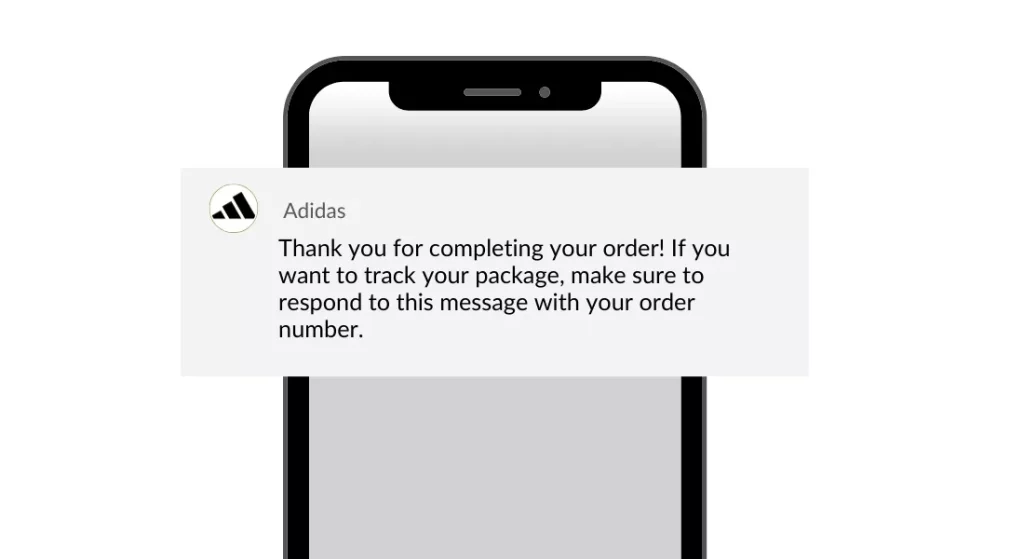
6. Lead Nurturing (e.g., New Case Study)
- Why it works: Keeping subscribers informed about new case studies, whitepapers, or webinars nurtures leads and encourages deeper engagement. A brief, informative message with a link to the content helps maintain interest and build a stronger relationship
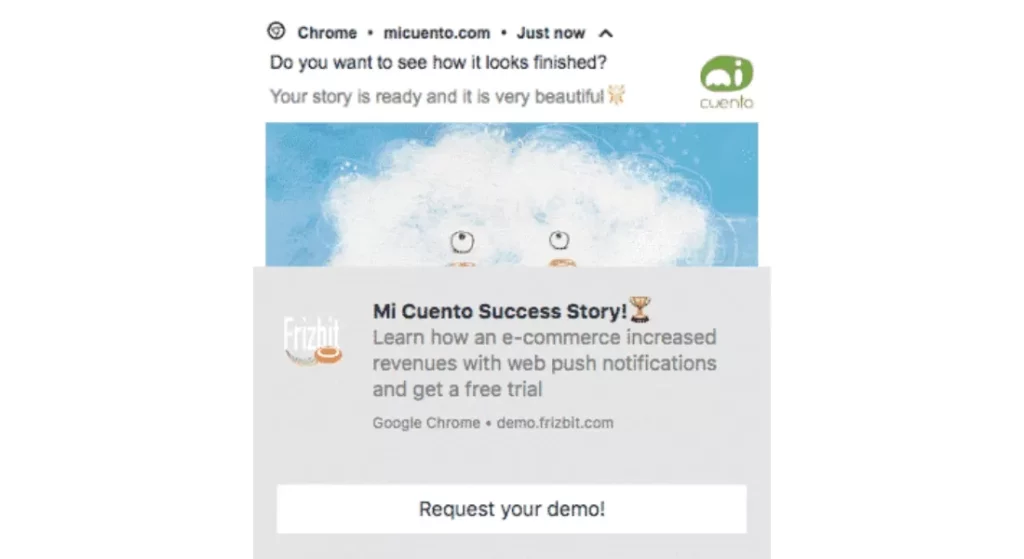
Tool for Web Push Notifications
There exist different Web Push notification Service and Tools out there, and one of them is Frizbit. This marketing automation platform helps eCommerce businesses maximise reach and engagement by building a subscriber database to create hyper-personalised notifications to drive real-time visits.
Frizbit offers simple opt-in, real-time delivery, and comprehensive analytics to track open rates, CTR, clicks, and notifications.
With custom notifications and cross-device targeting, you can reach users on both desktop and mobile.
Results from using Frizbit:
- 10x ROI
- 5-10% Net Opt-In Rate
- >5% CTR
- >2% Revenue Increase
Conclusion
Web push notifications, when used thoughtfully, can significantly boost user engagement and conversions. Key best practices include optimising opt-in methods, timing, audience segmentation, and personalisation. Effective notifications feature precise CTAs, urgency, deep linking, and high-quality images.
Regular A/B testing and data analysis refine these strategies, ensuring your messages resonate with your audience and drive meaningful results. By following these practices, businesses can create compelling, personalised notifications that enhance user experience and achieve higher engagement rates.