Solutions
web push notifications
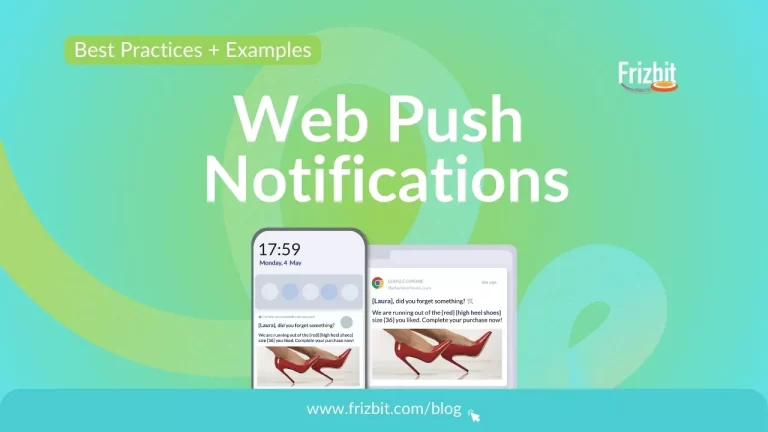
Web Push Notifications: Best Examples and Practices
17 July 2024

Web Push Notifications Q&A: Enhance your Usage Experience
2 July 2024

iOS Web Push Notifications: Everything You Need to Know
2 July 2024
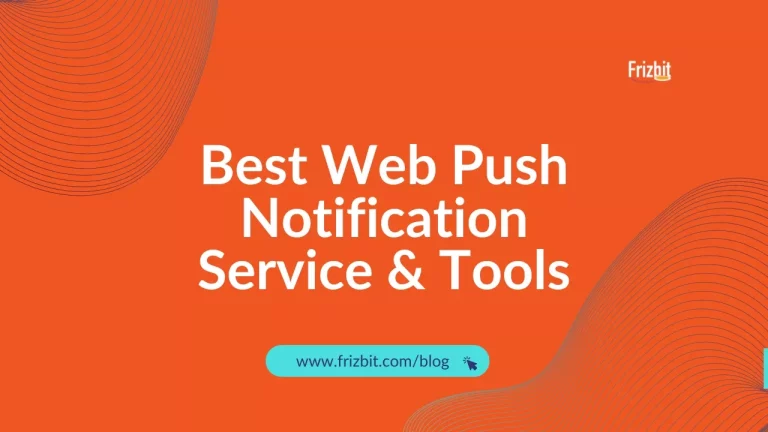
Best Web Push Notification Service & Tools in 2024
14 May 2024
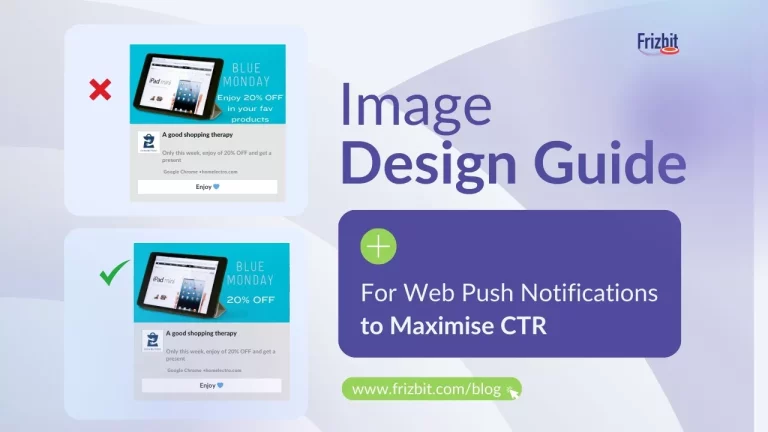
Images for Push Notifications: Easy Design Guide to Maximise CTR
8 April 2024
How to do retargeting in the ‘cookieless’ world?
28 September 2022

iOS 16 to support web push notifications in 2023 on Safari (finally!)
23 June 2022
‘Cookieless’ strategies for eCommerce and CMOs
16 May 2022

Web Push Notifications for the Travel Industry
8 July 2021
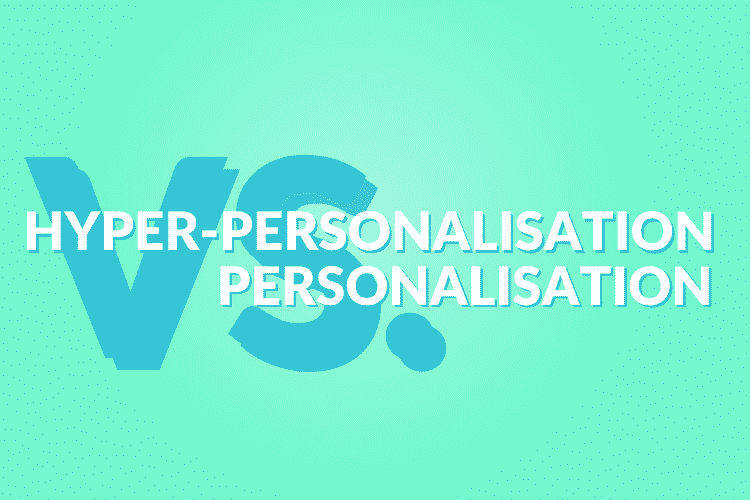
Hyper-Personalization: What is it and How it Differs from Personalization
17 June 2021
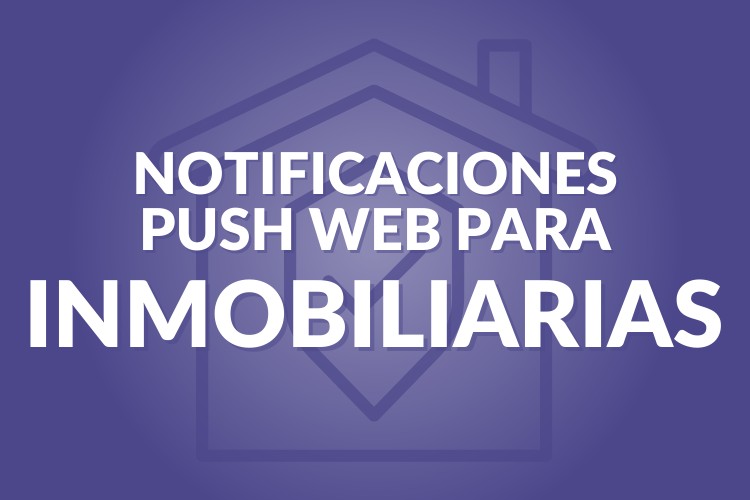
Real Estate Marketing: Boost your Business with Web Push Notifications
28 May 2021
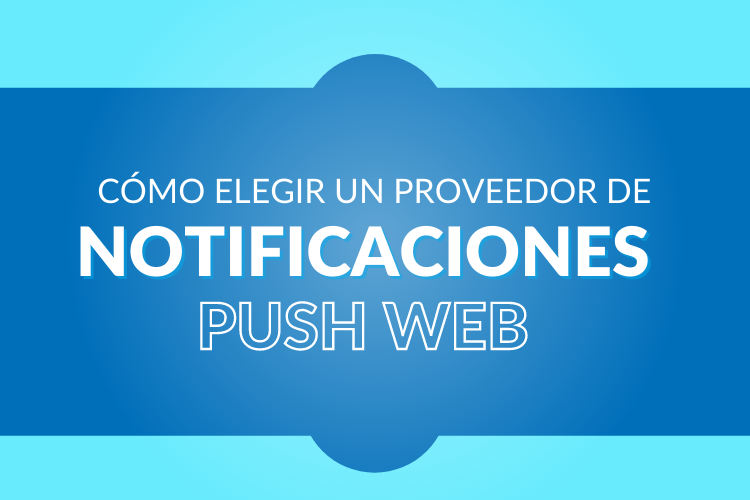
How to choose the right Web Push Notification Service
18 May 2021
